Specific Searches – Comparing
At the beginning of the semester I was desperately in need of a new laptop, so as a starting point I came up with a list of requirements. There were as follows: 14” screen, hard drive speed 7200 rpm, Intel core i5 or i7, RAM size 4GB, battery capacity 6000mAh, at least 3 USB ports, and under $1000. With these, my search began.
I browsed through a number of online stores including Dell, Best Buy, Future Shop, NCIX, and Newegg. Out of these, I was most impressed with Future Shop. With just one click, the user-friendly interface led me to my destination page. And from there, I was presented with a sidebar that allowed me to input my desired specifications.
The filtered results enabled me to quickly browse through and select the products that were of interest to me. To look at each product in detail, I used the built-in comparison system. The system let me view five products at once, comparing them on specs such as display, processor, storage & memory, audio, and graphics. This made it much easier for me to pick out the laptops that best suited my needs. As well, I was able to remove unwanted items from the list and add items that haven’t been compared.
What I would have liked to see more of:
- Consumer feedback/reviews/ratings
- Recommendations for similar products
- Comparing more than 5 items (allow table to be opened in Excel)
- Comparing across different websites
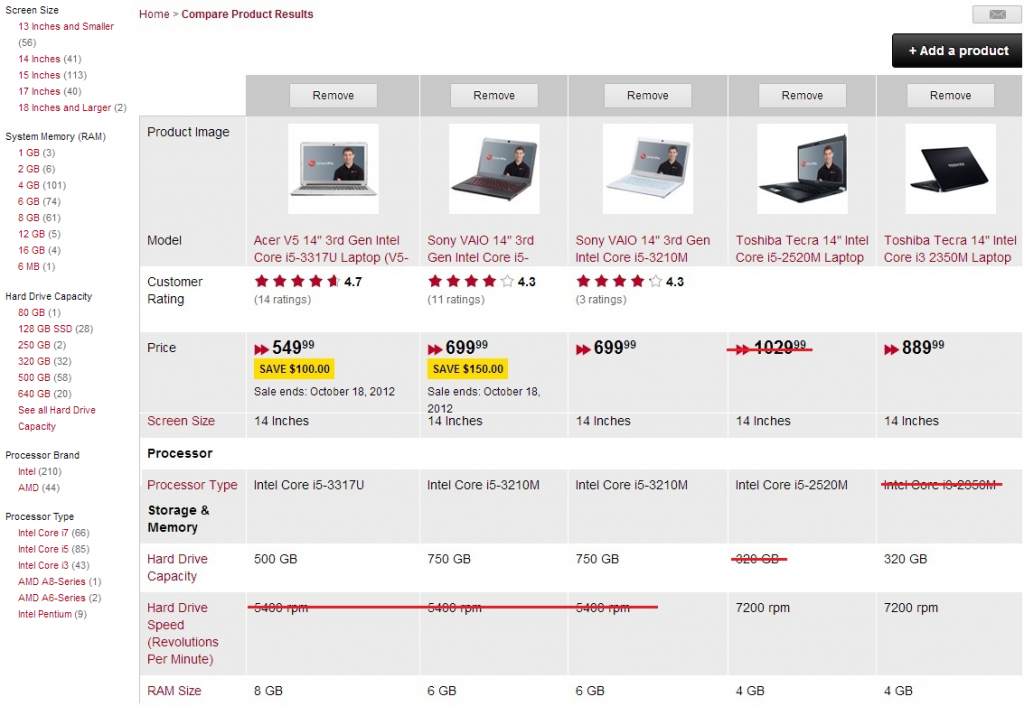
One Comment