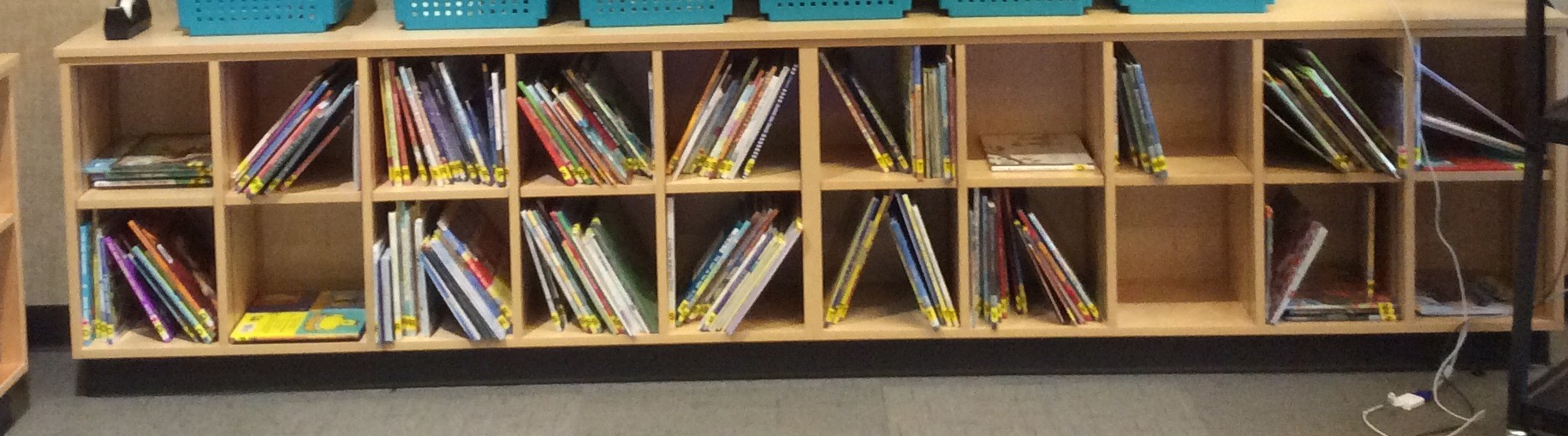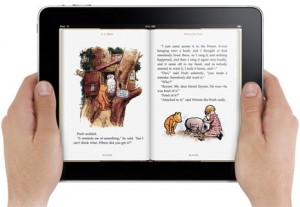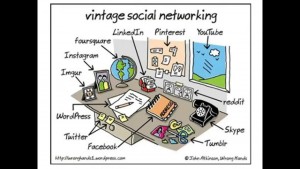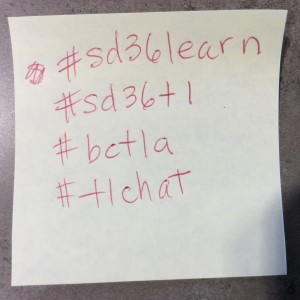When faced with deciding how to create my Vision of the Future project, I immediately wished I could write an essay. I enjoy writing, researching, and find that my brain processes and conveys information best, when able to write my thoughts out on paper; however, I knew this project had to be technologically challenging for the individual, and with that in mind, I decided to to try a format I hadn’t used before -Prezi. I chose Prezi not only because I hadn’t previously experimented with it, but because a fellow colleague used it to present about the “new curriculum” in September. I thoroughly enjoyed his Prezi, and found it visually captivating and informative, but in a supportive way (he spoke a lot, and used Prezi and a supplement to his talk). Furthermore, I liked how many intermediate students were using Prezi in class, and I wanted knowledge on the program in the event that I might have to assist them.
Initially I really liked a few things about Prezi. For starters, I liked how to jumps from slide to slide, in a zoom in zoom out kinda of way. I drew my attention to the next slide, and I think is more engaging than a simple swipe/flash to the next slide. I liked how it gave you the option to very easily upload an image or a video from the internet or from youtube. This element was very straightforward and simple. Lastly, I liked the editing abilities -it was easy to create a new slide, edit a previous slide, and view your work as you went.As I drafted my rough ideas for each slide, I was quite please with the progress, user-friendliness, and overall appearance.
As my project progressed, and I began to add in fine details and development my ideas, I found Prezi to be somewhat uncreative and limiting. There was no option to customize a template, or to inserts ones own photo, as the entire backdrop of all the slides. I couldn’t edit a header out of any of the slides, and I couldn’t customize the amount of text/image space a slide had. I wished there were more templates to choose from, considering you couldn’t customize any. The biggest trouble shoot was trying to my each slide brief enough to fit the character maximum, yet get my point across. In my head, I knew that if I was presenting this Prezi at a staff meeting or the like, it was act as a supplement to my own words and explanations, but as a stand alone, I felt I really would have liked to have been able to flush at some of the slides in more detail. Lastly, I had trouble formatting a wordle, and collage I made, into the Prezi. Because I could not delete the header from each slide, the head blocked the information I created in the wordle. As a result I couldn’t include it. So in this way, I found Prezi to be limiting to creativity and incorporation of other technologies.
I think if given the opportunity to present this Prezi, it will serve as a supplemental element to a presentation, and in that way, it was successful. I hope that my fellow peers viewing this project will be able to understand each slide, without further explanation.