Pre-Lab:
- Complete the Getting Started instructions
- If you encounter any issues with the installation, let us know on Canvas or via email before the lab
- Download the files needed for the lab here (under “Code” you can choose to download everything as a .zip file)
- Unzip those files and save the folder somewhere you’ll remember.
- Add the folder as a new project in Unity.
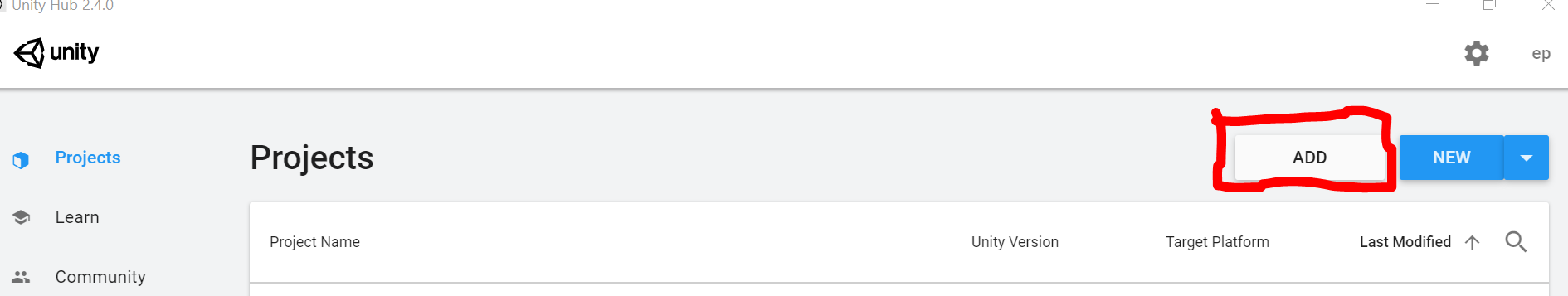
- (Optional) Read through some Unity documentation and play around with Unity to get accustomed to the interface, the general project structure, and the overall flow of creating a Unity project. Some links to get started are provided below:
- Unity’s interface: https://docs.unity3d.com/Manual/UsingTheEditor.html
- Getting started with scripts: https://docs.unity3d.com/Manual/CreatingAndUsingScripts.html
- (Optional) If you are familiar with GitHub, you can go here and get the code for lab 0 that way.
Lab:
Part 1: TA & Lab Introduction
Brief introduction about your lab TA and the general structure of the lab
Part 2: Introduction to Unity
What is Unity and how to use the basic interface.
Play around with the SimpleNavigation scene and do the following:
-
- Change the starting position of the player and the position of the obstacles
- Add some more obstacles of different sizes
- The camera is currently at roughly the same height as the player and ground. Can you change it so that the whole platform can be viewed from above at an angle?
- The player object seems to be moving a bit slow. Can you increase its speed?
Part 3: Introduction to C# and coding in C#
- TA introduces Object Oriented Programming
- common data types that will show up often in these labs
- Look at examples of If statements, Foreach loops, For loops, and While loops
- Play around with the SpawnWithLogic scene to help understand the different types of loops
Post-Lab:
For lab 0, there is an optional postlab submission point which is not for marks. This is for anyone wishing to submit questions about Unity. For all other labs in the future, there will be a Post-Lab component which you are required to submit.
- Are there any aspects of Unity which confuse you and you would like us to answer?
- What do you think could be improved for this lab?