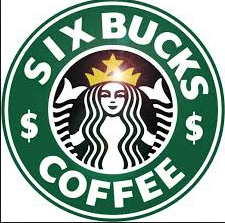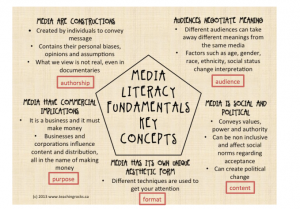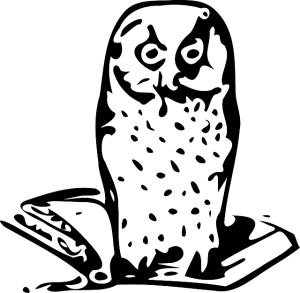The above website was already posted in our case 10 blog, but, it is essential, and so deserves mentioning here too because it is that great class of resource that can be as helpful for students (grade 6+) as it can be for teachers.
Mediasmarts helpfully defines media literacy as the skills and concepts needed to
- analyze media in a critical ways based on certain key concepts,
- to evaluate it based on that analysis, and,
- to produce media oneself.
Mediasmarts has lessons plans and other resources on media arts and digital literacy (Like Tania posted on her Case 10 blog post), and it also has resources on cyber security and privacy.
- Mediasmarts is also key to answering our research question because this website has many resources to help teachers show students the effects of media on them, such as on their body images. I think students can develop a critical awareness and understanding of media influence by understanding how media and the ability of many people to see the media affects them. Once they see how media affects them, teachers can help them modify (maybe even culture jam) the media to better represent the message they want communicated about themselves or things related to them such as gender representation.
- Mediasmarts also has resources on cyber security and privacy, which will be covered in another blog post.
Don’t know how to integrate media literacy ideas into your lessons? Mediasmarts has you covered again.
- Exploit “teachable moments”
keep an ear out for what your students are listening to and watching. What they are interested in and invested in are great ways of bringing the ideas home.
- Give students a chance to create media, not just analyze it
Hands on experience is a great way to balance concepts and skills intensive lessons. Let students create what you are presenting or deconstructing!
- Start and end with the key concepts
Make sure students know and can explain why they are doing something.
- Recognize that kids – and adults – enjoy media
Of course make an effort to bring to light the underlying messages of the media, but at the same time, recognize that they may love the media you are talking about. So be gentle!
- Teach about media, not just with media
Make an effort to not just show a movie for no reason. Use it as an example of a concept covered in an earlier lesson!
- Make media education about asking questions, not learning answers
Your students will eventually move beyond where you can help them. Modelling critical thinking and inquiry processes will help them engage healthily with media long after you’ve stopped teaching them.
- Fight the perception that “It doesn’t matter”
We make meaning from media even if the creators didn’t plan it that way. Remind students that media can affect how we see others and how we see ourselves in ways that we may not be consciously aware of.
- Assess and evaluate media literacy work
Yes, evaluate it! Your evaluation can be based on
- how well the student understands the key concepts of media literacy you are looking at as a class
- the depth and quality of the student’s inquiry and analysis of the questions raised
- the student’s thoughtfulness in identifying issues and questions to examine
- how well the student applies specific technical skills associated with the medium