Original Digital Images Tutorial (2007)
Digital Images and the Web
http://DigitalImages.notlong.com
Brian Lamb –http://www.flickr.com/photos/harry
Jeff Miller – http://www.flickr.com/photos/bazzy
Novak Rogic – http://flickr.com/photos/rogic/∞; http://www.supernovak.com
Choosing a camera
- digital vs. film
- phone? point and click? prosumer? dslr?
- Think: features vs price vs convenience…
For gathering info:
Buying local vs online, new vs. used
- eBay, Buy & Sell, Used Vancouver, Craigslist∞
- (brief digression on the general fabulousness of Craigslist)
Basics of snapping a shot — what are your tips?
A really good starting point is Fodor’s tips on photography∞ (composition, techniques, styles…)
- Composing your shot
- Flash or no flash?
- Shutter speed
- Depth of Field (aperture)

- White Balance
- Histograms
- Raw or Jpeg?
Editing and organizing photos
- Developing Raw files (Bibble Pro, Adobe Bridge, Aperture, Picassa)
- Editing Jpegs (Photoshop, Picasa, iPhoto, Camera’s software)
- White Balance (removing colour cast caused by different light sources)
- Sharpening
- Cropping (re-composition)
- Red-eye Reduction
- Artistic License…
Activity: Basic Photo Editing
- Choose your editor (Picasa, iPhoto, Photoshop, ONLINE! using Picnic∞ or Splashup∞, on your camera)
- Find a photo on Flickr∞
Different approaches to posting photos to web
- choosing the web presence
- personal vs community
- pbase, photosig, deviantart, webshots, Picasa web albums…)
- commercial photography: www.istockphoto.com
- basic HTML code <img src=”URL”> — more here∞
How do we love http://www.flickr.com∞? Let us count the ways
- Flickr as photo organizer
- Uploading & Downloading
- Describing and tagging
- Digression – what is ‘tagging’
- Notations
- Flickr Badge
- Comments
- “Contacts, Friends & Family”
- Privacy
- Groups
- Favorites
- Geotagging – maps and places∞
- Online editing (now built in using PICNIC)
- HTML Code for webpages
- Creative Commons
- Flickr Stats
- Flickr to print
Activity: Upload and tag a photo to Flickr (username and account in-session)
http://raw.at/kontakt/images/cc-logo.png∞
Finding legal images for your web presentation
- Digression – what Creative Commons∞ is, and why it’s a necessary step forward in the IP wars
- Flickr advanced search∞
- Using the “blog this” button
- setting it up (demo)
Activity: find a Creative Commons licensed image, and post it to the blog
Flickr as Web 2.0
- RSS support
- Flickr Mashups∞
- Tag Related Browsers∞, Mappr∞, Clockr∞, Postcard Browser∞, Vancouver Map∞, Montager∞, Spell With Flickr∞, Colr Pickr∞, delivr∞…. More at Flickr Bits∞ and Great Flickr Tool Invention∞.
- Dumpr∞ – nifty effects
- basics of Geotagging




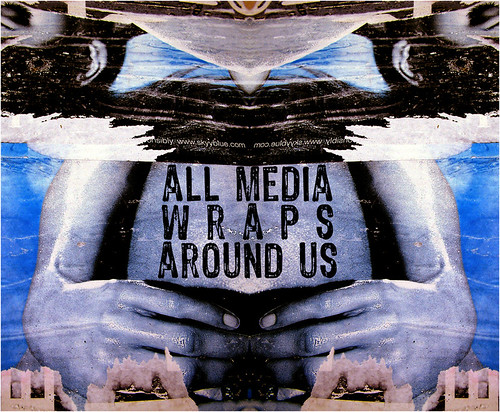
{ 0 comments… add one now }