Downloadable PDF handout: VCER tutorial_5_Appearances In this tutorial you will learn the basic on how to change your avatar appearance.
Author: sandrine
Tutorial #4. Interact with objects and avatars in VCER
Downloadable PDF handout: VCER tutorial_4_Interaction In this tutorial you will learn how to interact with objects (such as: sit, take, wear, and detach object). You will also learn how to communicate and interact with other avatars in VIEW.
Tutorial #3. Navigation in VCER
Downloadable PDF handout: VCER tutorial_3_Navigation In this tutorial you will learn how to navigate in VCER. Includes: Walk, Fly, View, Map, Teleport, Landmark, and OSurl
Second Life tutorial #2 Login to Second Life
Second Life Tutorial_2_Login to Second Life In this tutorial you will find how to login to Second Life with Firestorm browser.
Tutorial #2. VCER virtual world browser setup
Downloadable PDF handout: VCER tutorial_2_VEC browser setup In this tutorial you will find how to set up your virtual world browser for UBC – VCER
Tutorial #1. Create an UBC VCER account
Downloadable PDF handout: VCER tutorial_1_Create an VCER account Tutorial #1. Create an UBC VCER account PDF file: In this tutorial you will find information on how to set up your VCER account!
VCER Building Discussion
If you have any question or new ideas about how to use this UBC – VCER, please leave a comment here.
Visual learning discussion
This is the place for visual learning discussion. Just leave a comment, and reply a comment.
VCER Development in progress
2014 February 3, UBC-VIEW changed name to UBC-VCER (Virtual Commons for Education and Research) 2014 January 21, Sloodle is functional in VIEW 2013 June 13, UBC- VIEW Map function is enabled in Viewer 2. 2013 May 29, UBC- VIEW created the following regions: Mountain…
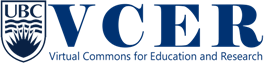
Recent Comments