Downloadable PDF handout: VCER tutorial_3_Navigation In this tutorial you will learn how to navigate in VCER. Includes: Walk, Fly, View, Map, Teleport, Landmark, and OSurl
Category: Virtual World Tutorial
Include Second Life, and Open Sim tutorials. It includes: how to set up an account, how to build, and what to do.
Second Life tutorial #2 Login to Second Life
Second Life Tutorial_2_Login to Second Life In this tutorial you will find how to login to Second Life with Firestorm browser.
Tutorial #2. VCER virtual world browser setup
Downloadable PDF handout: VCER tutorial_2_VEC browser setup In this tutorial you will find how to set up your virtual world browser for UBC – VCER
Tutorial #1. Create an UBC VCER account
Downloadable PDF handout: VCER tutorial_1_Create an VCER account Tutorial #1. Create an UBC VCER account PDF file: In this tutorial you will find information on how to set up your VCER account!
VCER Building Discussion
If you have any question or new ideas about how to use this UBC – VCER, please leave a comment here.
UBC-VCER TERMS OF SERVICE
Access to the University of British Columbia Virtual Commons for Education and Research (UBC-VCER) in OpenSim is conditional upon your affiliation with the UBC and the information you provided when you created your account. By visiting and using the UBC-VCER in…
Second Life tutorial #1 Registration
Registration at http://secondlife.com/ Second Life Tutorial_1_Registration
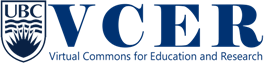
Recent Comments