Date: July 18, 19 (Thursday and Friday).
Time: From 1:00pm-4:00pm.
Location: Scarfe 1007, PC computer lab
Participants: Faculty of Education, all faculty, and students who are interested in using virtual worlds as one of their educational environments. Participants are encouraged to bring in their own computers. (Both Mac and PC can work! However, currently, iPads do not work for the virtual world.)
Maximum participants: 30. (Registration is required at http://2013view.eventbrite.com )
Fees: Free
Format: This is a hands-on workshop. Besides an introduction to the virtual world and possible applications, the majority of time will be spent learning how to navigate in the virtual world.
Facilitators:
- Sandrine Han, PhD. EDCP
- Takako Gillard (Yoriko), MA student, art education
- Kwesi Yaro, MA student, math education
- Denise Huang, MEd student, curriculum & pedagogy
- Diana Ihnatovych, MA, music education
Purpose:
This free workshop is designed to introduce the UBC VCER (Virtual Immersive Education World) to the faculty. VCER is a 3D animated virtual world for educational use only. VCER is free for K-12 and higher education. Both instructors and students are welcome to use VCER for their teaching, learning, and research. VCER is good for face-to-face education, online education, and hybrid education.
VCER is also a bridge to an international connection. If you would like to collaborate with people from different locations, VCER provides real time multi-user voice/text communication function. It is as clear as Skype and Connect, and more relaxed and fun!
There are unlimited possibilities in VCER. The workshop is a start, and educators can take advantage of this world and expand the potential!
Content including:
- Introducing the possibilities of using the virtual world for education.
- Practical application for using VCER in different subject areas.
- Hands-on practice on how to navigate in VCER.
Objectives:
- Participants will learn
- How to register for the virtual world.
- How to set up the virtual world browser
- How to navigate in the virtual world
- How to customize their avatars
- How to apply the virtual world environment for education
- How to use existing objects to construct their own virtual education world
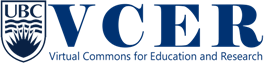
[…] Past event: Educational Virtual World […]