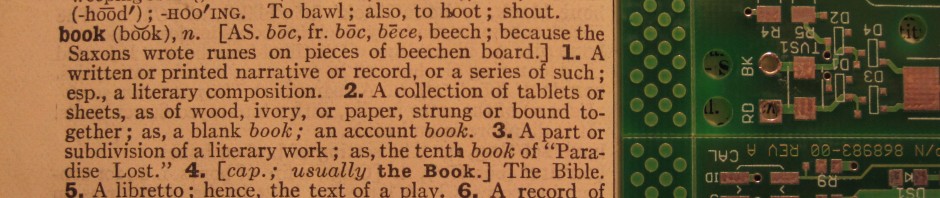Hello?
The eerie quiet on the RefWorks front suggests issues have been resolved for now.
Stay tuned.
Previously…
Having problems with RefWorks and the VPN? Read on…
“Dear RefWorks Administrators,
RefWorks has recently been experiencing some technical outages due to hardware upgrades as well as hosting service maintenance… If you have users that are still experiencing issues logging into RefWorks, please first consider restarting your computer to refresh network settings and clear active internet files. If rebooting does not resolve the login problem, please report any outstanding issues to support@refworks.com. While we do not anticipate any further interruptions in service at this time, we do appreciate your support and understanding during this period.”
Rebooting has worked for several people here. We’ll let you know if there are further notices from RefWorks.
*REM* You can check to see if you really are in VPN by going to [ http://www.library.ubc.ca/home/proxyinfo ] and clicking on “Test Proxy Settings Now.” If the IP starts with 142, you ARE in VPN.