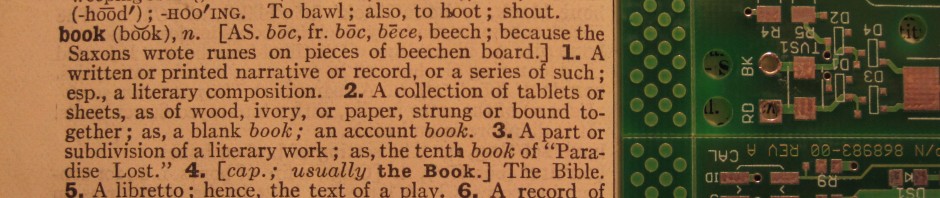Mostly, yes. If you want the full browser story from ebrary, visit here.
- you must use Java 1.6 or higher
- you must have browser cookies enabled and you may need to turn off pop-up blockers for ebrary.com
- use Internet Explorer 5.x or newer ( if running under Windows you need only go view a book)
- use Firefox 1.0.4 or newer (if running under Windows Firefox should handle the installation automatically. If you need to actively install the reader, you should read Installation – PC Firefox )
- Use Safari 1.1 or newer (but you have to install. To install ebrary Reader for Mac OS X read Installation – Mac OS X. For Mac OS 9 read Installation – Mac OS 9.
- Opera, iCab, NeoPlanet, Linux/Unix and WebTV are not supported at this time.
So, there you have it. I’ve viewed ebrary ebooks in Firefox, I.E. and Safari, and the reader worked fine. Yes, the first time can be annoying if a browser needs set up (*NOTE: on UBC Library Public stations users will have to load the reader each time they log in). But the full features of the reader –printing, copying, adding notes, etc– are worth it.
CAUTION: the reader can be damn slow to load… and there is often no little hourglass or spinning wheel or wiggling whatevers as it loads. Be patient. Remember, reading is possible in the Quick View mode, you just don’t get the fancy add-ons of the reader (i.e. no printing).
Try ebrary at e-Duke or Canadian Publisher’s Collection.