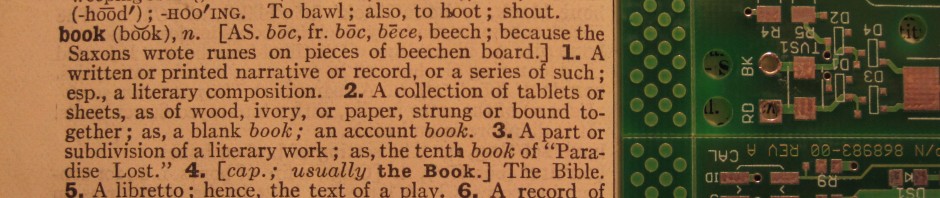As you may have noticed, there have been some changes in how the UBC Online Public Access Catalogue (the OPAC) looks. One change involves the addition of a blue “Action Box” on the right when you look at an item’s record. For print journals and ejournals this Action Box means the following:
- within print journal records, you will see
 within the Action Box —if the record has an issn. The UBC eLink button searches our SFX knowledgebase to try and find a link to an online version of the journal.
within the Action Box —if the record has an issn. The UBC eLink button searches our SFX knowledgebase to try and find a link to an online version of the journal. - within ejournal records, you will see
 within the Action Box (the Online Access button also appears for ebooks). This button means there should be online access to full-text articles in the journal.
within the Action Box (the Online Access button also appears for ebooks). This button means there should be online access to full-text articles in the journal.
And as always, if you have any questions, please use our Help Form.