Users of Google Classroom, Google Docs, and Google Slides can record voice comments and feedback with the Mote Google Chrome extension. Mote was created primarily to help teachers save time by giving them a quicker way to provide feedback to their pupils.
Instead of typing out their thoughts, which can take a lot of time and effort, instructors can quickly record voice comments using Mote. Furthermore, Mote’s built-in text-to-speech feature enables users to translate written remarks into voiced feedback, making it simpler for teachers to deliver comments in a manner that suits them.
By offering a more individualized and multi-modal feedback experience, it aids educators in raising student engagement. Voice comments can help students better comprehend and connect with their teachers since they can express tone, emotion, and intonation.
Investors in Mote can easily see through this screenshot that teachers will try the free trial and quickly realize that the resource will save them valuable time. They will then want to purchase, either personally or through their school and/or district.
Here is a Youtube video where you can see how easy it is to use the extension.
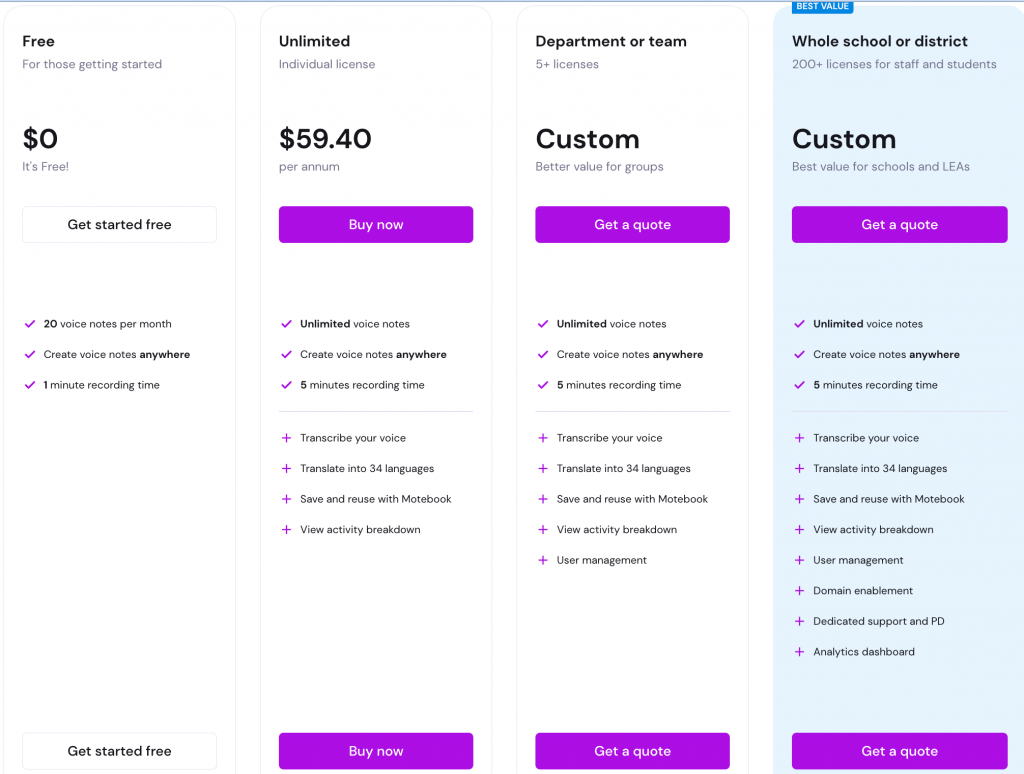
*This post was created with the assistance of Poe AI and Quillbot.
Interesting concept and definitely a time-saving approach. However, given the basic fact that unless feedback is well organised, ie. subject and approach alongside accurate and clear grammar, there are also potential risks for an emotional response which will colour the feedback and risk mis-understanding on the part of the receiver.
From another perspective, in saving time, unless a well sculpted response which is accurate and supportive, is given, the response must be as clear verbally as the written one.
Positively, i could see this applied under specific circumstances however, in medical /healthcare approaches or in technical need.
Yes – This is a tremendously useful feature for one reason: redundancy. In this video, I see the comments added in both voice and text. I have often tried using voice to text for grading on mobile devices, but it usually ends up taking more time than I am saving because of poor recognition. Alternatively, I could simply record my comments and attach the audio file, but this means that the person receiving the message has to listen to it (potentially in a crowded classroom.) Giving the option to read (with possible mistakes) while being able to check the original audio is a great solution.
I have some concern that this would be a feature that Google could simply implement themselves, thereby eliminating the market. The goal with this venture could be to sell the feature to Google once the demand has been demonstrated.
My school actually began using this tool this summer! It’s so much easier to talk through feedback, rather than type out hundreds of words. As we run on Google Classroom, it is incredibly easy to use and as it’s in the Google family of products, the integration is seamless. The free version is only 20 per month so we went with the unlimited version. With 13 groups currently learning, we are getting our money’s worth. The students can even respond with voice messages, which helps with feedback and communication if you aren’t in the same space. Feedback these days tends to lean towards informal, so this is a great way to speed up the process.
I really think that this is a great educational tool for teachers and students. Although I feel that this concept of integrating voice messaging into a Google Workspace is not entirely original, as there are other tools that offer similar functios, Mote’s features like voice-to-text in multiple languages seem to add a cool twist. Mote also seems to have done its homework in terms of understanding the needs of educators and students and developing features to meet these needs. I feel that as a teacher the concept is interesting as it provides you a way to send feedback to students in a different, more efficient way. The video itself is well made and demonstrates how to use the application very well; however, I would have loved to hear a voiceover to go along with the text as well and have some multimodal aspects of the pitch available to viewers. I’m all in for this one.
From my perspective, I would invest in this venture.
Mote’s focus on enhancing communication in education through voice notes is timely and addresses a real, widespread need. The company’s growing user base and seamless integration with popular educational platforms are strong indicators of its potential.
The tool has wide applicability—it can be used in any context where feedback is needed. I’m especially impressed by its translation feature. At our university, it’s common for instructors and students to use different languages, and this feature can help bridge that communication gap and support understanding. The text-to-speech function also adds real value by supporting learners with visual or hearing impairments. It makes learning more inclusive.
I also took the time to read the founders’ story and was deeply moved by their mission. One quote that stood out to me was their goal:
“To help everyone become great asynchronous communicators.”
That vision aligns strongly with my own values in education and technology.
That said, despite current challenges in the EdTech sector—such as declining funding and increasing competition from AI-driven tools—Mote’s clarity of purpose, unique offering, and commitment to accessibility make it a promising and meaningful investment opportunity.