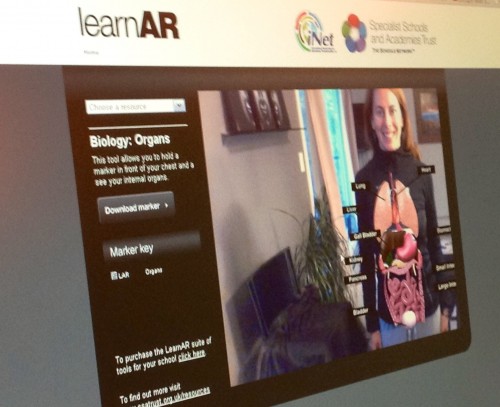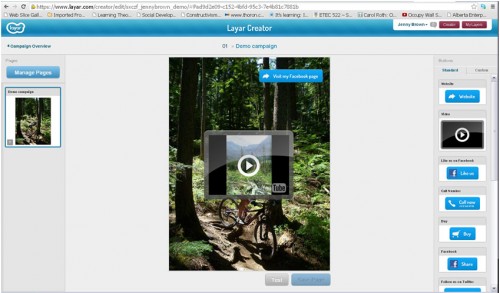This section provides an opportunity for hands on experiences with relatively simple augmented reality tools. After completing the activities, please feel free to leave a comment on the page below and discuss your experiences, provide insight as to how the technology could be used in a K-12 classroom and what the limitations for augmented reality currently are as well as the future potential. Visit the Pilot Reflection page to view ideas for educational applications that were produced by a pilot cohort of this resource.
For a more collaborative experience, please join our ETEC 522 Augmented Reality 2012 Facebook Group.
Have Fun!
Activity 1: Experience Augmented Reality Markers
Requirements: computer, internet, printer and webcam (speakers recommended)
Visit one or both of the following websites:
- GE Wind Turbine or Solar Energy Experience: http://ge.ecomagination.com/smartgrid/#/augmented_reality
- LearnAR Biology: Organs Experience: http://learnar.org/bio_organs_demo.html
1. Print the marker.
2. Place the marker under a webcam.
3. Enjoy the augmented reality experience.
Feel free to take a picture and post to the ETEC 522 Augmented Reality 2012 Facebook Group . You are also welcome to find (or create) your own example.
Activity 2: Create an Aura using Aurasma Lite
Requirements: iPhone 4, iPhone 4S, iPad 2, iPad3 or a more powerful Android device; Facebook Account (recommended)
1. Visit http://www.aurasma.com to gain an understanding of this free augmented reality platform. There is also a good video available through TedTalks.
2. Download the free app onto your smart device.
3. Click on “Auras” on the Aurasma website to gain familiarity with Auras using the directions given.
4. Create your own Aura by following the instructions on the application.
Feel free to share your Aura by joining the Facebook “ETEC 522 Augmented Reality 2012” Group. To do this: add the group to your Facebook account, await confirmation and then using the Aurasma application to share your Aura through Facebook. This will post your aura on your Facebook page. You then share your post by clicking on “Share” and selecting “in a group” and then ETEC 522 Augmented Reality 2012.*
Activity 3: Use Layar Creator to create a mock-up of your own augmented reality print campaign.*
* Please note that you can only preview your campaign. If you wish to publish or print your campaign, there is a charge. You can preview your campaign and take a screen shot if you would like to share your mock-up.
Requirements: computer and internet; Layar application (recommended)
1. Visit https://www.layar.com and create an account for Layar Creator.
2. Follow the instructions to create your campaign.
Please feel free to share a screenshot of your mock-up and/or add share your experience on the ETEC 522 Augmented Reality 2012 Facebook Group.
Activity 4: Create a 3D pop up book using Zooburst
1. Visit http://www.zooburst.com and create an account.
2. Create a 1-2 page storybook of your choice.
Please feel free to share a link to your story in the ETEC 522 Augmented Reality 2012 Facebook Group or by including the link in a comment below.
Activity 5: Augmented Reality Poll