Originally posted by Graeme Harkness on July 18, 2018.

Google Street View
With Google Street View you can create your own 360° images without needing a 360° camera. Google Street View will allow you to take multiple images, using their template, and then the app will stitch the images together for you. It will allow the user to show a complete panoramic view of everything around them. However, there are limitations with any 360° images. Objects and landmarks will appear further away than they actually are. I created a 360° image using Street View meant to illustrate the beautiful view of both lakes in Penticton (see tour below). Unfortunately, I showed a lot of the lookout point but not much of the lakes. Another potential downside of creating a 360° image without a 360° camera is Google Street View will stitch together multiple images so there cannot be moving images. For example, if you are spinning around taking the images and a person is in one shot but not the other you may see half of a person.
Tour Creator (part of the Poly website)

Once you have shot your 360° image you can open Tour Creator. This application allows you to turn your 360° into a virtual tour. I added a few points of interest to my photo but kept it really simple. In my tour, I only included 1 scene but multiple scenes can be added to give a complete picture of the destination. I think there is a lot of potential for this application in education and the only limitation is the imagination of the teachers and students.
A down side to this application is you need to do it on a desktop or laptop computer so mobile devices cannot be used. It is a bit of a pain as Street View will be used on a mobile device so you will have to go back and forth between capturing images on mobile device and importing them to your computer to create your tour.

Poly
Poly is the website that allowed you to create and post your virtual 360° tour. The site allows the users to search any destination, where a tour was created, that they would like to explore. Here is an example of an Eiffel Tower Tour.
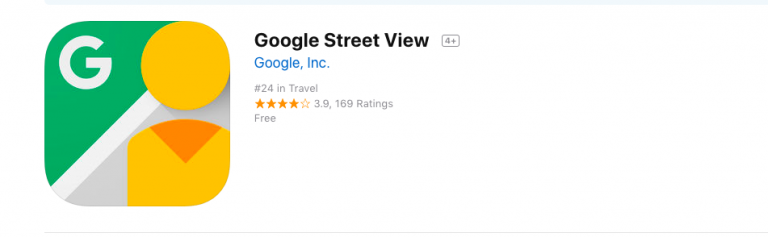
I think there is an interesting dynamic to the collaboration of these apps/websites, where mobile technology is at the forefront of content collection, but some of the functionality still requires a less mobile form (laptops/desktops). I love the idea of students being able to create their own content, exploring the world around them and then sharing it back with their teachers and classmates, but I’m less excited by the idea of them needing to switch devices (smart phone to laptop/desktop) to fully utilize the technology.
This issue (the variance in mobility when utilizing/creating content) isn’t something that I’ve considered yet, that of the need for finished content to not only work seamlessly on a mobile device, but for that same content to be created easily enough on mobile devices as well.