Welcome to our Mobile Collaboration OER,
Please join us in this week’s Moveable Feast as we explore tools, lessons, issues and the future of mobile collaboration.
Note the following activities are embedded throughout:
- Tools (survey)
- Lessons (add your own)
- Mobile Collage
- Reviews (Fligrid)
- Issues (Dotstorming)
- Future (Learnbright)
Our team worked hard to make our app as Mobile first as possible. We encourage you to check out the website using your phone and supporting apps during your exploration.
We hope this OER allows you to explore the concepts of Mobile Collaboration while providing opportunities to identify the successes and most importantly the challenges. Consider, if something doesn’t work “properly” how would that impact you and your students?
https://mobilecollab.weebly.com/
We would love to hear your thoughts, questions and suggestions so we can improve our OER in the future.
Enjoy!
James, Katlyn, Ravneet, Suzzie and Matt
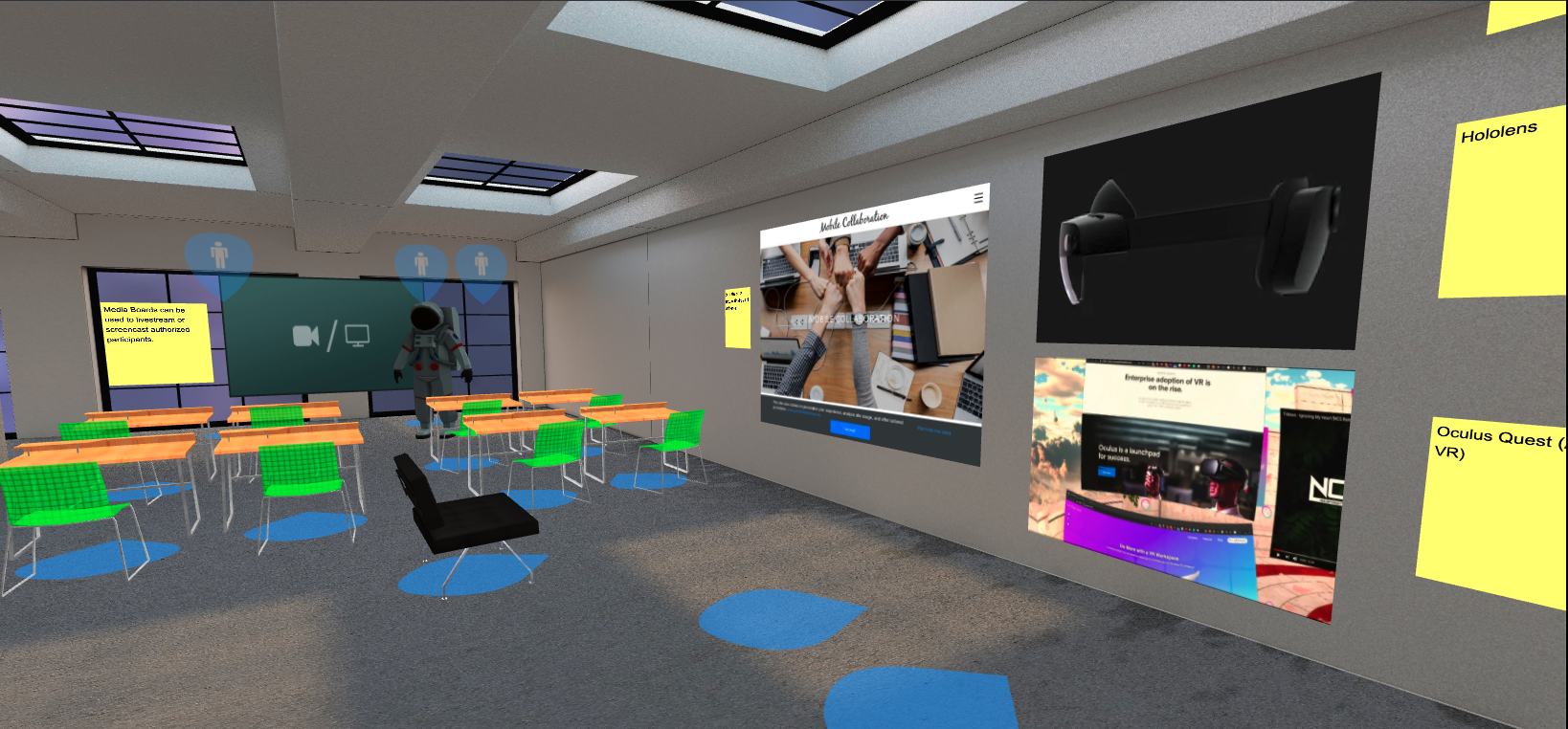
I am developing an app prototype for creating conversation on a mobile app in the classroom – mostly for Professional students like ourselves. In speaking to colleagues at UofT in the centre of teaching support, we have many mobile platforms for students, well mostly desktop platforms, that many do not translate well into the mobile space. You need different apps to do different mobility activities like reading, research, meetings, appointments, emails that can pale the experience of learning, or give false assurances that technology really helps the learning process. The disconnect is what the video on your website mentioned in the research from Gordon Pask (cited in Sharples 2002) ..Thus, media are active computing systems within which mind-endowed individuals… converse’.
Your website is a great intro to all that we have to work with today and having all the tools in one place for learners. There is an important need to bring consistent value to what students learn and not spend time trying to manage the different platforms either for both instructors and learners in the end.
Hey guys. Fantastic work this week. I was really impressed with the concept for the google slides activity. It was fun and I can see it being used in so many ways. As an English teacher I am already thinking about poetry!
Great idea, Ben! I was thinking of using it as an ice-breaker, but poetry sounds brilliant. Thanks!
That video you guys made on the site’s first page is wildly impressive. The narrator did such a great job too. I had a super hard time sounding natural in my podcast for A1, so I was really impressed!
I found a couple of quotes from the video to be particularly awesome/inspiring. One bit was the Chan et al quote that warns us away from the misguided notion that “E-learning or M-learning is simply using electronic or mobile devices or programs to deliver material”, but rather, it should be “active, productive, creative, and collaborative – much beyond the absorption of codified knowledge”. And also from Chan et al: “The fundamental task of education is to enculturate youth into a knowledge creating culture where sustained idea improvement is the norm.”
I love that idea too. I have a hard time with the idea that that can be accomplished on the same device they use for TikTok videos and Snapchat though. I’m sure I sound like a grumpy old man whenever I discuss mobile devices, but I’m of the mind that today’s youth have their brains hardwired to see their phones first as toys and not as productive tools. Breaking down that barrier is an important first step I feel. But that’s all so far beyond the point of your OER.
For me you lot did a tremendous job at communicating what’s possible and the flow of the entire site was super enjoyable. I particularly loved the HOLO AR ad that showed maybe the future of the “[AR] and the art of motorcycle maintenance.”
Wow! You brought so many collaborations tools to one spot for us to easily use.
I enjoyed a collaborative google slides and an introduction to Learn Brite (too bad so many of the embedded features didn’t work)
Thank you
Agree! Besides the cornerstone mobile collaboration tools reviewed, my favourites are dotstorming and mobile collage. Will definitely use them with my students next year 🙂
Thank you for your comments Ceci and Adrian!
We really tried to introduce (and use!) as many great tools as we could think of. We approached the whole project kind of like a meta-project, in that we ourselves were using mobile collaboration to create the OER! Matt mentioned that LearnBright is still developing, and that it can be difficult to access on a mobile device. We’re hoping that a virtual classroom tool might be developed for mobile apps in the future!
If one were to be developed, what would be the functionality that you’d look for? I like the idea of having an avatar to navigate the digital space as it feels a little game-ified to me.
Any other suggestions?
Thank you guys for a great week of learning! I really enjoyed all the activities, the thoughtful layout and well-designed resources that you put together for us this week. The Google Slides collage was a super fun task and one I hadn’t done before. Thank you for also bringing us up to date on all the new exciting developments in the field with the LearnBrite example, you’re right that this space still needs a lot of refinement but it’s an exciting direction for education.
Thank you Carla!
We’re so glad that you enjoyed our activities! We thought the Google slides activity was fun too! I might use this as a ‘getting to know you’ sort of activity next year!
Suzzie
Hello Mobile Collaboration Team,
I have not had any issues accessing your site. I did not try it on my iPad or phone. On my desktop, it looks great. I really enjoyed the “future” page. I like VR, it was really interesting to see what type of “VR” tools are out there.
We currently work with apps, chats, share “docs”, video conferencing, you name it. Actually, you did mention all these mobile collaboration tools that are on the market. I think that the more real it looks it will provide users a new level experience. Just imagine what kind of “collaboration” would VR provide us in the near future.
The “Sharing your challenges in mobile collaboration” was neat. I read through other people’s comment and I thought: then I am not the only one who has been having the issues. It is nice to know that I am not out there by myself.
Hi Silvia;
It’s always good to find connection with one another when dealing with issues; particularly in these days of disconnect! What do you think is your favourite go-to tool? I really relied on Zoom and Google Classroom during our school closure as we were asked to hold live sessions for the duration of our regularly scheduled lessons, then to upload the videos for students who didn’t log in. To be honest, I felt a little limited, and if I were to do it again, I might push a little harder to bring in other tools and methodologies.
Suzzie
Hi guys,
I love the design and layout of your website. It is very clean and bright and nice to look at! Mostly everything worked really well on my mobile device and it was simple to navigate and access all of the different platforms you put forward. I really liked playing around with place stories which I found in one of the lesson plan examples. It is a great resource which I can definitely see myself using moving forward – thanks for that! I also liked how you incorporated zoom and a few ‘lockdown friendly’ ideas in your lessons!
Thanks.
Lindsay;
I’m so glad that you explored Place Stories!!!! That was a tool I found when looking for a better way to encourage my students to develop their Drama work asynchronously. I plan to utilize it much more next year, and will use that lesson I planned to introduce how it works. I’d love to hear about your experience should you choose to use it too! Feel free to pinch my lesson from the folder and adapt it! I’d love to hear how it works in your context.
Suzzie
Thanks for a really well put together OER, team Collaboration!
I really enjoyed working through the various activities, thought there was a pretty good variety. It was especially cool to see the content presented in a virtual classroom space towards the end. I thought it was fun to poke around in, but I’m glad you opted for the more traditional presentation style and just had the virtual class as a fun option, since it was a bit difficult to view all the material. I don’t think that was due to poor design though, it’s just the way the technology works.
Really cool thing about this OER is that the material is probably the most relevant to our daily lives in 2020, especially with so many people working and studying from home. I think we’re going to see leaps and bounds in mobile collaboration technology in the very near future- necessity being the mother of invention and all that.
Thanks again for all your hard work!
Hey Jordon,
We’re glad you enjoyed working through our OER. I definitely agree that it would have been a bit more difficult to access all of the content via the virtual classroom, regardless of how interesting the presentation format is. As for the relevancy to our daily lives right now, our group frequently referred to how “meta” the experience was, constantly talking about mobile collaboration while collaborating together from around the world, using the difference applications that we planned to include within our OER.
Thank you team mobile collaboration – I enjoyed the design and layout of the OER, the video with soothing voiceover, the interactive venngage graphics (will be using these!) and the Learnbright classroom experience. I can see that being used in all sorts of contexts and especially with English Language Learners.
I had to keep going back and forth from my phone to laptop to complete most of the activities, and it became really frustrating. I couldn’t edit slides on my phone without downloading Google slides (I have no space on my phone after clearing some space for after latest iOs update), I couldn’t get the dotstorming to work, even troubleshooting by switching devices, browsers, etc. The Learnbright wouldn’t load on my phone but did load on the laptop but took a while for me to be able to move around the room by clicking, as perhaps it the full experience hadn’t fully loaded yet. I’m good with tech and finding workarounds, but I know technical issues for students might be enough of a reason for them from completing work online altogether. It’s no fault of yours that my phone is old and overloaded, and thankfully I have other resources to complete activities, but it’s something to think about in the context of our own students as many only have a mobile device and no alternative device to use.
Hey Mel,
I agree with you that students ability to navigate a website/app needs to be easy for them to persist and not give up on the task. I find as a teacher when I am selecting tools for students to use or suggest to use I am always looking for apps that are easy, students will always let you know when its not! I often do struggle to find a good app for the situation I am in and need to find a work around. We faced that a few times when designing our project. It goes to show that there is still apps that need to be developed or improved to increase collaboration opportunities.
Thanks for persevering!
I’m with you, Mel. Technical issues for students definitely play a role in preventing them from completing work online. Phones are portable and convenient; however, small memory, inconvenient input and lack of compatibility are the challenges m-learners face.
Hi Mel,
I completely agree that tech issues can be a reason for students not to complete learning activities. As a primary teacher, I’m always seeking resources that are easy for the little ones to navigate. I’m lucky that students had support from their parents during remote learning. In chatting with colleagues from other schools, I’ve realized that a lot of students hadn’t completed the work, due to challenges with technology. At the beginning of remote learning, there were a few instances in which parents were concerned that a specific application was incompatible with the device their child was using. This was an eye-opener for me because I hadn’t really considered it during the planning process.
I’m in the Experience Design group, coming up in week 12, and we have decided to focus on mobile usability, so this thread is very relevant! 🙂
Agreed. These days I try to stick with the apps that my students know how to use. Several other apps are out there, but I am afraid that if I introduce them in class it might disrupt their “workflow”. I think that when it comes to games they might be willing to change or try what is new, but when it comes to new tools for learning that is not the case.
Hello, Mobile Collaboration team. Thank you for sharing these amazing resources and ideas. The intro is thought-provoking. The references are a little old, but the ideas are valid and valuable still. I will highlight this argument, “Thus, when we’re thinking about the design of learning technologies, and the selection of mobile collaborative tools, we require more than just a means of ‘talking’ or ‘speaking,’ but we also need shared language, and a means to capture, share, and discuss phenomena, and a way to communicate our ideas outwards.” It isn’t easy to organize efficient conversation in mobile collaboration, and especially hard to moderate conflicts. I also enjoy the virtual classroom. One question, why we need the desks and chairs in that classroom?
Hi Yi Chen,
Thank you for your feedback. I agree that efficient conversation and particularly healthy conflicts are much more challenging in a mobile environment. The challenge of misinterpretation/lack of detail as well as the missing sense of “presence” has potential to be a challenge for authentic sharing and critical feedback.
I really appreciate your insightful question regarding the virtual classroom, I think we could expand the question to ask why any classroom specifically needs carefully organized desks and chairs anymore! To be honest, ours came with desks and chairs and we didn’t think to change them, but one of the advantages of designing your own virtual learning space is that you can configure it to your liking, so if you wish to have everyone seated in a circle or semicircle, you certainly could. If you wish to have everyone riding seahorses under the ocean, you could do that too! The main point here is that using a shared virtual learning space is one way to re-introduce a sense of space and presence which has a meaningful impact on the way participants interact as it gives them a different sense of space that is typically lacking in flat video-only interactions.
Team Collaboration – Well done! Perhaps this was mentioned by others – but it has to be said again – this project was clearly the result of some very successful collaboration efforts. Your website was seamless and very easily to navigate on my mobile app. There is no hunting for “next” button or the exit – for that matter. The introduction video, I think Suzzie narrated, set the stage for all the interactive and informative activities by providing context and insight into the potential for collaboration done right. I loved it. You have given me so many great ideas and more importantly starting points to explore with my own collaboration projects.
Thank you for putting together such a great project!
Thank you Jamie! We had many discussions about how our project about mobile collaboration was indeed a result of collaboration. This allowed us to reflect on our process repeatedly and provide a few laughs for us as we quickly learned how difficult it can be!
Thank you Jamie!
Yes, it was I who did the video. Just a thought for those who are making videos for students to view at home;
I really think it makes a difference when you record the sound separately on a good mic and edit it together with the video. I use an Apogee One mic which comes with both a traditional USB cable as well as the new apple style. I edit the sound in GarageBand, then edit things together in iMovie. For that introductory video (as well as my A1 video), I used a mobile app called Videoleap on my phone to bring together all the elements. That is how I got the video elements to move around the screen, and how I added a lot of the effects. It’s a really great app, and I’d encourage you to check it out.
I love talking art and video, so let me know if anyone wants to have a chat about it! We can choose a mobile collaboration tool to use and get chatting. 🙂
Suzzie
Very interesting work group! I will say that I have been quite limited, sticking with the Google tools, as that is what my division uses. So, it has been interesting learning about what else is out there. I think these collaboration tools have really opened the door to using technology more often in classes. Some of those teachers who may have been more hesitant because technology was very often an individual tool in its beginnings in the classroom, but these tools have taken away that argument.
Hi Micheal,
I would agree that I began remote learning with a focus on the tools my students were already more familiar with (supported by the division) and will begin to diversify the tools with a focus on collaboration in the fall. There is so much out there that it can be overwhelming to search through to find good tools, that is why we wanted to allow our colleagues to share their experiences by providing a review to help in the selection process.
We’re a Google school too, and so Google Classroom is a huge tool for me. I LOVE finding apps and tools that are Google Classroom friendly, particularly ones that allow you to embed elements in your classroom. Try checking out http://www.linoit.com as a free alternative to padlet, which only allows you to make a few padlets for free. I used linoits for each of my classes during the shut down as a glossary to help keep track of new terms.
Suzzie
Hi Team Mobile Collaboration! I like your website, it is well put together, easy to navigate, looks pretty, nice graphics and so on. Nice job! I like how you showcased collaboration tools, it goes pretty well with your topic. The mobile collage activity is pretty neat. I like how you reminded us that we have some easy collaboration tools in our hands in the form of Google Apps, I use Google Apps a lot. I especially like your Future section, lots of good material and very interesting. Great job here! Also I like how there is a nice balance in the amount of time and effort your audience needs to do the activities. I was not overwhelmed with doing activities and so I could spend more time working through your good content to take away what I need from it. Overall, great job, nicely done! I really like your OER. Kudos to you.
Hi Ram,
Thank you! We’re glad you weren’t overwhelmed by the activities, that was our intention so it’s nice to hear it felt so on your end.
Initially we tried to find an app that would kind of build the collage for you which would require less work for participants, however there does not appear to be a reliable app that would allow for collaboration without signing in. This brings up issues with sign in requirements and the purpose for having to sign in. Although, the lack of an app did allow for us to use a tool that most people are already familiar with which was of a benefit to us.
Glad you enjoyed it!
Hi, Mobile Collaboration Team!
Great job, I enjoyed going through every section of your OER. Most of it went smoothly on my phone. I could go through it while lying down on the couch without having to worry that I’m going to broke my nose with an iPad or a laptop.
There are a few things that didn’t work properly for me.
The first and most important one is, Weebly can not be accessed in China without a VPN. 🙁
The second one is that I can not edit the google slides on my phone.
The third one is that I clicked on the dotstorming to add a card, no response, also no response when I tried to click on the dots to rate other people’s comments.
Probably all of those glitches are due to the area I am located in, not sure. But other than those, I really enjoy your site, it is comprehensive, interactive, and easy to navigate. BTW, really like the fonts you chose and the LearnBrite classroom (yes, it definitely works better on a laptop than a phone).
Hi Jane,
Thanks for sharing your challenges with us. That is great information to have! I did not know that Weebly could not be accessed without a VPN in China, that is really good to know so in the future I would consider using another site.
For the Google slides, did you download the slides app onto your phone?
Thanks for the information about dotstroming. We tried to find an alternative to Padlet that would allow for less side to side scrolling but it isn’t perfect.
We appreciate your feedback!
Katlyn
Hi Jane;
I completely understand your frustration. I am teaching in Hong Kong, and during our school closure quite a few of our students were in Mainland China where the entire suite of Google Educational Apps cannot be accessed without a VPN. It made it very difficult for our students to complete their at home learning. I’m not entirely sure what the solution is, but it is definitely one that needs exploring!
Suzzie
I am also having issues with the dotstorming – I joined as Mel, tried with Chrome and Safari and can’t add a card, dots, comment, or press enter to send my chat, so I will post my contribution here for participation’s sake. I do like the layout of dotstorming compared to Padlet, though!
I can’t seem to add a card using the add a card button or comment on other folks’ cards, so I’ll post here. (Using Chrome on laptop then switched to Safari – still not working.) A challenge with mobile collaboration is that communication and work often gets spread out across different platforms due to people having their own preferences, comfort zones, and methods of communicating. This can lead to missed communications and disorganization.
Hello Jane,
I hear you. Accessing foreign websites is hard because of Chinese policy. When I was in China in 2017 it also made it hard to access the UBC blackboard website. It took me about an hour to load and navigate the site. VPN can do the job, but sometimes it is slow. What I finally figured out was that if you go to international hotels where you can access foreign websites without any VPN and the speed is much better. How did I find out? While I was waiting for my friend at the lobby I was able to check my Gmail account without any issues.
Hey team!
So – I super enjoyed your take through, and particularly appreciated your activities! Who in the google sheets took that picture on Seapoint promenade in Cape Town? SO CURIOUS.
The option for us to expand or add apps or mobile collab platforms that you hadn’t included was also a nice touch, and really reflected your topic super well.
You’ve really taken us through the topic really well, and pointed out a lot of the things that are going to make mobile collaboration a huge part of education and business in the future. It’s already prevalent, but you’ve demonstrated how much room it still has to grow.
Have tried this on my laptop for now. May try it out on my phone later 🙂
Thanks for this fun week!
Hi Jamie,
Thanks for sharing, I’m glad you enjoyed it.
Although we tried to optimize the site for mobile I hope you had an easy experience navigating on a laptop. The LearnBrite activities definitely works better on a laptop and even still my computer speeds up really quickly when using it, even for a short period of time. There is still a long way to go when it comes to what the future can hold of mobile collaboration.
Katlyn
Great job integrating various collaborative activities throughout the project, Mobile Collaboration Team! It is very fitting for these times, cohesive, thoughtful and resourceful. The progress of the collage has been fun to look at, and the rubric to review collaborative tools is a very good idea. Focusing on the qualities one is looking for in a tool, as well as weighing the pros and cons to choose one, would be easier using a rubric like that. The future of mobile collaboration looks and sounds very exciting!
Hi Binal,
We’re glad that you found our resource so useful. I saw from Kristin’s post about your weekly group chat that you’ve been having some discussions about just how many different applications there are out there (it can be kind of overwhelming), so I definitely agree that having a rubric to assess the tools to help make decisions about what you’ll use personally (when you have a choice) can be helpful.
Well done guys! I love the introductory video. I was very original. I thoroughly enjoyed the mobile collaboration classroom. It’s definitely going to well received by students and allows more engagement from them.
Thank you, Pascaline. I’m definitely curious about how these virtual classrooms will function in the future and the level of student engagement we’ll be seeing as a result. Here’s hoping they find it just as exciting.
Hi Pascaline!
Thanks for your lovely comment, we had a lot of fun figuring out how to structure our project, and how best we might utilise each group-member’s strengths to ensure the sum was greater than it’s parts!
Suzzie
Hi Ceci,
I would recommend trying out the mobile collage activity at school next year. During remote learning, the staff at my school collectively came up with a message for the students. We received lots of positive feedback from the school community!
Thanks, Raveet! That’s really good to know 🙂
Wow! Great job Mobile Collaboration group! The classroom on Learnbright was very cool and shows an exciting future for mobile collaboration. I think these past few months have really highlighted the importance of mobile collaboration and your group introduced me to a few more programs I can use with my class! Thanks!
Hi Juliano,
Thank you for your kind words. It’s great to hear that we were able to introduce some new programs to you. I definitely learned about a few more programs and functionalities myself, and it’s been great having feedback from the class to get a better sense of who’s using what (and what they think about it). Also, thanks for adding your voice to the survey – your responses were greatly appreciated.
Great job team! I was really blown away by the mobile collaboration classroom. Makes me double think what I just did for the last 3 months wasn’t enough for my classroom I want to create this for next time! I felt as if I have learned so much from this OER. Thanks for sharing!
Thanks, Tyler. Glad you were able to take something away with you. Speaking of, we’d love it if you could add your thoughts to our survey: https://forms.gle/7aayJu1UnY8jopKV6
Once you’ve completed it, you’ll be able to see the responses from everyone else who has already completed it.
Survey completed.
interesting future tech. I’m still seeing a lot of gadgets required, and a lot of lag or jitters, but hopefully it matures and becomes more accessible!
Definitely a lot of room for growth. It makes me think about your A1 on the flight simulator and how novel but still primitive it was. I think we will be just as blown away in the future as we are with how that series has progressed.
Indeed! And I can’t wait!
WOW, that Special integration for Microsoft Teams looks pretty wild. I love that they really thought about allowing people to enter the virtual meeting with a variety of different technology access points, from laptop to Hololens to AR on a mobile phone. The thing I end up wondering is this: If/when they roll it out for all users, would it intuitive enough for people to want to use it?
When I teach web design classes and talk about how less tech savvy demographics may struggle with current web design conventions, I often joke that when I’m old, everyone will probably be in a virtual interface and I’ll be just as confused about that as a 70 year old is now about web conventions like menu buttons and dropdown menus. After watching the Microsoft video, it seems like I’ll be hanging out confused in a virtual meeting long before I’m 70!
Hi Anne,
I’m very glad to hear that we’ve been able to introduce you to something new and different. Your question about technology being intuitive is a very good one, and a broader challenge to current mobile collaboration as well. Ease of use can be a hidden barrier for many potential participants, potentially unfairly limiting access to learning or meaningful participation in decision making and future development. I feel strongly that we need to consider that moving to an online/technology centered collaboration environment can have the effect of silencing or diminishing voices/participating in the community we serve and be intentional about mitigating that.
One topic of conversation that we didn’t really highlight on but is very relevant in the practice of Mobile Collaboration is to start with why you are collaborating at all and what you hope to achieve. From there, often selecting the simplest combination of technologies to achieve that is often the best approach as it requires less ongoing support and serves to keep the focus off the technology itself as it’s only ever a tool to achieve a broader goal!
Matt
Hey Anne, just wanted to add in that I watched your review on OneNote and totally agree that it’s a great tool. I have only really used it on my tablet PC, but have seen how you can access it from other devices like my phone. I haven’t really used it to collaborate yet, but knowing that I can, and knowing the functionality it provides, I’m curious to try it out more in the future (right now I just use it to annotate notes for my students). Also, thanks for adding to the Google docs re: collaborative tools.
Hi James – Now that I’ve gotten used to have notes in the cloud, synced across all my devices, I will likely never go back to writing things down on paper as a primary format. And I love paper! I’m an artist/designer and after years of drawing, writing, and sketching, I have such a strong relationship with paper media, but when I want to be creative and can’t access something I need because it’s scribbled on a piece of paper at my desk? Pfffff, get outta here, paper!
Hey Anne,
Have you worked with phone scanners as a way to bridge the divide between paper and digital? Just a thought. I don’t know if it would provide the functionality that you’d need, but I really appreciate using CamScanner to take my work on paper and get it onto my computer. Also, just a heads up that our infographics have been updated to reflect your contribution. Thanks again!
I’ve used phone scanners but usually the process of making something on paper, scanning it, and then using it digitally is too awkward for the quick notes and sketches I might use an app like OneNote for.
Anne;
I totally hear you! I love the tactile nature of paper, and still take my notes on paper (sort of); but have you heard of Rocketbook? I admit I am kind of their one woman marketing team, but I think they’re amazing. They are reusable notebooks that make sending your notes to the cloud super super easy. https://www.youtube.com/watch?v=iRgUFOJvLEc Here is a video I made about them if you’re curious. It’s a great tool to bridge the distance between the analog and digital worlds!
Suzzie
Hi Suzzie, thanks for sharing that. I haven’t heard of Rocketbook before. What an interesting approach! I suppose it’s really just a phone scanner but it adds in some automated uploading to make things easier, and with anything tech, making things easier is a big deal.
Great OER Mobile Collaboration Team! Mobile collaboration is definitely an important skill in today’s society. Throughout my education, mobile collaboration was not really a taught skill, but a rather “figure it out yourself” skill that you gain from experience. I liked seeing lesson plans that could be integrated throughout different grade levels to actually prepare students for successful mobile collaboration. I’m starting to wonder if there are benefits for in-person collaboration now. Do you think that in-person collaboration will become completely obsolete in the future?
Thank you for the great resource! I really enjoyed exploring your site and participating in your activities!
Hi Linda,
Glad you enjoyed our OER! I would agree that mobile collaboration was more of a “figure it out yourself” skill throughout my educational journey as well. I think that if it were a well-taught skill, the comfort level of educators and possibly students could improve.
I believe that in-person collaboration offers its own set of benefits. I don’t think it should become completely obsolete. Particularly in Grade 2/3, I find that it’s important for students to build face-to-face social skills through recognition of facial expressions, body language etc. That being said, mobile collaboration has such great potential in our present-day world in which technology is rapidly evolving. I’ve recognized its significance throughout our time in remote learning. In my opinion, a hybrid model incorporating both types of collaboration would be ideal.
Linda;
I think you make a really good point. As a Drama teacher, I’m going to say that no, I don’t think in-person collaboration will ever be completely obsolete, but if the pandemic has taught us anything, it’s that more can be done remotely than we ever realised! I am going to focus on teaching my students to collaborate in a blended learning environment next year. They collaborate in class all the time, but I have not totally been successful at getting them to collaborate with each other on projects outside of class time. That’s why I explored the ‘Place Stories’ tool for mobile collaboration. I’m hoping that if I use the lesson I wrote to teach them how the tool works, and require some out of class collab as part of the project, that I’ll see more mobile collaboration happening naturally.
I don’t know about you, but I often get my best project ideas in completely unexpected moments, and having a way to communicate with group members about those ideas right away is very helpful. I see in-person (or even video conferencing) collaboration as the time when you discuss and expand upon those ideas.
What do you think?
Suzzie
It is evident you all worked very hard to develop your Weebly and you provided lots of helpful information on the topic of mobile collaboration. Mobile collaboration, like many aspects of technology use, has greatly increased over the past few months in schools. There are many options you can use to collaborate and it is easy to see how this can become overwhelming for the average teacher. Within my school, we have kept things simple and only encouraged the use of Google Meets and Google Classroom to collaborate with students. Google is also the main platform our school district uses. Some teachers started dabbling with Flipgrid and Explain Everything to gain a better understanding of how it can be used when we return to school in September.
Hi Meipsy,
I agree with keeping things simple to gain a good understanding of how the platform works and providing consistency to students and then adding new apps later on. Students got a crash course in mobile collaboration this spring and hopefully come the fall teachers are begin to dive a little deeper, while keeping our heads above water 😛
Hi Mobile Collab Team!
What an amazing job on your website and project!
Thank you very much for all the useful information and resources. I loved the video instruction lesson plans and ideas. As a new elementary teacher, I am always looking to find new lessons and ideas for my students. Especially with remote learning as our new method of teaching, it really supports me, so thank you.
I enjoyed navigating through all of your website pages and activities. It was very clear, user friendly and easy to respond. I liked how we are able to see the results of the survey after taking it ourselves. It is very interesting to see the most used or popular featured tools like Zoom. I find that there can be SO many collab tools out there and when you are wanting to meet with a group, it will depend on what app everyone has in order to create the meeting. I found with my friends, in order to chat we all had to download just one so that we could meet, which can sometimes be a bit of a hinderance.
I thought the YouTube video you posted on using Spatial in Microsoft Teams was remarkable! It really has us seeing what the future holds in this avenue of tech!
Do any of you know how we can add that to Teams or is ONLY when you have the HoloLens connected? ( I guess that would make sense) But even to browse the app and see what it features without the lens?
Thank you so much for an outstanding and thorough project!
Hi Kat,
Thank you for sharing how useful you’ve found it so far. Our experience certainly echoes what you expressed about there often being too many tools and how that can be a barrier at times in selecting just one for a given task.
Spatial has not officially launched at this point from what we could gather, and is still largely geared towards AR and VR devices, so generally the best experience would be using something like the HoloLens. We actually experimented with Spatial and created an empty room here: https://app.spatial.io/rooms/5ee42b67fa7f1122a0d4ad15?share=8018347507458316820 but the mobile and desktop experience felt lacking without people using AR devices to “populate” the space.
From what we could gather, if you wish to explore the Spatial integration in Microsoft Teams, you would first create an account with Spatial and then reach out to them directly (support@spatial.io) to set up the integration. From what we read, it would then support both mobile, desktop and AR devices, so it shouldn’t be limited to just the HoloLens. If you have any success with this we would love to hear about it!
Hi, Mobile Collaboration Team. I just wanted to say what a fantastic job you did on this resource. I absolutely appreciated the lesson plans and the commitment to making it mobile-friendly. I am finding that I am using my phone for my courses more and more. I still don’t enjoy writing comments on my phone, but for everything else, it is so handy. Your website layout was so clean and flowed very well with the right balance of text information and embedded media.
I was thinking about the pros and cons of mobile collaboration, and the disadvantage that I can think of is that there are too many choices! This MET semester alone, I am asked to collaborate over WordPress, Canvas, Mattermost, and Slack. To connect with socially, I am using Zoom, Hangouts, and WhatsApp and then for my job, I use Microsoft Teams. I am feeling overwhelmed by the number of programs that I am using, and I, at times, wish there were less. On the pros side, I love using Microsoft Teams in education. Similar to Katlyn’s review on Flipgrid, the Assignments, Channels, Teams, chats and integrated whiteboard are all fantastic features that I used daily this year.
Thanks again for this resource, well done!
Hi Kristin,
Thank you for your kind words and thoughtful reply.
I agree that some aspects of mobile collaboration is annoying on phones (like writing comments), but that the other functionalities definitely make up for it. Also, I don’t think you’re alone in finding there to be too many options out there. I’m hoping that as collaborating remotely becomes a bigger and bigger thing (though it definitely ballooned up insanely fast during this pandemic), us consumers find a way to reach some sort of consensus. It was bad enough when the major compatibility issue was ios vs android; now we have Zoom vs WhatsApp vs Facetime vs Skype vs 3 different Google products. As for Microsoft Teams, I personally just got into using it during the pandemic and agree that it’s quite fantastic, but I still have to explore it further.
It’s nice to hear some positive feedback about Teams. My college is starting to encourage people to use Teams for classroom collaboration but I’ve heard some people say the video chat functionalities are not great so I’ve been hesitant. Do either of you have any feedback about the video chat functionalities specifically?
I wonder what the negative feedback was for the video chat functions. I have used video chats for my entire class as well as one on one with students. I was also able to send meeting invitations to the parent’s email addresses and had parent meetings through video chats. The video quality is good, I don’t have dropped calls, and it doesn’t require meeting codes or passwords. The parents could easily just click on the “join meeting” link in their email and join over the web without downloading the app. I supervised student’s tests over Teams calls as students could share their screen and keep their outgoing video so I could see their faces as well as their entire desktop, not just one window. Do you remember what the specific negative feedback was, Anne?
Hi Kristin, the negative feedback was mostly the things Katlyn mentions in her comment below – like not being able to see a grid-view with everyone visible at once. You’ve convinced me to give it a try when my department is ready to shift away from Zoom! Possibly this fall 🙂
I have noticed that you can’t access grid-view when you join through a web-browser, but that option is available on the app. 🙂
Hi Anne,
I have had experience with video chat and teams with my students. Initially a lot of complaints from my colleagues was how the video chat was displayed, however since March Microsoft has done a lot of upgrades to teams specifically the chat. You are now able to view multiple students at once and change backgrounds etc. Another complaint was that the settings allowed any student to take over as a presenter, so every time I made a video chat I had to change the settings so students couldn’t take over the screen, however they also changed the default settings a few weeks ago to fix that problem. Its possible that these issues were due to division settings and not Microsoft necessarily.
Thanks, Katlyn. This is super helpful! It sounds like some of the complaints I’ve heard have been addressed since March. It sounds very much worth a try.
Hi Anne! Another function that they added over the last month was a hand raising tool. One of the things I struggled with initially when I was having small group class conferences was students all trying to ask questions and talk at the same time. This function was a great addition because when they had something they wanted to say they were able to use it – I got to see who wanted to talk and then facilitate the conversation in a smoother way. We also kept the chat open during our conversation so students who were having microphone issues were still able to participate by writing comments. I could ask them directly and they would be able to answer through that function allowing them to still engage in the conversation.
Oh interesting! Sounds like they took some notes from Zoom once it became very obviously the front-runner when the COVID crisis hit.
I made use of the raise hand function too, or I would ask students to wave at me. I favour using the gallery view so that I could see all of their faces at once. I made jokes about missing the ‘mute all’ function when we got back to class for the last three weeks of school!
Hi MC Team,
Amazing presentation! I really enjoyed navigating your website. The concept of mobile collaboration is first showcased in the introductory video, then the co-authoring feedback function. Last but not least, the mobile collage activity is a fun way to collaborate in the creation of a shared document. I’m thinking of using it as an ice-breaker when we go back to school in the fall 🙂 Awesome lesson plans and a wide variety of mobile collaboration tools, I’m so impressed with the design of your website. I also played in awe in your Mobile Collaboration Classroom! I listened to your advice and tried on my laptop first, will try on my phone later.
Well done, team!
Thank you so much for your kind words, Ceci. We’re glad that you enjoyed going through our site and are already thinking about what you can take from it to use in the fall.
Hi Ceci;
I completely agree with your awe! When Matt suggested we include the virtual classroom I was so excited to explore how it works! I think it will be very interesting to see how VR and AR develop as educational tools, and how they might be made easier to manage (and run), and use. I’ve been watching ‘Upload’ on Amazon Prime lately, and the directions they’ve taken our current tech capabilities are pretty wild. The concept of being able to Facetime someone in the after-life is quite mind-blowing. A bit more existential than the idea of a virtual classroom, but a similar concept!
Suzzie