With the outbreak of pandemic last year, the students as well as teachers started finding new ways to communicate and collaborate for learning and group work. The use of technologies like Zoom, Google Classroom, Microsoft Team increased by leaps and bounds to fulfil the need of educators and learners. With the increase in demand of these platforms, collaborative and communication tools like Discord and Slack which were used by gamers and professionals respectively started making their way in the education sector.
Discord app (mobile and desktop) is a platform which provides collaboration and communication among users. Since it had already been used by young adults for gaming, it became easier for teachers as well as librarians to connect the learners through this discussion and online chat board.
Discord app helps the teacher (administrator) create a server(classroom) which can have multiple channels (homework, project, lessons etc.). The students can be invited by the administrator to join the server and the role can be assigned by the teacher. The advantage of this app is that the students can instantaneously communicate with each other, have discussion on a topic, ask questions, chat informally and socially connect with each other. The seamless and instant micro messaging is the best way the students can support each other while being studying remotely.
Here is the link explaining how Discord can be used for mobile education.
How to Use Discord for Your Classroom – Discord
Same way Slack apps used for public, group and direct messaging help users to connect with each other instead of using emails and sms (text messaging). The teachers have started using Slack to help students connect for project work and for instant messaging by joining different channels. It is used to share information, managing group projects, crowdsourcing, polling, monitoring students’ engagement and providing support to each other.
Here is how educators can use Slack app for mobile education
Distance Learning with Slack | Slack | Slack
These two collaborative platforms are making waves in education and will continue their growth with the learners communicating remotely.
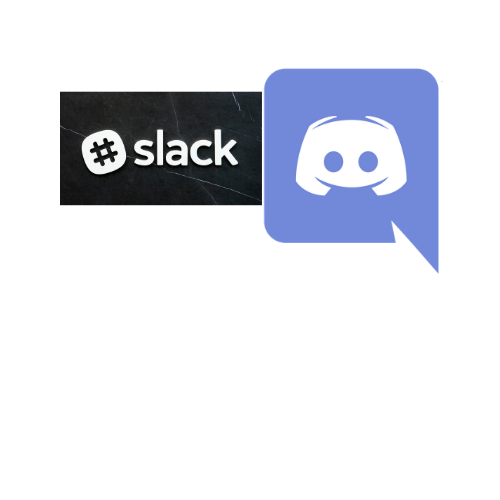
Hi Loveleen,
I haven’t used Discord before, it will be interesting to check it out. I’ve used Slack for work before but not for education. It’s good to see that so many companies are exploring how to include education into their service. The pandemic has definitely changed many company’s strategies, so I’m excited to see that there are more players in the game, which means more options for educators.
Thanks for sharing!
I wait for the day when organizations move from email to Discord. Discord is so powerful, versatile, and easy to organize and navigate through information; it is so much better than a cluttered inbox.
Our school has just started using Slack this year, just for teachers and administrators so far. It has been slow to take off school-wide since we are still very much entrenched in the world of WhatsApp, but there is a concerted push to move our professional communications to Slack. Those of us who have made the shift are seeing several benefits. The channels are easy to create and manage, and being able to subscribe to the updates and channels that interest you is wonderful (for example, I receive air quality updates when students are allowed/not allowed to play outside, I check them when it is relevant to me and my email inbox is no longer cluttered with several AQI messages). Intra-team communication also works very well.
One of the seemingly insignificant but truly helpful uses that I have found for Slack is the sharing of information with myself when crossing between multiple devices. If I’m doing a search from my mobile and want to add the link to a document on my laptop, or if I’m updating a page on my laptop and want to view it on my mobile, I simply add the link to my own direct message “scratchpad” and it’s easy to find on any device (where I have Slack). I have found this feature to be a big advantage over Hangouts or WhatsApp and it really has been helpful with both my work and schoolwork.
Yes, these tools are great for mobile and open learning, Loveleen!
I particularly like how both allow the user/learner/student to engage in subsections/chatrooms in the various channels. That functionality allows students to choose the direction of their learning as well as access previous information as needed.