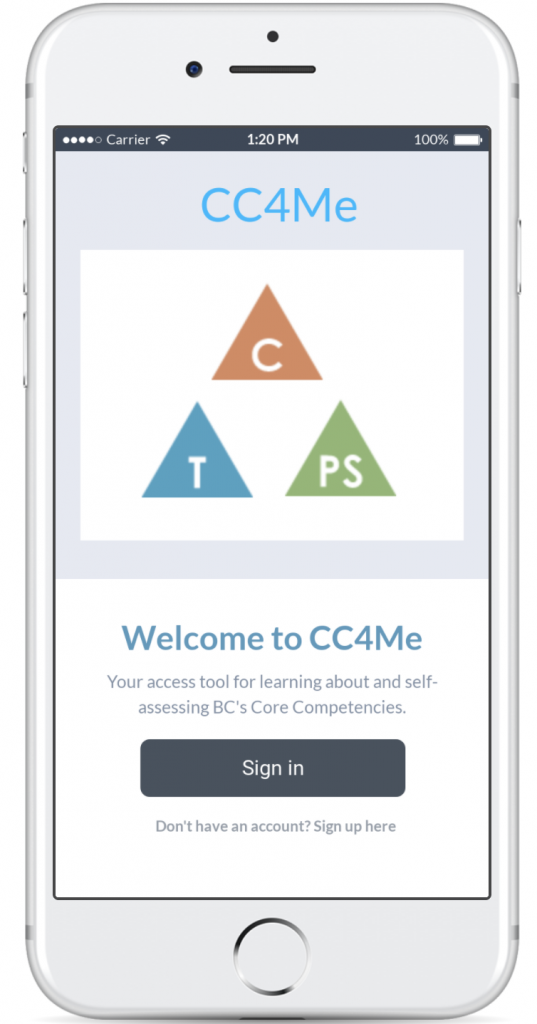
I can’t code…or design, really. My 12-year-old daughter can code to program a Lego robot and design intricate objects to be 3-D printed, but it’s all completely foreign to me (and I don’t really want to learn, yet). For people who do not know how to code, the idea of building an app initially seems daunting, but there are many app building/prototyping tools available just for us non-coders. In ETEC 523, several posts have included prototypes created in platforms such as Adobe XD, Figma, MarvelApp and more. As an educator, what is the value in learning how to use such a tool? I may never create and sell my own amazing app and retire early as my newest neighbour has done (he’s 35), but I am teaching students who may do just that if given an opportunity to learn. For my A-3 project, I decided to prototype my future casting idea using the MarvelApp prototyping tool. With so many tools to choose from and very little confidence in my own abilities, MarvelApp appealed the most in that I’d already seen examples of it used previously, and it advertises as being simple enough that even a design newbie can be building an app with a few easy clicks. l can attest that it also takes a half-dozen tutorial videos, a lot of re-thinking and trial and error, and would be most successful with a clear idea of what you want the app to do and look like before you start. I started by sketching out many of my ideas on paper and then re-imagined them using the in-app design tool, but with decent sketches, a designer can take pictures of them and upload them directly into the app. If you’re already using Sketch as a design tool, or want to design in PowerPoint, these designs can also be integrated right into MarvelApp. What online tools for non-coders have you used and find helpful.
hi Lori
Thank you for a great post. After toying with the idea of pursuing coding for some time, this article really inspires me – rather like moving from point A ( fledgling ) to a more comfident learner. I will definitely be exploring your sites.
Best regards Joy
Hi Lori,
Thank you for your post. As I myself would love to learn to code. As mobile technology progresses, I believe that coding is essential and relevant to educational technology. Last semester I realized the significance of these skills in a group project as there was only one coder for designing our site. I view coding as the new literacy which educators need to be familiar for instructional and design purposes. As students will need to understand coding when they enter the workforce; therefore, teaching the basics is necessary for today’s mobile society. This article outlines for teaching coding in K-5 classrooms (6 Reasons for Coding in K-5 Classrooms): https://www.iste.org/explore/In-the-classroom/6-reasons-for-coding-in-K-5-classrooms
Thank you for sharing this post, Lori!
I really enjoyed reading your A-3 project with CC4Me App! I will explore the designing platforms you included in the post and use them for the future assignments in the MET program!
Hi Lori:
You found quite a tool for design. Great timing too. I spoke with an instructor from the ESL community who was concerned about the use of technology. She also expressed concern with her confidence using online tools. I would say this would be a great tool to introduce those new to design within the mobil world. Not only is it important to build confidence among students but also our fellow instructors who may not feel comfortable in a tech world.