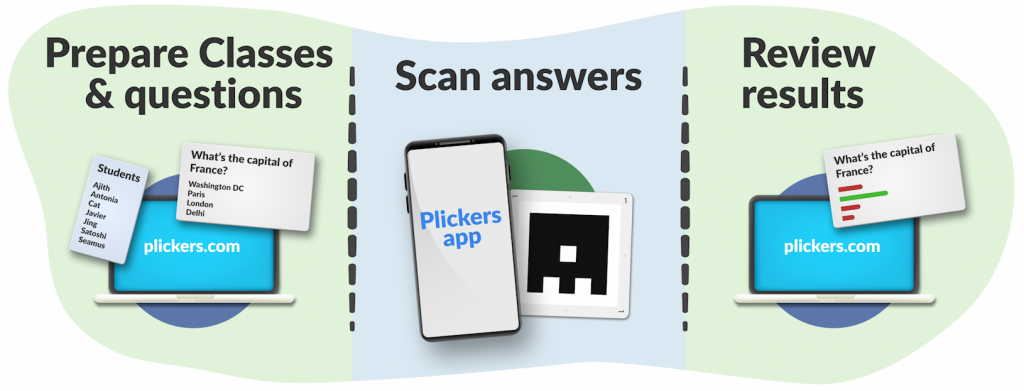
My friend introduced me to Plickers the other day and was raving about it. Plicker is an interesting combination of Kahoot, assessment, and learning analytics. Students are given a card, assigned to them. This card would be kept, and students would continue to use the same card for future assessments. Then depending on how they orient the card, it would represent A, B, C, or D. Similar to the clickers used in universities ages ago, except this tool does not require the student to have a mobile device, making it a more equitable resource.
The teacher could make SEL Check-ins, warm-ups, reviews, etc. questions on the Plicker website, or import resources created by other teachers from the tool’s database, and these questions are then displayed to students. Students hold up their cards, with the corresponding answers, and the teacher using the Plicker app scans the room with their mobile. The answers are immediately compiled, and the teacher is presented with immediate feedback on student answers.
My friend used to have students use mini whiteboards to hold up their answers for check-ins. The problem is that it wouldn’t be uncommon for a student to copy another student’s whiteboard, which made it harder to assess comprehension levels. She said with this app, students don’t know what other students have picked, and the program keeps records of student responses (unlike a whiteboard that gets erased), allowing tracking of student progress.
References
What is Plickers? (n.d.). Plickers. https://help.plickers.com/hc/en-us/articles/360009395854
I enjoy using Plicker, but one thing that I continue to like mini-whiteboards more for is the ability to ask more open-ended questions. Plickers (currently) is still limited to multiple choice questions, which has its issues, such as the limited ability to provide feedback and allows students to just make guesses.
One hack that I found is that when students take a picture of their Plicker cards, my phone is still able to pick up on their answers. This eliminates the need to hand out a Plicker card to each student for every session, and they never lose their card.
When comparing it to other applications (i.e., Kahoot), I have found that I prefer Plicker because it can provide more data, and students take it more seriously because of the lack of gamifying aspects (i.e, music, scoreboards, points, etc). I enjoy the impact of showing how many people picked each question before dramatically revealing the answer. Most importantly, there is more time to go over each of the questions to help the students gain understanding.
With the new developments in AI, as part of the development of this application, I would love to see similar questions generated using concepts and skills that students struggled with based on the collected data.
I tried Plickers briefly a few years ago. Although I like the idea, I never used it enough for my students to get the routine down – to get deeper data like student trends over time, everyone needs to use the same card, not lose or damage it, etc.
Shortly afterwards we went into COVID lockdowns, so that ended my experiment. I think Plickers has a lot of similar ideas to tools in online training platforms like Zoom, especially the ability to give anonymous feedback. I think it would be an interesting option to combine the two ideas: use mobile devices to enter responses, questions, etc. without being public, but in a normal classroom setting like Plickers is used in.
I love Plickers! Although I wish I used it more in my classes. I wish the free version had more capabilities.