Arts and Culture
By: Bianca Therese Joson
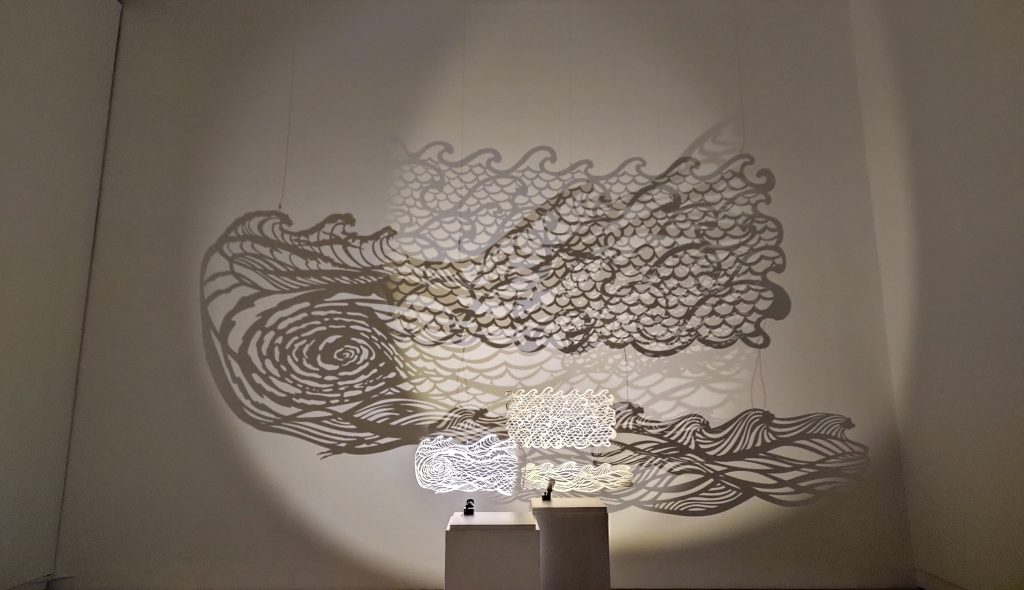
What are your early memories of art?
For me, it involves watching my grandfather paint in our dinning room after dinner. Mug in tow and a cigarette in one hand, he often looks at his paintings, sketches, or pieces of writing. While this evokes a sense of melancholy, I didn’t realize how great his influence is as I now often enjoy going to free art shows myself.
What are some common ideas about art?
One common idea is that art is for the elite. In some respects, it is. The costs associated with pursuing this passion or interest can be expensive. For example, watching live performances like the ballet or the orchestra isn’t usually marketed towards a wider audience.
Knowing how expensive pursuing this past time can be, I was quite excited to discover Google Arts and Culture. I thought it’s a way to keep art and culture accessible to a wider audience.
Main platform features: Google Arts and culture
Stunning visuals
Pictured here is a Javanese Wayang puppet. The platform allows readers to see art and other artifacts up close. This affords readers the ability to see intricate details of a piece of work.
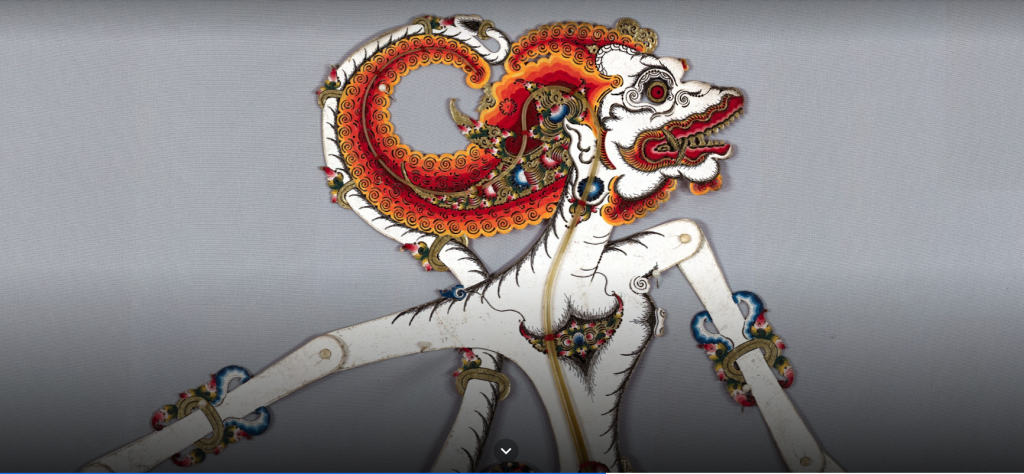
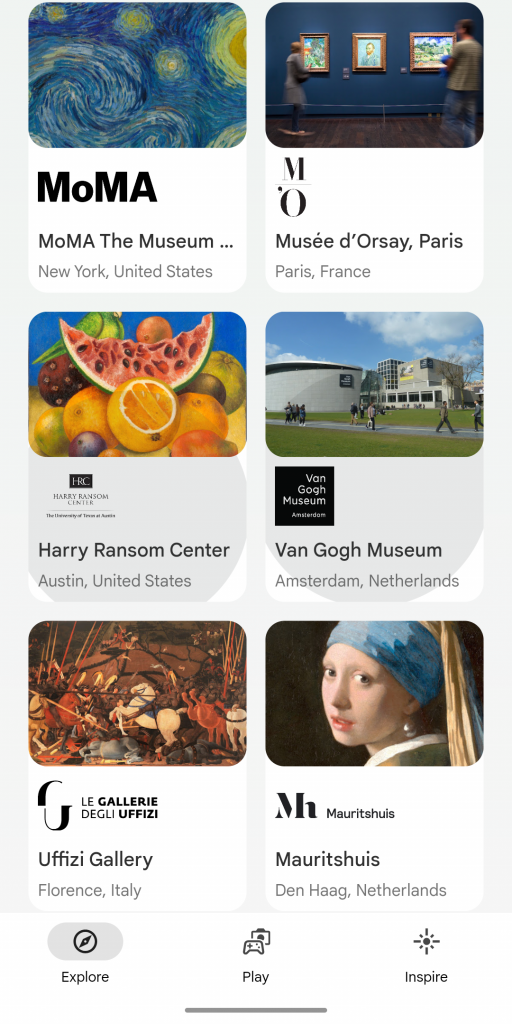
Free access to digital museum collections around the world
Access to VR. You can explore inside major institutions
You can move around the screen. If you’re on your phone, you can move around and the view will move as if you’re walking inside the museum.

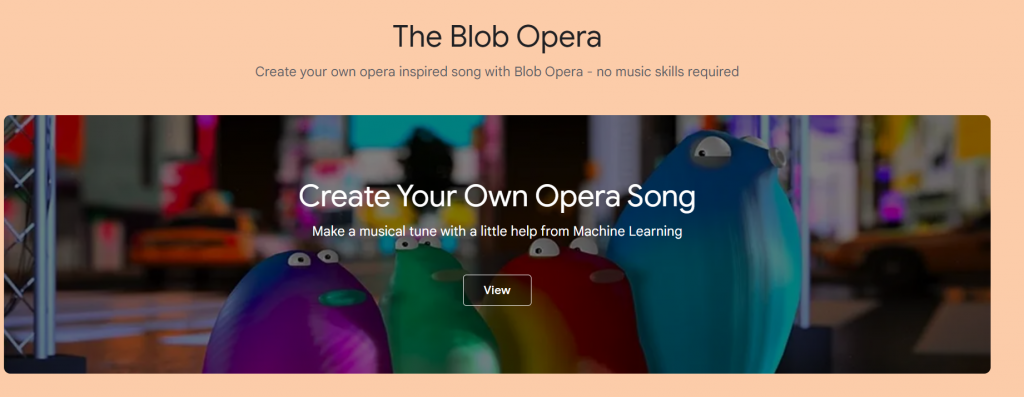
Access to multiple games
- Some examples are:
- Machine Learning experimentation (Blob opera)
- Painting
- Playing with Kandinsky (Art of Synethesia)
Problem: There’s too much on the site. A learner needs a structured module to learn content.
Insight on Google Arts and Culture’s pre – made resources
Google Arts and Culture also offers pre – made resources like lesson plans for teachers. I think it’s a great way to get started with learning how to use the interface and learn how to use the website as a resource for lessons. I found a sample activity for a scavenger hunt for Kenya’s National Archives. Here’s the full copy of the pre – made resource for the Kenya National Archives. Please read the sample activity as this is the basis of my commentary about the interface of the app and the educational value of this resource.

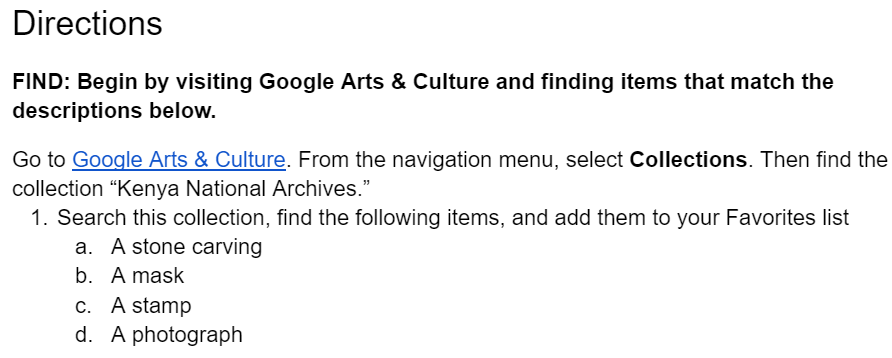
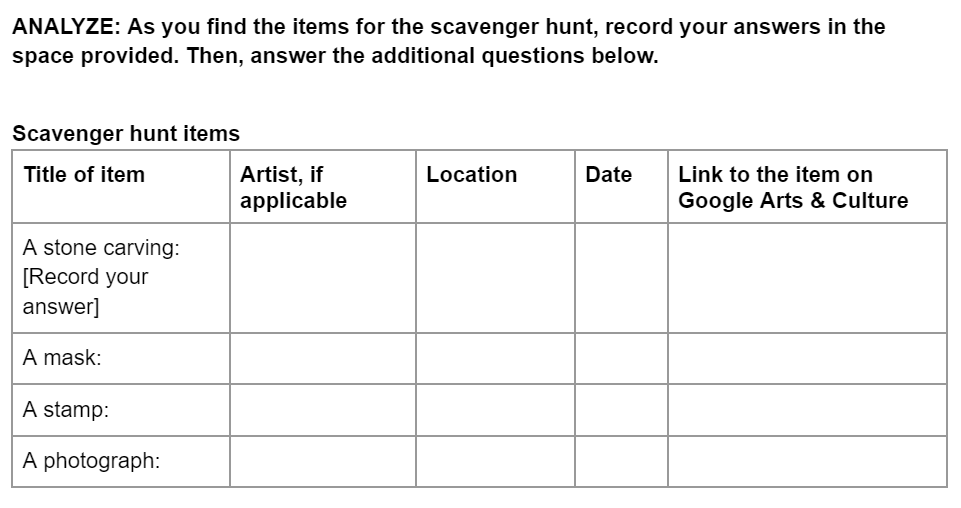
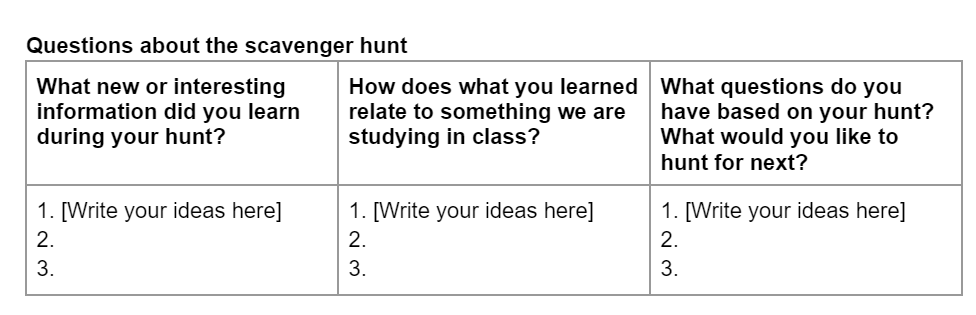

Commentary about Google Arts and Culture Interface
Access to the app
- Easy access to the app on Google Playstore.
- I’m not sure about Apple users as I use an Android phone.
- The platform can also be accessed in a desktop, but for the purposes of this class, I opted to use the mobile version.
- Some screenshots from the home page of the app are below.
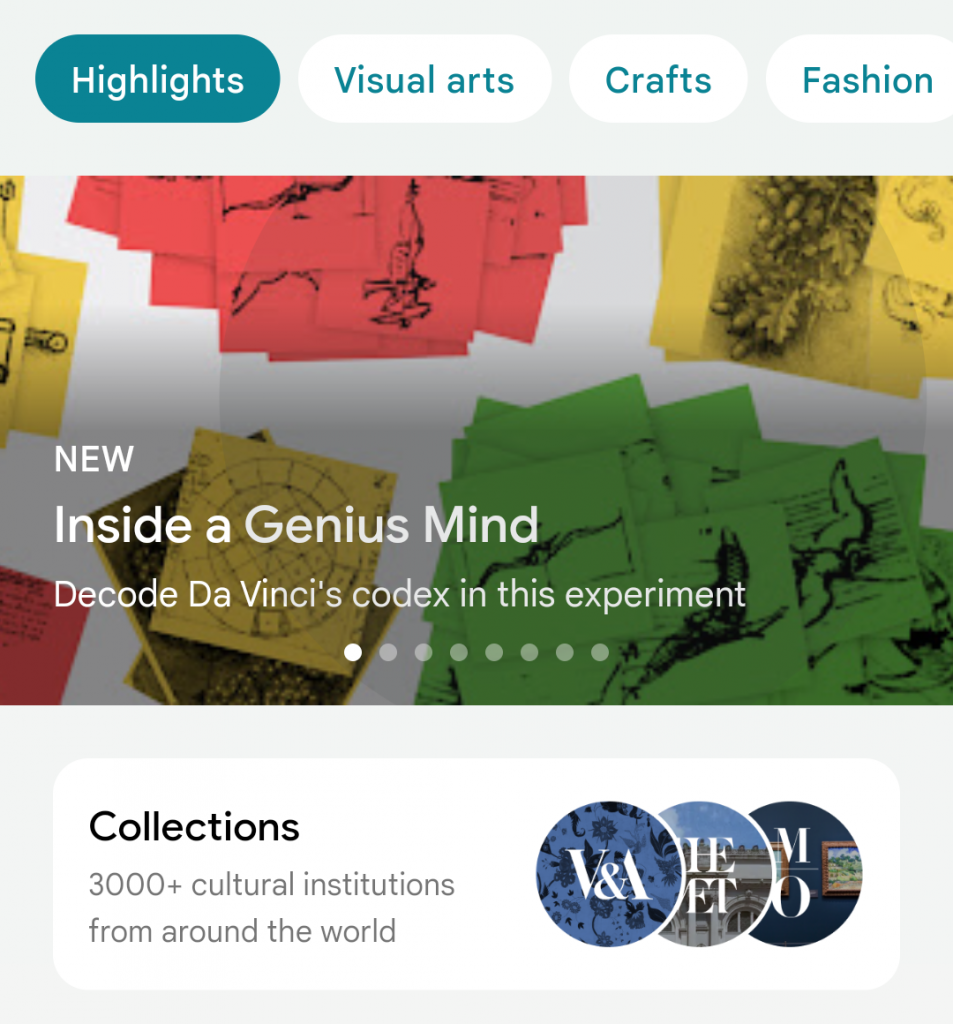
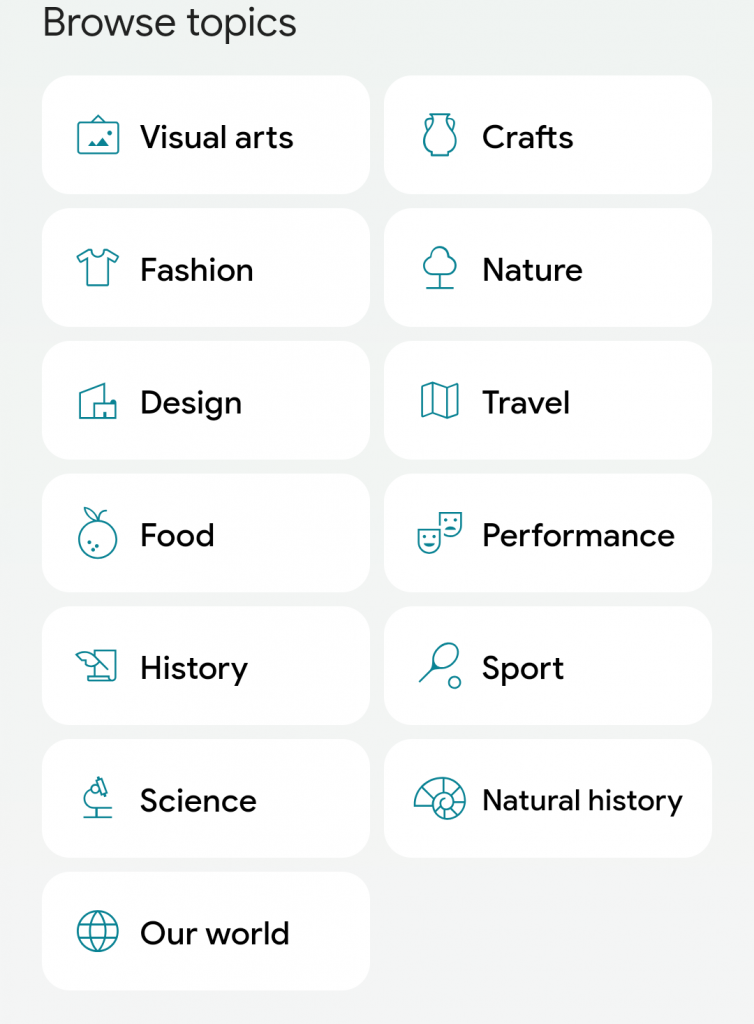
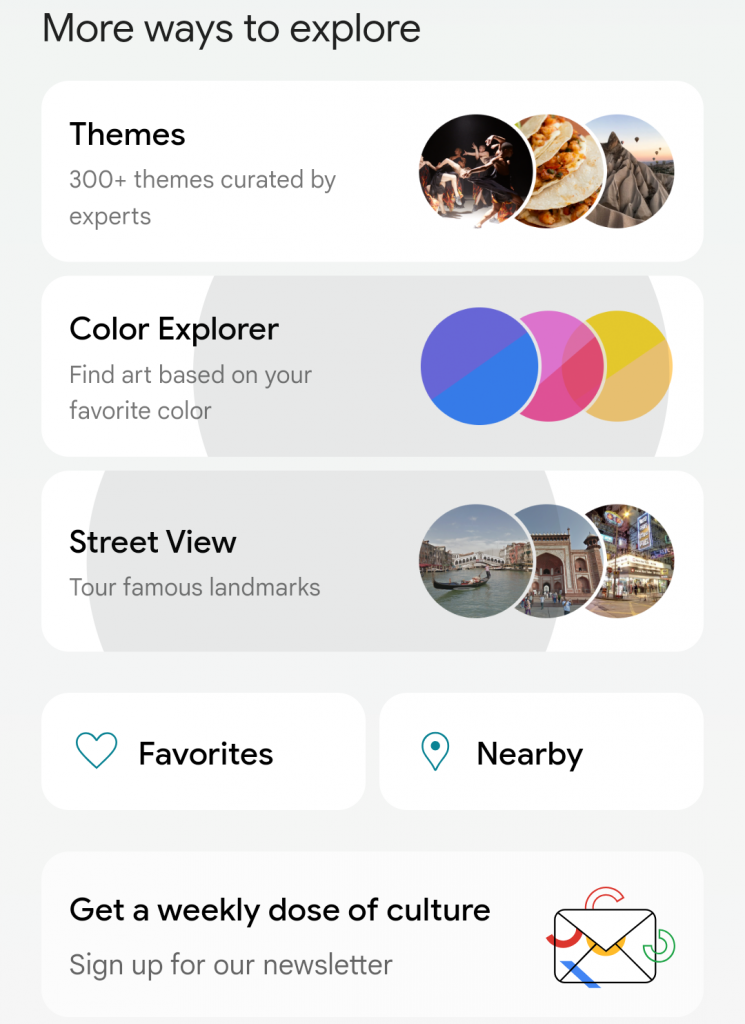
Collection pages
- The first instruction on the worksheet was to go to the “Collection pages” and find “Kenya National Archives”.
- Screenshot 1: Collection pages had so many hits. The screen shot is shown below.
- I kept on scrolling and scrolling to find the Kenya National Archives.
- I got bored and I was tempted to click on other museums in the process.
- I eventually went back to the search bar and just typed “Kenya National Archives”
- Once I got to the Kenya National Archive page, it shows various parts.
- Screenshot 2: The logo and description of the archive.
- Screenshot 3: Stories
- Screenshot 4: Collections organized by categories like the materials of the artifacts.
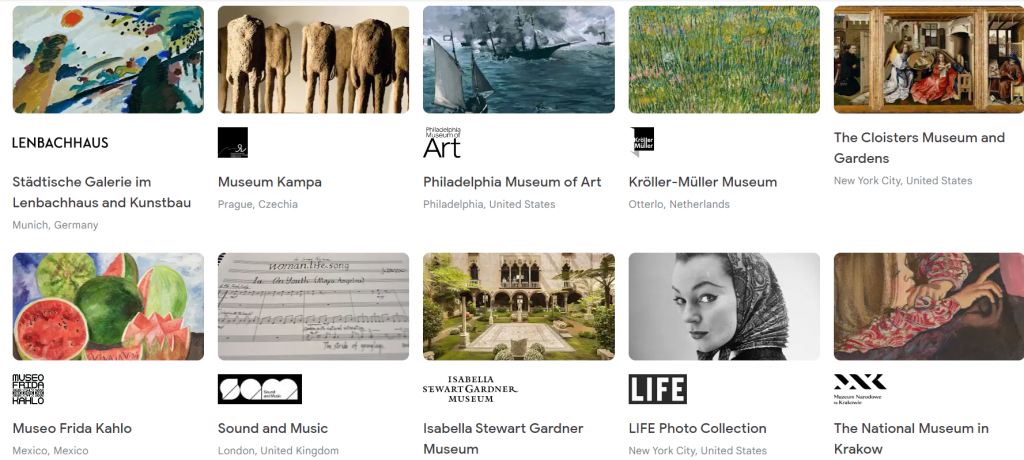
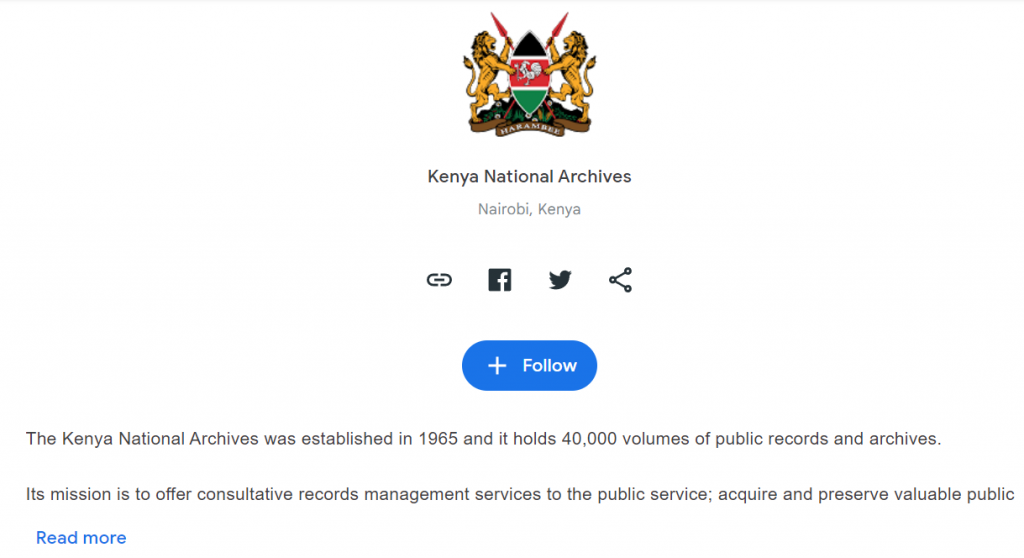


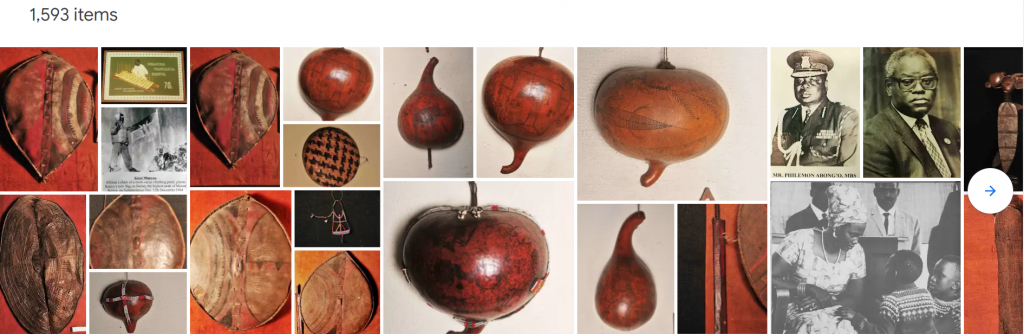
Hunt for the objects
- It’s fairly easy to flip through the loaded items at the bottom. Screenshot 1 shows 1,593 item hit for the collection.
- The descriptions of the aritifacts are short. The student has to consult external sources to answer the reflection questions provided in the worksheet.
- The hunt was a bit superficial. Students need to be directed to push “explore related content” on the image in order to find extra details about the aritifacts. See the screenshot 2 for the sample entry.

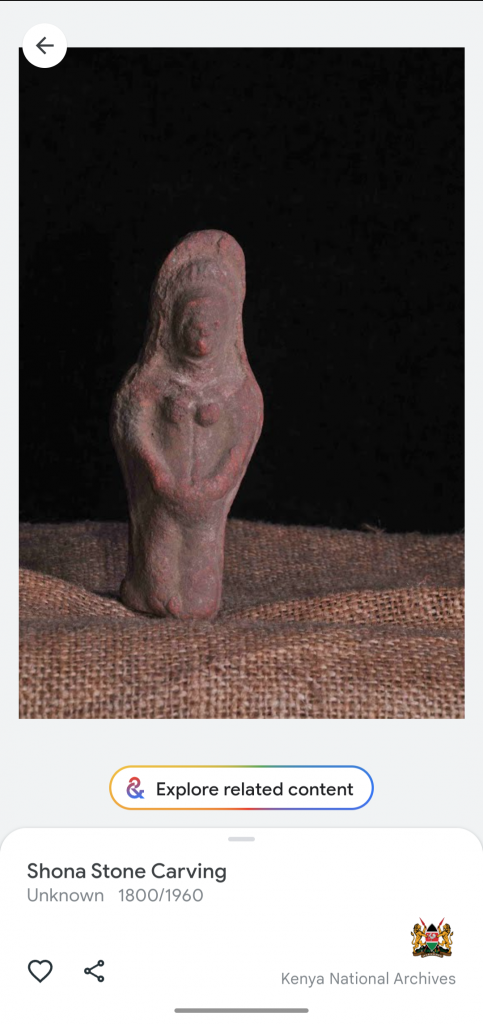
Educational critique of pre – made resource for Kenya National Archives

Critique 1: Lack of proper learning objectives
- If you look at the screenshot, it’s unclear what the students are supposed to get out of this activity.
- Teachers should re think how to add and write measurable goals.
- Examples of proposed learning objectives:
- Students will be able to complie a group of Kenyan aritifacts in their Google Arts and Culture galleries.
- Students will be able to explain the significance of their chosen Kenyan aritifacts while presenting their galleries.
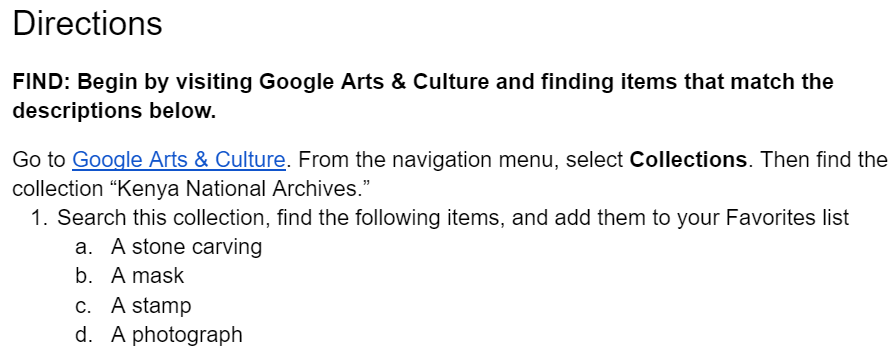
Critique 2: Lack of procedures how to implement in a syncronous class.
- The teacher version of the worksheet should include the following things:
- The instructions should suggest how the teacher could assign the scavenger hunt items to groups.
- An alternative could be assigning just one item to each group.
- Assign a time limit. Each group can then find as many artifiacts as they can.
- Pick top 3 artifacts as a group.
- Do extra research on the chosen artifacts.
- Make a gallery based on the artifacts collected.
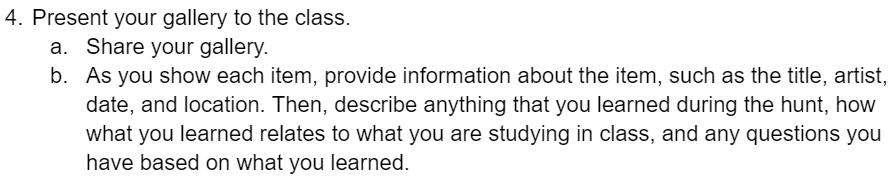
Critique 3: Extension of the Gallery activity must include Active learning activities.
- A traditional presentation does not allow students to fully participate.
- A quescussion activity will promote more interaction with the content and their fellow classmates.
- The suggested quescussion activity is outlined below according to Teaching and learning in higher education (n.d)
- Quescussion is discussion through questions only.
- The facilitator starts the Quescussion by asking a question related to the discussion topic, and writing it on the board.
- Participants may only respond or add to the discussion in the form of more questions. Each question is written down on the board. This discussion model is very informal and participants should take turns shouting out questions as they think of them.
- There are three rules: (1) Only questions are allowed. (2) If someone makes a statement everyone yells “statement!” and (3) Two other people must speak before a participant can participate again.
- Following Quescussion, the class can then focus on one or two of the key questions raised in greater depth.
- Alternatively, if the questions are recorded on the board, the class can vote on the question that they would like to explore further using dotmocracy (voting with dots).
Summary
Google Arts and Culture is definitely a great resource to use in the classroom. The app makes it very accessible to use in face to face, online, or blended classes. One downside of the platform is the inability to simultaneously work on a worksheet and explore the website. The students would have to use Google docs to work collaboratively to finish the sample activity.
The biggest plus factor for this site is the access to materials hosted in major institutions around the world. Not all students have the resources to travel and see all these artifacts. It’s amazing how we have easy access to them for as long as you have a smartphone, laptop, tablet, and internet.
In terms of content, I can say that the information is written in a way that’s easy to understand. I also like that some collections have accompanying audio which can promote accesibility of the website or app. One downside I found specifically for the Kenyan National Archives is that it’s not as well developed as other Western institutions in the platform.
Educators can definitely use this platform as a way to introduce active learning in the classroom. It brings the material to life. However, instructors need to provide clear instructions and goals to the students when accessing this platform as they can get distracted. The wealth of information here can be both a blessing or a curse. Set proper learning objectives, think of lesson sequencing, and design proper activities that utilize the materials present in the platform.
References
Google Arts and Culture (2016, July 12). Kids explain art to experts: Aaron vs. Vermeer [Video file]. Retrieved from https://youtu.be/E136wOBMGJo?si=XVqx8RPGSGBd7e7Y
Go on a scavenger hunt: Kenya National Archives [Sample lesson plan]. (n.d.). Google arts and culture teacher guide. Retrieved September 27, 2023, from https://storage.googleapis.com/lesson-plans/Google-Arts-Culture_Teacher-Guide.pdf
Teaching and learning in higher education. (n.d.). Examples of active learning activities. https://www.queensu.ca/teachingandlearning/modules/active/12_exmples_of_active_learning_activities.html