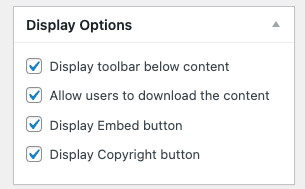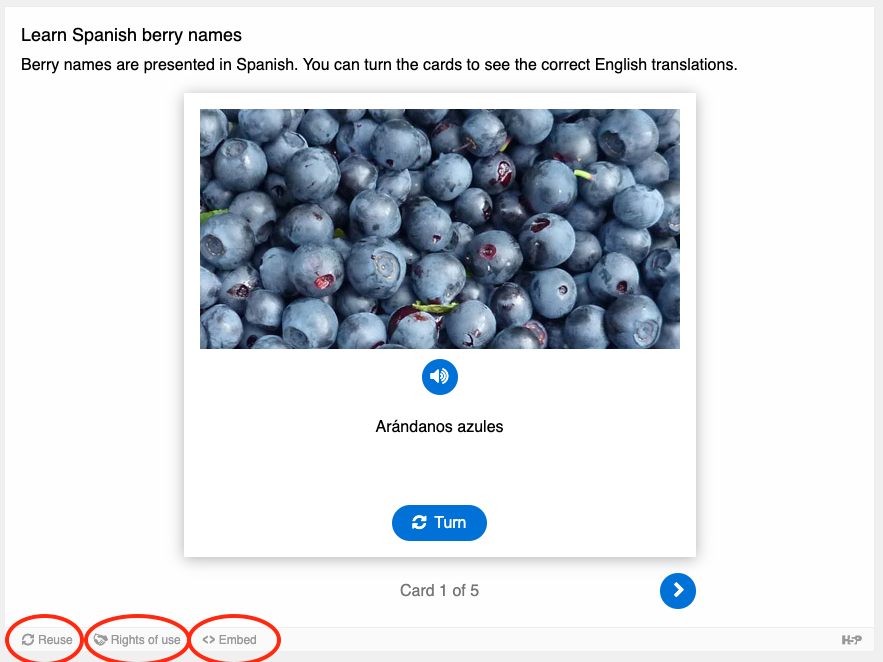In this demonstration, we will walk through the creation of a Dialog Card content type. This is how it will appear:
Step 1: Title, Heading, Task Description
Title (consider a naming convention, this will only be used for searching and copyright): TLEF – Dialog Card
Metadata: Consider the copyright of your content type and license. Consider the changelog and comments area as a way to track changes
Heading: Learn Spanish berry names
Task Description: Berry names are presented in Spanish. You can turn the cards to see the correct English translations.
Step 2: Add Dialog
Text*: Arándanos azules
Answer*: Blueberries
Image: Right-click, save as

Edit Copyright: Title – Blueberries; Author: Rosa-Maria Rinkl; Source: https://commons.wikimedia.org/wiki/File:Gepfl%C3%BCckte_Wald-Heidelbeeren.JPG; Licencese: CC-SA 4.0
Alternative Text: Blueberries
Audio File: Click on the 3 Ellipses next to the file and download the audio clip.
Consider: Tip text, Behavioural Settings, Text Overrides
Step 3: Add Dialog
Text*: Frambuesas
Answer*: Raspberries
Image: Right-click, save as

Edit Copyright: Title: Raspberries; Author: www.bluewaikiki.com; Source: https://commons.wikimedia.org/wiki/File:Summer_raspberries,_2008.jpg; Licencese: CC-SA 4.0
Alternative Text: Red Berries
Audio File: Click on the 3 Ellipses next to the file and download the audio clip.
Consider: Tip text, Behavioural Settings, Text Overrides
Step 4: Add more Dialog Cards
Step 5: Set Display Options