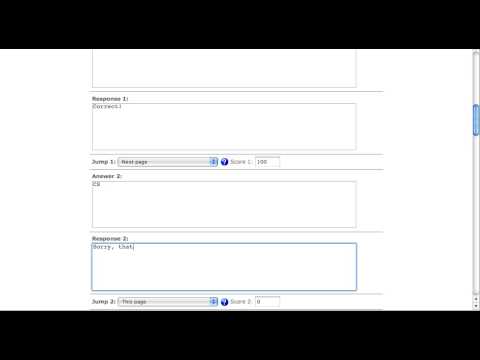I’ve now had my first real interaction with an iPad. I have looked at one briefly a couple of times, but I spent several hours “playing” yesterday. My College EdTech specialist has one staff can sign out, so I’ve got it for several weeks.
I had no trouble accessing ETEC565, but I couldn’t get to the Moodle course I’m developing. It said, “Cannot open page – Safari cannot open the page because the server could not be found”. I was able to get to the courses in Moodle that I teach for the College of the Rockies though, so did some experimenting there. It was very easy to access discussion forums and post, and to edit add content. No problem! Things loaded very quickly. I was quite impressed!
However, not having any hand held devices on my own, I found my lack of experience created a lot of frustration. How many times did I scroll up when I was trying to scroll down? And typing on the small keypad….so slow. I had some trouble navigating, but learned several things fairly quickly. I googled several things (and I have to admit, finally grabbed my laptop so I could google faster!) and that helped. I figured out how to copy text and images, which once you know what to do, it is a very simple process.
I spent a lot of time trying out various apps that other faculty had downloaded. I even found a Moodle Touch app, but it was for 2.0 so couldn’t try it out. My favourite app was the iBooks. I could spend hours….but homework beckoned.
I can see how many people would love this. There is an unending list of apps to explore, and some great resources for both home and work life. For me, the bulk of what I do I use my laptop for, and the iPad slows me down. The keyboarding is just painful for me. I know I could get a keyboard to use with the iPad, but that’s what I have my laptop for! If I did a lot of travelling, the iPad would be awesome. It’s small, light, and convenient. I could maintain contact with my students, update my Moodle courses if needed, and not have to lug around a larger piece of equipment.
 My kids now…they vote YES to buying an iPad. They would spend hours on long road trips keeping very entertained. If the battery life was longer (10 hours isn’t enough when you’re away from electricity!) it would be a great option. I’m still weighing the pros and cons. I’m getting something this summer, be it an iPad or some kind of eReader, but am still not sure. The iPad does SO much more than an eReader, and I would hate to underestimate my potential usage and buy the wrong thing….especially being so new to this kind of technology.
My kids now…they vote YES to buying an iPad. They would spend hours on long road trips keeping very entertained. If the battery life was longer (10 hours isn’t enough when you’re away from electricity!) it would be a great option. I’m still weighing the pros and cons. I’m getting something this summer, be it an iPad or some kind of eReader, but am still not sure. The iPad does SO much more than an eReader, and I would hate to underestimate my potential usage and buy the wrong thing….especially being so new to this kind of technology.
Decisions, decisions.