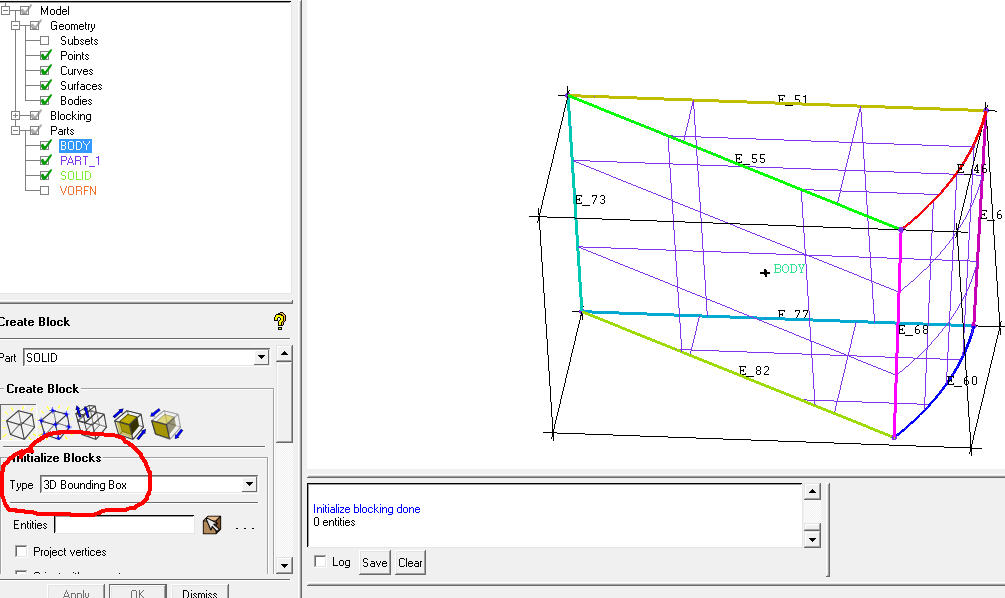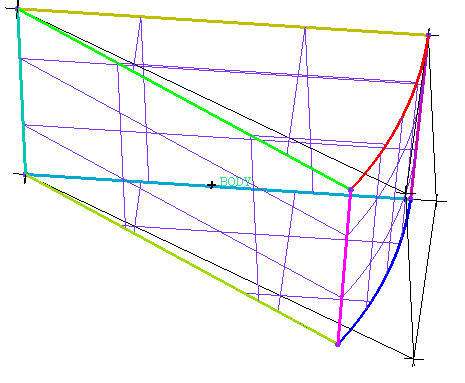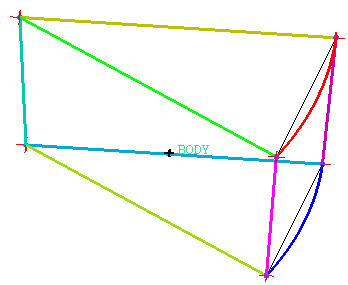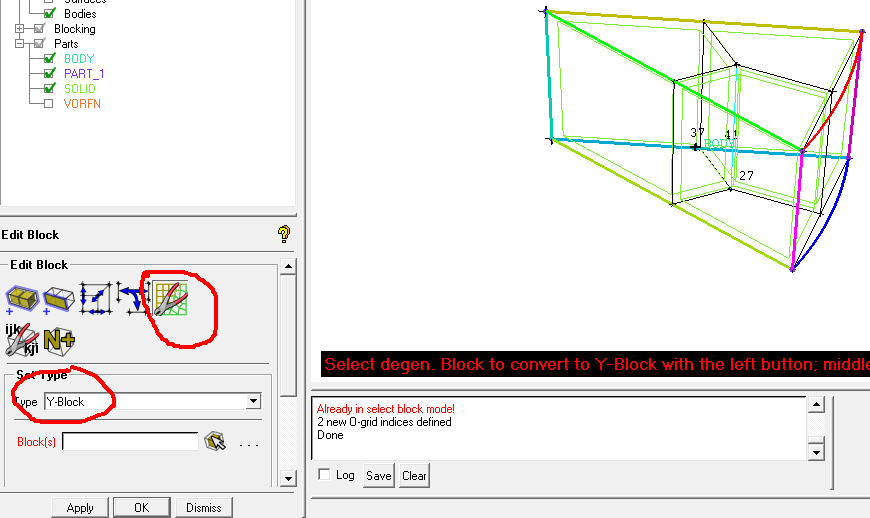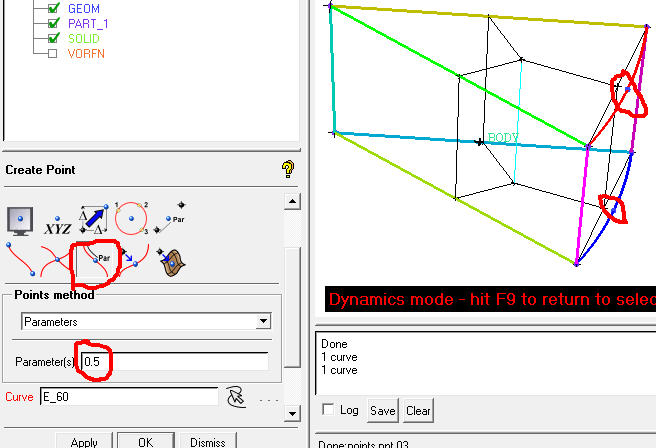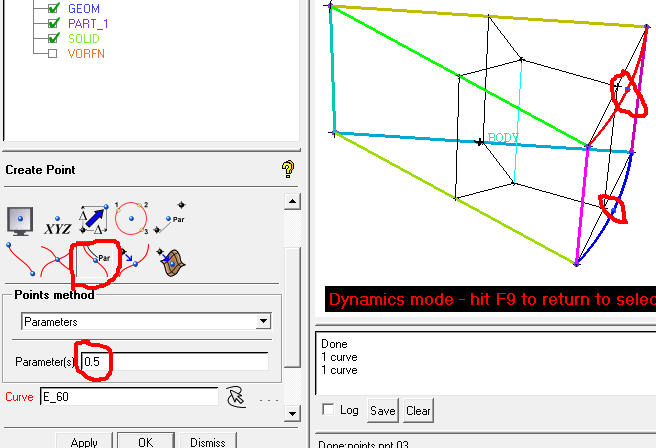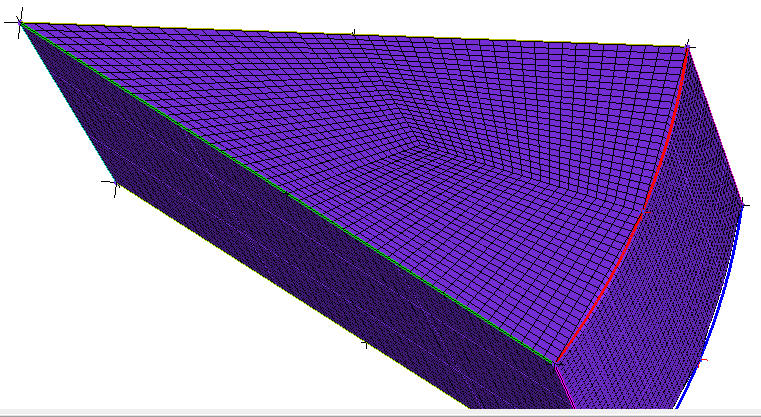The geometry has been created in DesignModeler.
1. Create a body point of the geometry.
2. Create a block.
3. Merge vertices to produce a prism block
4. Associate vertices to points so that the block can fit the geometry.
5. Convert the block type to Y-type
6. In order to smooth the mesh at the circle curves, one additional point is created at each circle curve.
7. Associate the two vertices to the two points created at step 6.
8. Set the global mesh size and then update mesh.