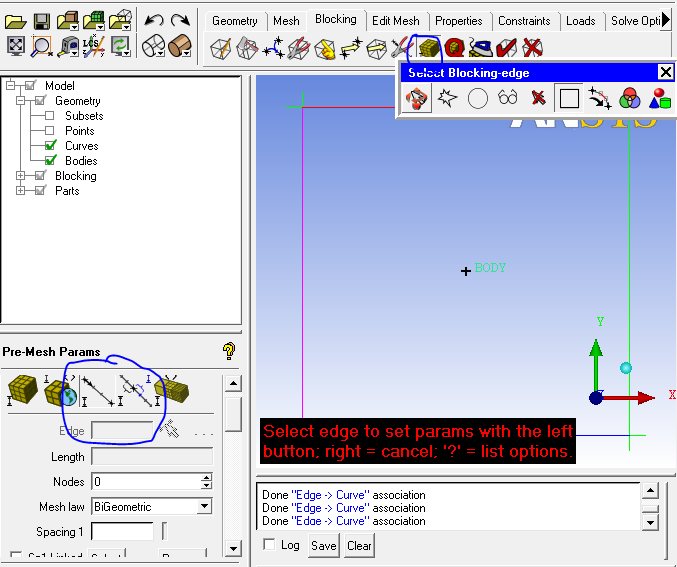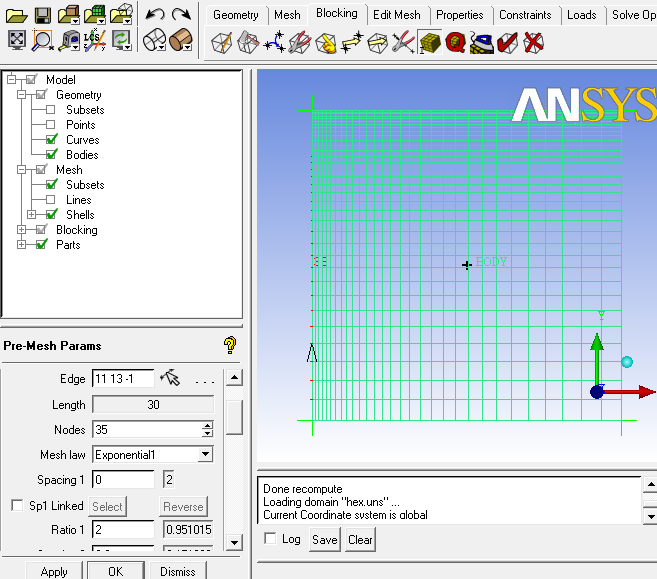1. Choose tab blocking > button pre-mesh params > edge params to set up mesh parameters as shown in the figure below.
2. Adjust nodes number to change mesh size and choose Mesh law to change meshing behavior. Use exponential 1 or 2 to produce mesh with gradual increasing/reducing size. Result is presented below.