Group Collaboration
Group collaboration is a great way to share ideas with co-workers and this can often be done with people within the same building and/or people in various places. However, it can often be tricky if people aren’t in the same room to discuss ideas, and it gets even more difficult if the collaborators are in different states/countries/time zones. Thankfully, there have been tools created that can allow group collaboration to occur, despite the distance of its members. These are some of the tools I have used and these are the two questions I am hoping to answer:
- What are some of the tools that enable collaboration in information organizations?
- What have you used? What are your favourites?
I am a part of two student organizations at the University of Illinois at Urbana-Champaign – the SLA Student Chapter and GSLIS Connections. I am an officer in both organizations so I am always contacting people, sending out information, collaborating on events, etc. Any way, these are some of the tools we have used.
- Email/Listserv – I’m sure I’m not alone when I say that I get a lot of emails from the university, the university library, the library science program, library science student groups, the list goes on… However, some of those emails have led to discussions about found books, or helping someone with their research, or sharing news/journal articles and asking for people’s opinions.
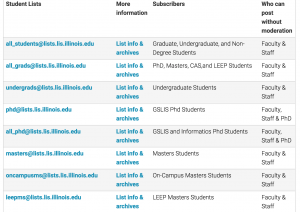 http://www.lis.illinois.edu/helpdesk/forums_lists
http://www.lis.illinois.edu/helpdesk/forums_lists
- Google Docs – Between the 4 tools I have listed, this one is my favorite. Anyone can have access to it and can edit it if they have the link. The student groups have hosted a breakfast event and I sent out an email with an attached Google Doc so people can write down what they would like to contribute. It’s pretty convenient for all of us.
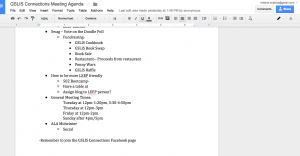 https://docs.google.com/document/d/1v-Y-7xo4-oAXoLTvmgHK33R4KxXGd4k6FGiPPcbukhc/edit
https://docs.google.com/document/d/1v-Y-7xo4-oAXoLTvmgHK33R4KxXGd4k6FGiPPcbukhc/edit
- Wiki – I believe we can edit the GSLIS wiki if we wanted to and I think some people have, though I have only ever done it once. There is a lot of information that pertains to student, faculty, and staff but I’m not sure if it is heavily advertised. This is a tool that should be utilized more.
 https://apps.lis.illinois.edu/wiki/dashboard.action
https://apps.lis.illinois.edu/wiki/dashboard.action
- Doodle Easy Schedule – Planning an event/meeting with 5+ people can lead to confusion if we did it through email or text so sending a Doodle link where people can check their available times is wonderful. Sometimes the list can get large, but at least it tallies the participants at the bottom of the page so you can see when everyone is available.
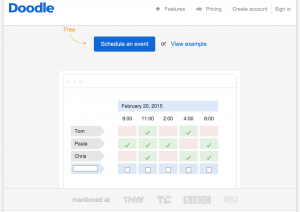 http://doodle.com/
http://doodle.com/
I had recently suggested, for the current officers, putting together a binder filled with information that next year’s officers could refer to. Each officer would write their own documentation or add on to whatever they were given before. So far, I have been met with a unanimous ‘yes’ with everyone liking this idea. A lot of our information can be found in various webpages so having it all one “space” would be helpful for everyone. Maybe one day they can put everything online in an easy to navigate webpage(s), but for now, it seems like the paper route is the best way to go.
–
Links to the resources mentioned:
Wiki Spaces: https://www.wikispaces.com/
Google Docs: http://www.google.com/docs/about/
Doodle: http://doodle.com/