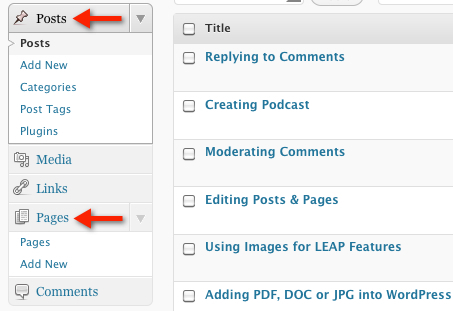To edit a post and/or page, login with your CWL into the Learning Commons WordPress Dashboard.
On the left sidebar, select either “Posts” or “Pages” depending on which one you wish to edit. From there, you can browse for your page/post or search from the top.
Place your cursor over the post and simply click on “Edit” to get into the text editor.