November 5th, 2007 by Susan Atkey | No Comments »

Coming up this week – two workshops on using Google for academic research:
Google Scholar and More
You know that lots of scholarly journals and magazines are published on the web. But where? This workshop will show you where to look for academic articles – whether you’re starting with a bibliography, an author’s name, a topic, or just an idea.
Monday, Nov 5 from 12:00 – 1:00 PM
Buchanan B114
Googling to the Max!
Master Google’s advanced features like searching for synonyms & definitions, combining or excluding search terms, and limiting your search to scholarly information.
Friday, Nov 09 from 12:00 – 1:00 PM
Buchanan B114
Note that both of these sessions are in Buchanan B114 (not in the Koerner lab) as part of the Arts Outreach series. Can’t find Buchanan B? Here’s a map.
Posted in Workshops and Tutorials | No Comments »
October 30th, 2007 by Susan Atkey | No Comments »

You’ve likely heard about RefWorks, the online citation management tool that allows you to save references for your research paper from online databases such as Linguistics and Language Behavior Abstracts and Google Scholar, and then formats your paper in the citation style of your choice. Perhaps you’ve had a chance to get started with RefWorks, but need some help in using its many features.
Today is your chance to find out more! Come to Koerner Library for a RefWorks session from 1:30-3:30pm.
In this hands-on workshop you will create your own personal database in RefWorks, learn how to add references, and use these references when writing a paper, automatically formatting your footnotes and bibliography in the citation style of your choice.
Register for the session here.
Posted in At the Library, Workshops and Tutorials | No Comments »
October 17th, 2007 by Susan Atkey | No Comments »

This Thursday, I’ll be teaching a session on tools that you can use to stay up-to-date with research in your field. We’ll look at how you can get the latest Table of Contents for your favourite journals emailed to you, how to get updates on new publications in your area of research, and how to use RSS feeds:
Current Awareness Tools
in the Arts
Thursday, Oct 18, 2:00 – 3:30 pm
Koerner Library : Room 217
Keeping up-to-date in your field of research can be a challenging task. Learn how to set up email alerts or RSS feeds for your favourite databases, journals, or web sites, so that the information comes to you!
Register here:
http://toby.library.ubc.ca/booking/description.cfm?sessionid=4539
(Photo by Sean Durham)
Posted in At the Library, Workshops and Tutorials | No Comments »
September 26th, 2007 by Susan Atkey | No Comments »
The semester is well under way, and research paper deadlines are quickly approaching. Are you looking for a time-saving tool that can help you track research, save your citations, and even format your bibliography?

RefWorks, an online citation management tool, can do all those things and more. If you’d like to see how RefWorks can help you with your research process, come to a library workshop on RefWorks this Thursday:
In this hands-on workshop you will create your own personal database in RefWorks, learn how to add references, and use these references when writing a paper, automatically formatting your footnotes and bibliography in the citation style of your choice. The focus is on indexes, databases, and citation styles used by scholars in the Arts.
WHERE and WHEN?
Thursday, September 27
12:00-2:00 pm
Koerner Library : Room 217 (show me a map)
Sign up here.
RefWorks is sponsored by the UBC Library, and available free-of-charge to current UBC faculty, staff, and students.
Posted in At the Library, Electronic Resources, Workshops and Tutorials | No Comments »
September 24th, 2007 by Susan Atkey | No Comments »
UBC Library subscribes to hundreds of online resources to support research across the disciplines at UBC. In Linguistics, there are several databases you might search depending on your area of focus. All linguists would find the essential Linguistics and Language Behavior Abstracts (LLBA) useful, while those interested in language, new media, and communication could explore Communication and Mass Media Complete. Linguists interested in stylistics or the language of folklore might turn to the Modern Language Association’s MLA database, and graduate students love the fulltext of dissertations available through Proquest Theses and Dissertations.
Until now, there was no way to search all four of these at once. Now you can! Introducing MetaLib, a new search tool that enables you to search multiple databases simultaneously.
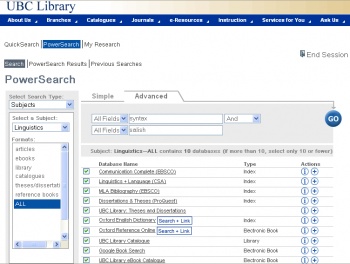
If you’re interested in exploring this tool, come to a library session Introducing MetaLib this Wednesday, September 26 from 1-2pm in Koerner 217. In this session, we’ll give you an overview of MetaLib and show you how you can use it to search across a set of pre-defined databases in a broad area like Newspapers, select databases from a specific specific subject area such as Linguistics, or create your own set of databases to search.
Register for the session here, and try out MetaLib beforehand here.
Posted in At the Library, Electronic Resources, Workshops and Tutorials | No Comments »
September 11th, 2007 by Susan Atkey | No Comments »
A reminder about tomorrow’s session on Library Orientation and Research Skills for Linguists, from 12:15-2:00pm in the Koerner lab, rm 217 on the second floor of Koerner library.
This class introduces Linguistics Grad students to the resources and services available at UBC Library. You’ll learn more about searching Linguistics databases, locating journal articles online, and accessing information from off-campus. We’ll decode library terms like eLink, ASRS, DocDel, and ILL, to help you get to the resources you need. We’ll also cover essential grad student tools such as RefWorks and Proquest Theses and Dissertations.
Posted in At the Library | No Comments »
August 15th, 2007 by Susan Atkey | No Comments »
Change is afoot at the Library! We’ve recently unveiled a new library home page.

The library website as a whole remains much the same, but the front door has undergone some changes in order to:
- improve general site navigation by decreasing the number of clicks to popular services such as Subject Guides and MyAccount
- offer a single search box called “OneSearch” to provide links to search results for books, articles, journals, library webpages, and library digital collections
- provide access to MetaLib, a new tool which enables you to search across multiple databases simultaneously
- highlight our growing digital collections such as the Japanese Canadian Photograph Collection
- accommodate the common-look-and-feel UBC navigation bar
For more details, see the announcement, and don’t forget to provide feedback!
Posted in At the Library | No Comments »
July 16th, 2007 by Susan Atkey | No Comments »
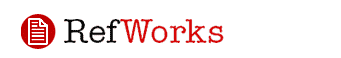
Are you looking for an online tool that can help you track research, save your citations, and then format your bibliography?
RefWorks, an online citation management tool, can do all those things and more.
If you’d like to see how RefWorks can help you with your research process, come to the library workshop on RefWorks this Wednesday.
In this hands-on workshop you will create your own personal database in RefWorks, learn how to add references, and use these references when writing a paper, automatically formatting your footnotes and bibliography in the citation style of your choice. The focus is on indexes, databases, and citation styles used by scholars in the Arts.
WHERE and WHEN?
Wednesday, July 18 from 1:00 – 3:00 PM
Koerner Library : Room 217 (show me a map)
Sign up here.
If you can’t make this session, check the UBC Library instruction calendar for more.
RefWorks is sponsored by the UBC Library, and available free-of-charge to current UBC faculty, staff, and students.
Posted in At the Library, Workshops and Tutorials | No Comments »
May 2nd, 2007 by Susan Atkey | No Comments »
 (Photo by dullhunk)
(Photo by dullhunk)
Seats are still available for tomorrow’s (free) talk on “Transformative Change in the System of Scholarly Communication & Publishing Worldwide: the Case for Open Access to Research“. The 3-member panel will speak on the following topics:
Dr. John Willinsky – Why the fuss over open access?
Dr. Francis Ouellette – Why are grant funding agencies advocating for open access to research?
Dr. Carl Bergstrom – Eigenfactor.org: A new methodology for evaluating influence rankings of scholarly articles and journals.
The event takes place on Thursday May 3 from 1 p.m. to 4 p.m. at UBC’s Michael Smith Laboratories. To register, please sign up at http://toby.library.ubc.ca/booking/description.cfm?sessionid=3980.
Presented by the BC Research Libraries Group.
Posted in Publishing | No Comments »
May 1st, 2007 by Susan Atkey | No Comments »

On May 2nd, the RefWorks research tool will be migrating to a Canadian server in response to concerns over privacy of data housed on US servers. (For more information, see this article at University Affairs.)
As a result of the migration, RefWorks users please note the following:
1. RefWorks will be unavailable for most of May 2nd.
2. AFTER May 2nd, log-in access to RefWorks accounts will be from a new URL. If you access RefWorks from a ‘bookmark’ or ‘favourite’, please change your bookmark to this link:
http://refworks.scholarsportal.info
If you access RefWorks from a library webpage, you do not need to make any changes as the links will be changed by the RefWorks administrators.
If you use the RefWorks tools Write-N-Cite, RefGrabit, or RefShare, please read on:
3. Write-N-Cite users will need to download and install the new version of Write-N-Cite from:
http://refworks.scholarsportal.info/Refworks/WNCDownload.asp.
4. RefGrabIt users will need to download and install the new version of RefGrabIt from:
http://refworks.scholarsportal.info/Refworks/BookMarklet.asp.
5. RefShare webpages will still be available, but have new URLs. The new URLS will be available when you log-in to your account after May 2nd. If you currently link to RefShare webpages, their URLs will need to be updated.
If you have questions about the account move, please contact me. For help with RefWorks or RefShare, you can also visit the UBC Library RefWorks website.
Posted in Electronic Resources | No Comments »




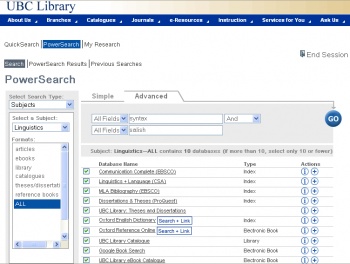

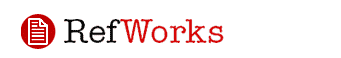
 (Photo by
(Photo by 
