You can check your posts by clicking on the “Posts” button that leads you to the page and then you can check your comments by using the search function in the “Comments” page.
Here it is with some images:
to check comments
this is your dashboard:

click on the “posts” button, or hover then click “all posts” (both lead you to the same page:

here’s what the page looks like:
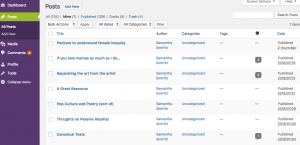
to check comments
click on the comments tab:

use the search function near the top righthand to put your first or last name:

your comments will pop up!
