Introduction
This proposal addresses the request by the board of Passerelles Numériques(PN) to recommend a Learning Management System (LMS) for their current and future projects. The LMS will be used in the face-to-face courses they provide (IT Administration, Web Development and Data Entry). The board’s intention is that the LMS will be first implement at its Centre for Information Systems Training (CIST) in Cambodia. Once successfully up and running this system will then be extended to support the projects in Da Nang (Vietnam) and the Cebu (Philippines) as well as any possible future projects in Thailand and India.
This proposal will discuss the requirements and evaluation process used to arrive at the conclusion that an in-house Moodle installation is the recommended solution. Moodle is a good and sustainable fit with the organisation, its needs and pedagogical principles. The proposal also gives a brief overview of Moodle (Appendix A) as well as the costs and skills required to get it up and running at CIST.

Requirements
This section contains a list of requirements collated from input gathered from PN board members, CIST management and teaching staff as well as from consulting relevant literate on framework analysis (as listed in the reference section).
- The first and most pertinent requirement of the system to be considered is the cost. As a not-for-profit organisation PN it is not in a position to pay large licensing fees or to buy expensive hardware.
- The LMS must be easy to use. Current staff members have limited time for training or course material development.
- The LMS also needs to be scalable – able to support the addition of the projects in Vietnam, the Philippines and other future locations.
- Ideally the LMS will be available in the Khmer, Vietnamese and Filipino languages.
- The LMS must support the addition and storage video resource. Presentations given by visiting European IT training specialist can therefore be videoed and watched by future teachers.
- The CIST’s management team identified low levels of communication & collaboration between students-teachers, student-student as well as between teachers -teacher. Therefore the LMS must contain tools such as chat, wiki and forum etc to facilitate all combinations of communication and collaboration between these two groups. As Chickerin and Gamson highlight, interaction between students and faculty “is the most important factor in student motivation and involvement” and that “working with others often increases involvement in learning”. (Chickerin & Gamson, 1987).
- The LMSs tools promote the schools guiding principle of active learning (virtual company projects and internships). The LMS should contain tools such as forums, blogs and ePorfolio that allow students to partake in discussions, reflective thought & peer critiques.
Evaluation Process
LMS Section
LMSs can be one of three types: a commercial (licensed) system, an open source system or an in-house developed solution. Given the prohibitive cost of licensing for commercial LMS solutions and the absence of in-house developers at CIST only open source LMSs were considered for this proposal. Furthermore, due to time restraints after a quick initial investigation of the features of currently available open source LMSs it was decided to just focus on the current market leader of these products, Moodle for this proposal/evaluation. However, if the board deems it necessary the same evaluation can easily be applied to these other products offering. A list of some of these other offerings can be found in Appendix A.
For the evaluation the requirements mentioned in the previous section were used along with the guidelines in Bates & Poole’s SECTIONS framework to create a rubric (Appendix B) to assess Moodle. The results showed that Moodle meet the majority of the criteria with either meets or exceed expectations. Additionally, user feedback such “Moodle improved and enhanced student performance by promoting and organizing communication among parents, students, teachers, administrators, and the community.” (Perkins, Pfaffman, 2006) highlights the great benefit that can by gained by implementing a LMS such as Moodle at CIST.
In-sourcing or Out-sourcing Moodle hosting
Additional to the selection of an LMS its hosting model needs to be chosen. For CIST an in-house Moodle implementation is recommended over using an external 3rd party partner for the following reasons:
- The current, hardware, software, internet connection, network configuration and intranet can be used unmodified to support the addition of a Moodle server. The existing architecture (as detailed in Appendix B) meets the hardware, software and user capacity moodle.org recommendations.
- No additional costs required for hosting as the current internet/intranet configuration can support it.
- The CIST administration team have the required web-server, SQL , PHP and general admin skills needed to install and maintain a Moodle server. Panettieri points out “that for someone who knows how to run a web-server, installing Moodle is not difficult and can be set up in about 15 minutes,” (Panettieri, 2007),
- Additional disk space can easily be added. Useful given PN wants to store a lot of video content.
Required Resources & Budget
The upfront and licensing costs of Moodle software are zero, it is provided free of charge to everyone. Furthermore the majority of plug-ins are provided free of charge as well. The existing servers and network configuration at CIST (Appendix C) are capable of supporting the server installation. Therefore, no additional hardware costs need to be incurred for the moment either. As Apache, PHP and MySql are already running on the collaborative server Kandol it would be trivial to add Moodle to it.
However as student numbers increase and new sites are added the current IT architecture will need to be revised. Potentially new hardware, internet access and network configurations will be needed to support the growth.
In contrast to software and hardware cost, installing a Moodle server will incur costs in terms of staff time. The teaching staff will need time to learn how the system works and to develop course materials.
References
- Chickering, A.W. & Gamson, Z.F. (1987). Seven Principles for Good Practice in Undergraduate Education. American Association for Higher Education Bulletin, 39 (7), 3-7. Accessed online 15 May 2011 here.
- Chickering, A.W. & Ehrmann, S.C. (1996). Implementing the Seven Principles: Technology as Lever. American Association for Higher Education Bulletin, 49(2), 3-6. Accessed online 15 May 2011 here.
- Bates A. W. & Poole, G. (2003). A Framework for Selecting and Using Technology. In A.W. Bates & G. Poole, Effective Teaching with Technology in Higher Education (pp. 75-108). San Francisco: Jossey-Bass. 4.
- National Educational Technology Standards for Teachers . Accessed online 15 May 2011 here.
- Perkins, M. & Pfaffman, J. (2006). Using a Course Management System to Improve Classroom Communication. Science Teacher, 73(7), 33-37.
- Panettieri, J. (2007). Addition by subtraction. University Business, August, 58-62. Accessed online 15 May 2010 here.
Appendix A: Open Source LMS solutions
The following is a list (in no particular order) of open source LMS solutions aside from Moodle that exist in the market place today.
- eFront
- Claroline
- ATutor
- OLAT
- Sakai
- Docebo
- Dokeos
- ILIAS
- openelms
- Ganesha
- .LRN
- eLedge
- OLMS
- OpenUSS
- Ectolearning
- metacoon.net
- Edu2.0
- Joomla LMS
Appendix B: Evaluation Rubric
| COSTS | Not supported
(0) |
Meets expectations
(1) |
Exceeds expectations
(2) |
Not tested
(0) |
TOTAL |
| The LMS is open source and does not require a license fee. | 2 | ||||
| Hardware upgrades are not necessary for use of the LMS. | 2 | ||||
| Network architecture can support the addition of the LMS. | 2 | ||||
| TECHNICAL CAPABILITIES & PERFORMANCE | Not supported
(0) |
Meets expectations
(1) |
Exceeds expectations
(2) |
Not tested
(0) |
TOTAL |
| The LMS is modular and allows users to add and subtract options. | 2 | ||||
| The LMS has sufficient memory capabilities for high quality video storage. | 2 | ||||
| The LMS is scalable. | 2 | ||||
| The LMS requires few resources from servers/access is easy to maintain. | 2 | ||||
| The LMS functions on any browser/OS. | 2 | ||||
| The LMS support many simultaneous students. | 2 | ||||
| Provides support for the Khmer, Vietnamese, Filipino and other languages. | 2 | ||||
| SUPPORT AND TRAINING | Not supported
(0) |
Meets expectations
(1) |
Exceeds expectations
(2) |
Not tested
(0) |
TOTAL |
| Administrators are already familiar with technologies needed for installation and maintenance of the LMS server. | 2 | ||||
| Upgrades are available, and are somewhat easy to apply. | 2 | ||||
| Training, help and technical support is available online. | 2 | ||||
| EASE OF USE | Not supported
(0) |
Meets expectations
(1) |
Exceeds expectations
(2) |
Not tested
(0) |
TOTAL |
| The LMS is easily and intuitively navigated by new users. | 1 | ||||
| The LMS courses can be easily modified by users with out administrator help. | 1 | ||||
| COMMUNICATION, COLLABORATION & ACTIVE LEARNING TOOLS | Not supported
(0) |
Meets expectations
(1) |
Exceeds expectations
(2) |
Not tested
(0) |
TOTAL |
| Users can collaborate synchronously with each other and faculty. | 1 | ||||
| Users can collaborate asynchronous with each other and faculty. | 1 | ||||
| The LMS supports collaborative tools such as forum and wikis. | 1 | ||||
| The LMS supports active learning tools such as forums, blogs and ePorfolios. | 1 | ||||
| The LMS supports teacher and student created groups. | 1 | ||||
| SECURITY AND PRIVACY | Not supported
(0) |
Meets expectations
(1) |
Exceeds expectations
(2) |
Not tested
(0) |
TOTAL |
| Users’ personal information is protected | 1 | ||||
| Data is secure for communication. | 1 | ||||
| All users have an individual and secure login. | 1 | ||||
| TOTAL | 36 | ||||
Appendix C: CIST IT Infrastructure
Overview
The CIST network is divided into groups through the use of different subnets and routing policies :
- Internet Access
- Common Servers
- Staff PCs & Printers, Servers, and Wireless clients
- Students PCs & Virtual Company
The following diagram illustrated the current network configuration at CIST.
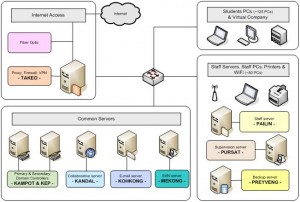
Servers
The architecture is based on 2 Operating Systems:
Windows 2003 Server has been used from the beginning of CIST’s operation. This has been retained and is used to:
- Keep Windows based servers for didactical aspects within the IT team.
- Host specific Microsoft applications (e.g. Active Directory).
SuSE LES 10 / Open SuSE 10 solutions are used in the current architecture thanks to CIST partnership with Novell to allow IT Team and teachers to follow the Novell NCLE curriculum.

Information and diagrams in this appendix have been taken from CIST’s internal “CIST Infrastructure Design” document.
Appendix D: Introducing Moodle
Moodle is a Course Management System (CMS), also known as a Learning Management System (LMS) or a Virtual Learning Environment (VLE). It is a Free web application that educators can use to create effective online learning sites. (moodle.org)
Moodle was originally developed by Martin Dougiamas in Perth Australia. Created with social constructionist pedagogy (collaboration, activities, critical reflection, etc) in mind it is designed to help educators create courses with opportunities for rich interaction.
By 5 October 2010, Moodle had a user-base of 49,952 registered sites with 36,920,681 users in 3,732,772 courses in 210 countries and in more than 75 languages. (Moodle Stats )
Customization
The basic Moodle installation package comes with a feature list that would be expected from any standard LMS. Each Moodle installation can then be further customised with any combination of additional themes, activity modules and language packs (including Khmer) available as plug-ins . At the time of writing an additional 760 modules & plug-ins were available on the moodle site. Additionally as a GPL (General Public License) licensed product the solution can be modified to suit the needs of any organisation with PHP developers.
NB For further licensing information see the Moodle License.
Support
In the Moodle documentation http://docs.moodle.org/20/en/Features#Support states that “Moodle has better actual user support than most higher priced course management software programs.” From the documentation webpage they provide links for documentation for Teachers, Administrator and Developers as well links to forums, demonstrations, FAQ, recommended books and Moodle courses.
For additional information on Moodle visit the following web pages:

