Commuting always feels like a big waste of time to me. The act sucks up energy too. I usually end up more tired than I was getting on the bus. I try to fill up my time with random school related things like studying flash cards, highlighting case studies (or at least attempting to,) napping and pre-reading notes. Mostly napping and flash cards.
Being sick of the routine, I downloaded some apps to play with during my commute. 2 hours a day * 5 days a week = 10 hours. I think one can only have so many hours of Angry Birds before wondering if there is something more meaningful out there. Of all the apps I tried out, below are 5 that have stuck that I am using pretty actively.
All of the apps I’ve chosen are free and 4 of 5 are offline.
1. Flashcards+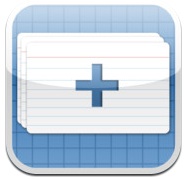
What can I say? I find flashcards helpful! And with this app, I can even make them on the bus too! (Although I’d say the paper ones are better, I find myself coming back to this app when I want just enough productivity that isn’t strenuous.) You can make multiple decks, flip them around, and even download ones that other people made.
 2. iTunes U
2. iTunes U
Free access to lectures and course materials from universities around the world. When my brother first told me about this I rolled my eyes at him and said “yeahhh ok, I’m not that much of a nerd.” But now that I’ve actually tried this out, it’s pretty awesome. I get to listen to lectures for classes that I’m interested in but will probably never take. Like music history and robotics. Plus the lectures are nice things to sleep to on the bus too 😉
 3. Orchestra
3. Orchestra
It’s a to-do list app. The bus ride in the morning is a good time to plan out what I need to do everyday. I was never a fan of planners because I’d always forget to bring them one day and stop using it after that. I’d never forget my phone though! (That’s not true, but if I did, I have bigger things to worry about then.) I tried a lot of list apps. I stuck with this one because you can make multiple lists and the tasks are sorted as today, someday, and some specific day. I like the “today” option because I just ended up making a list called “today” with the other apps anyway. The most unique thing about this app is that you can share the lists with someone else. The creators were looking for a way to “orchestrate” family to-dos. (It’s a good pun eh?!)
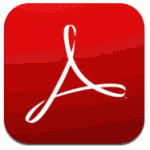 4. Adobe Reader
4. Adobe Reader
Reading on the bus! I don’t own very many books and I don’t go to the library often, but I am on the internet a lot! Digital books ftw! They may hurt your eyes if you have a small screen but still equally as engaging to me!
Runner up: iTunes -> audio books! Sounds lame at first, but give them a try!
 5. Flipboard
5. Flipboard
This one is for people with data plans. I don’t have a data plan but this app makes me wonder if I should get one so I can use it on the bus. It’s pretty much an RSS feed that grabs articles from news and blog sources and displays it on a pretty layout where you can “flip” through the articles. (With an animated flip of course!) If you find the Metro and 24 Hour isn’t cutting it for you, check out this app. I’m not much of a news reader myself but this app has got me into it, I use it almost daily now. How it’s better than RSS: they have a list of stuff in different categories that you can select from so you don’t have to look it up yourself. If you’re not totally sure what you like, they have curated selections of articles too.
The apps I mentioned are all iPhone apps but I’m sure you can find similar ones for Android! Do you have any suggestions on how to have more productive commutes?
