There were many amazing twine creations this week, but one that really stood out to me was created by Carla. I decided to link my twine post to Carla’s creation.
Carla created a twine story for her little cousins that makes for a great digital storybook with so many possibilities. I absolutely love the idea behind this story and the possibilities it offers children when they think about a career. I think Carla has a second career in writing children’s books. This story really spoke to me because the main character shares his uncomfortable feelings about career day, this would have been me as a child. I would have been very anxious to go to school on career day and had similar thoughts as Marty. This story makes children feel like it’s okay to be anxious and has a wonderful ending.
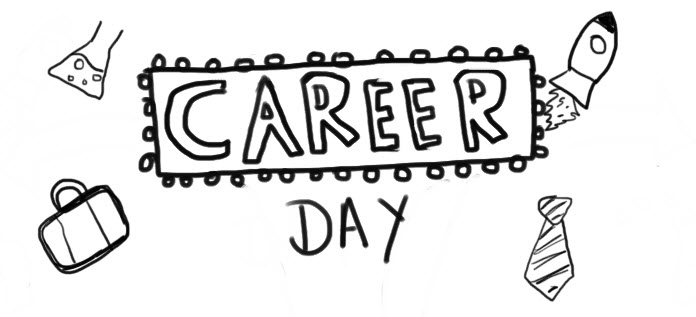
Carla’s approach to her twine story was in contrast to mine and provided me with a great example of another way to think about using twine. My story is more of an educational tool to teach children about the processes of digestion in grade 11 biology that allows students to learn along the way. Carla created a story that uses hyperlinks to allow the reader to guide the direction of the story and provides career advice along the way based on interests.
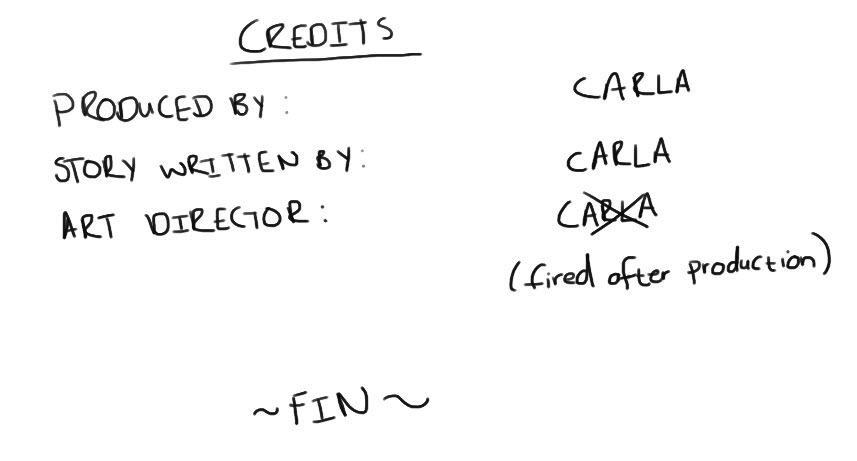
Another aspect that Carla’s twine contrast mine is her original images. I love how Carla drew the images that she embedded into the story. These images make the story very unique and provides a relaxed vibe while reading it. In the future if I were to make another twine, I would consider creating my own drawings, unless I decide to make a twine based on the human body, then maybe not. The images for my twine were taken from https://smart.servier.com/ which allowed me to include great detail for the digestive system. However, due to the size of my images the text got pushed down and out of site without scrolling. In Carla’s twine, the structure of the images allows for an easy “read” without the need to scroll, this design is important to the overall user experience and will be something I take into consideration next time.
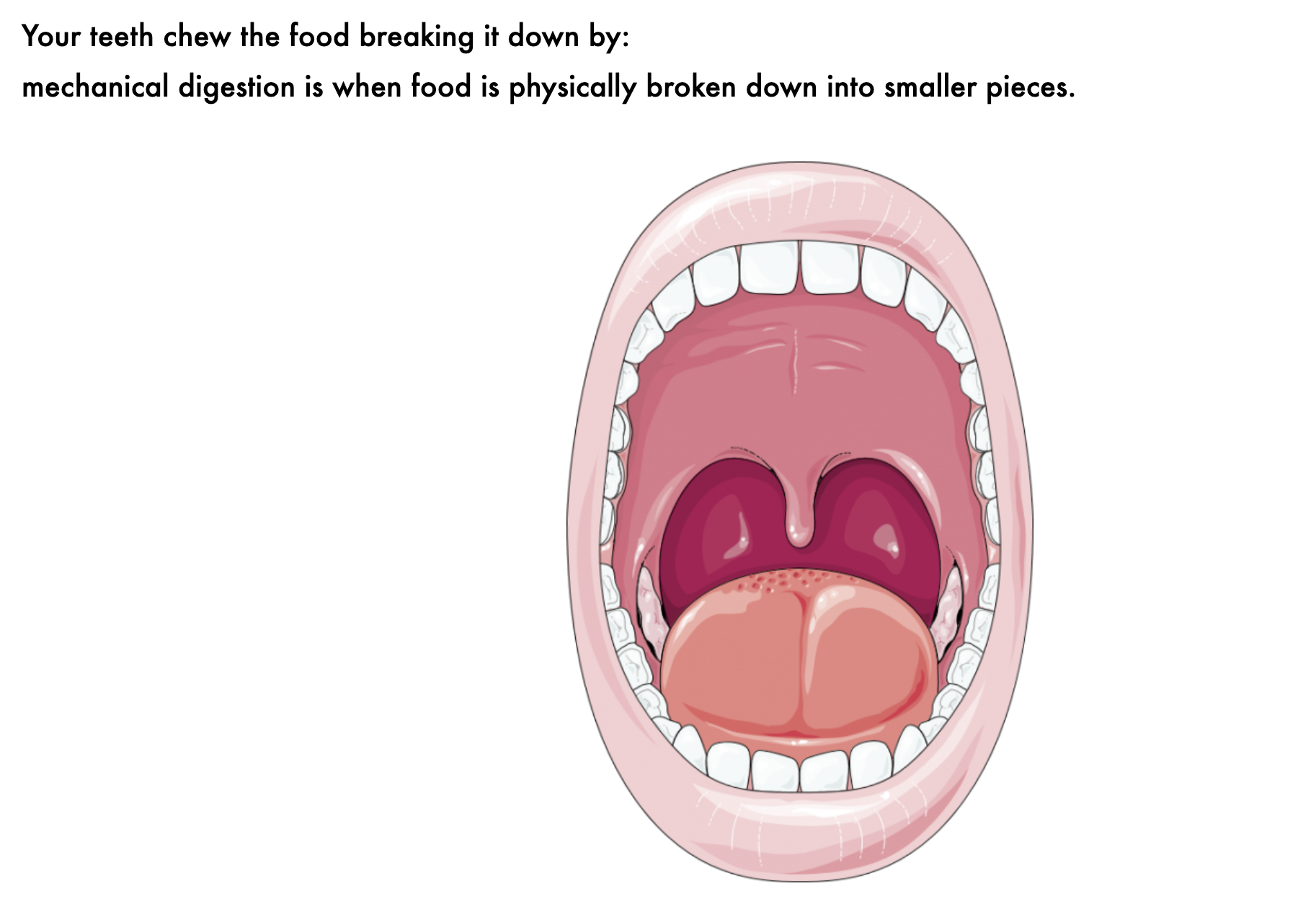
As Carla mentioned in her post, this twine activity took significantly more time than other tasks and I would most definitely agree with her on that. I found myself deep into the Twine world and YouTube videos learning how to edit text and font. Carla even discovered how to add in effects which is super cool! This twine is a great example of the possibilities twine has to offer, thanks for sharing your creation Carla!
