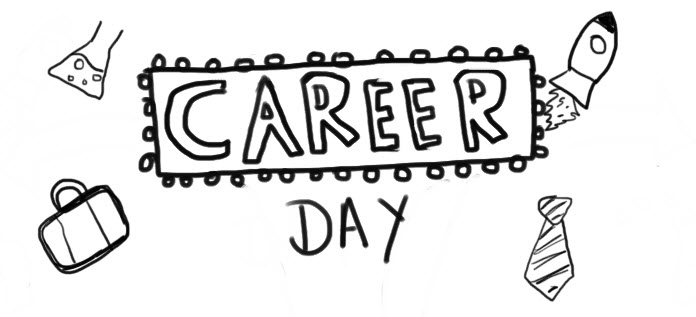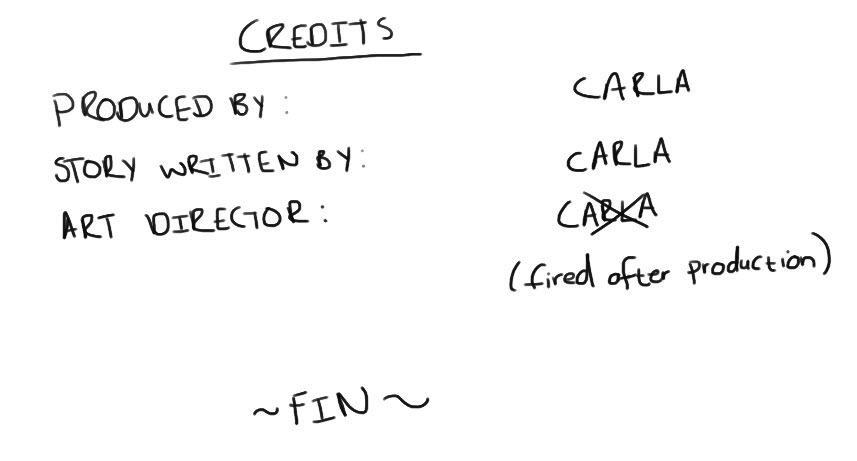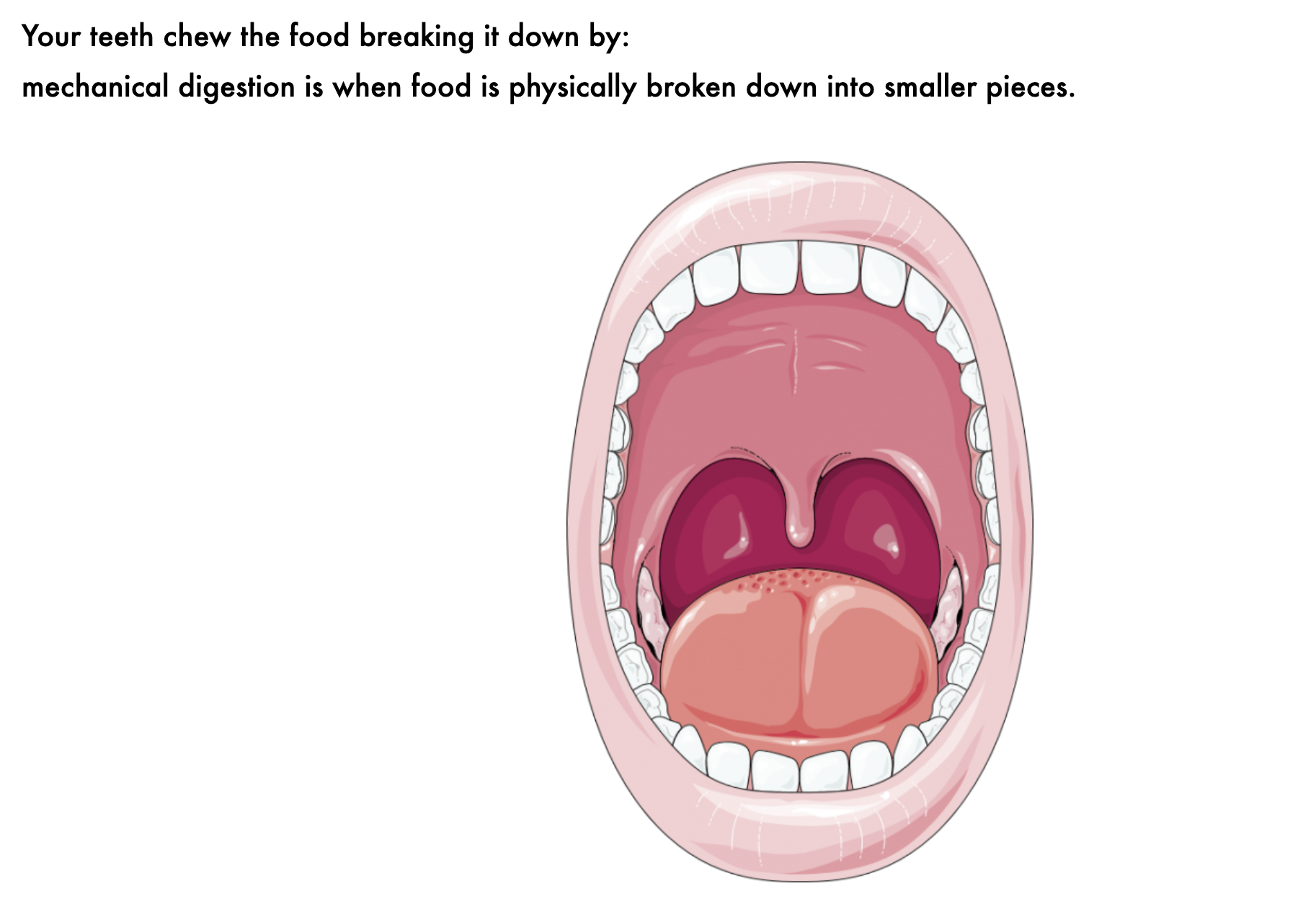Summary
While exploring final projects I came across Margaret Irwin’s “An Evolution of Recipes” that really caught my eye. Margaret’s final project was an infographic of how recipes have evolved over time. She includes oral traditions, written recipes, recipe collections, the recipe card, algorithms and questions about the future. On Margaret’s blog she describes connecting her project to her Food classes that she teaches as a teacher in B.C. The infographic is displayed as a timeline from the top of the page to the bottom as recipes have changed overtime.
Margaret’s post: https://blogs.ubc.ca/etec540margaret/2020/08/10/final-project-describing-communication-technologies/
I was drawn to Margaret’s project as it had similarities to mine. I also created an infographic that describes how the term DNA changed overtime and came to be. I designed the infographic as a timeline that began at the top and concluded at the bottom. I like how Margaret used the term “evolution”; that would have been a good word to include in my title and also would have payed tribute to Charles Darwin, who is connected to the history of DNA, just not included in the history of the term DNA. Similar to Margaret, I also wanted to create my final project to support my teaching. In this case I connected this assignment to my grade 12 Biology class that learns about DNA.
My Post: https://blogs.ubc.ca/paslawski540/2020/08/10/the-untold-history-of-dna/
Reason for Link
I really like how Margaret created something meaningful to her by including her family and her husband’s family recipes and connecting to her students as a Foods teacher. She also intentionally tried something new, which in her case was using Canvas. I also intentionally tried a new application by using genially, which I learned about in ETEC 540. I did not know that Canvas allowed for interactive components such as YouTube videos as Margaret used in her infographic. One of the reasons why I chose genially was for the interactive components.
User Interface
A considerable difference in user interface between my infographic and Margaret’s is the tools to present an image on the UBC WordPress Blog. Margaret’s page allows for the PDF to expand into a new tab using Google Drive which creates a large visual that is easy to read along with the zoom button at the bottom. My post is quite large; however, it does not allow the viewer to see the image any larger. I did include a PDF file to download, however this removes the audio clips that are embedded within.
Another difference between our blog pages is the links on the right-hand side of the page. On Margaret’s blog she chose to include links to recent posts, comments and a search function which limits the size of post itself. On my blog page I chose to remove the right-hand links to allow for more space for the posts. However, this does take away the ability to quickly view other posts or search on my blog. There are pluses and minuses to this decision that I only noticed when viewing Margaret’s infographic.