Group work
 Group Project Week 5- Blogging 4 Education
Group Project Week 5- Blogging 4 Education
Response/ Comment: http://bloggingforeducation.wordpress.com/2012/05/30/portable-radiotv/
Response/ Comment: http://bloggingforeducation.wordpress.com/2012/05/31/traction/
___________________________________________________________________________________
 Group Project Week 6 – Learning with Games
Group Project Week 6 – Learning with Games
Link to Site: https://blogs.ubc.ca/gamebasedlearning2012/
Questions: Think about the qualities of good games. What are your experiences with gaming in education/learning/life? What is your favourite game? What makes it great?
Response: VoiceThread recorded response found here – https://blogs.ubc.ca/gamebasedlearning2012/gamification/activity-2-voicethread-discussion/
Question: Tell us about a simulation you have used with your class (or could use with your class). In particular:
- provide the URL for the simulation
- explain what age-group your simulation can be used with
- describe the nature of the simulation and
- how you have used it (or could use it) in a classroom
Response: My favourite simulation game will always be Cross Country Canada. Easy enough to get into the game but hard enough to challenge even the most reading-resistant players. They all wanted to be that truck driver. Especially after I had the 18 wheeler pull up in the school parking lot with a ‘real life’ truck driving dad! [https://www.youtube.com/watch?v=RCVQFzBAu14]
Question: Explore the characteristics that truly make an educational mobile game successful.
Response: Educational games that effectively teach can be any games designed to be:
• open ended, allowing for multiple possible conclusions
• creative, allowing for building or creating elements of the game (eg. Little Big Planet)
• social, allowing networking and communication to occur while playing
• surprising, allowing humour, mystery, adventure to engage the player
• has a compelling story, allowing for purpose to drive the learning
The ultimate power in applying games to learning, in mobile, game stations or board game formats, is in allowing children to create their own games. Taking a familiar and well played game as a basis for creating something new and unique, is an effective learning tool. Taking the idea of a ‘quest’ and merging it with ‘where in the world’ then adding a new twist, such as ‘where in the school?…. is ?’, will have students creating their own real life game within familiar settings with familiar game progressions and stories.
______________________________________________________________________________________________________________
 GROUP Project Week 7: Cloud-Based Learning
GROUP Project Week 7: Cloud-Based Learning
ONE: Cloud computing provides some interesting challenges to educators as well as some substantial benefits. Having the ability to work collaboratively with colleagues in real time, across distances, as well as asynchronously, helps build communities of practice. One primary challenge is ‘trust’ – not only of colleagues who work on one document to completion, but of the cloud-based system to retain the work over time and versions.
TWO: One observation from this information that strikes me as interesting is the borderless system of information that is created within cloud-based LMS. If you examine the physical location of the company and it’s hardware, these can be anywhere in the world. Within the supporting services companies presented, only one is physically resident within Canadian borders. What happens to the information and data collected within ‘cloud’ systems when nationality and ownership becomes an issue?
THREE: The concerning element in all this information is the loss of a national identity. If all the cloud-based hardware and service is provided from a host location outside Canadian borders, how do we manage Canadian data and information? I think BC has set the right direction requiring some form of ‘in-house’ control over personal information for Canadian students and their parents. Private information, resident in other global locations leaves our information at risk of being used in ways over which we have no control. Our students should not be put at risk. This should be national law, not just provincial.
FOUR: We need to be cognizant that our personal data is not entirely safe when sharing information with cloud-based systems. This is certainly a challenge for students and their parents who want to participate in an LMS that may not be physically resident within their jurisdiction. There are strict local guidelines and provincial requirements for safe and secure collection of personal information. This does not exist in a global environment. How do we ensure security and a safe learning platform for our young learners when they engage in cloud-based education?
FIVE: One element to cloud computing that was a huge problem in 1997 was infrastructure for networking – access, speed, bandwidth. For many around the world, this is still an issue. Costs, speed of connectivity, security of wireless systems, and access are not yet universally available, affordable or provided. Until issues such as these are examined and resolved for Canadians and others around the world, cloud computing will continue to be out of reach for many global citizens.
____________________________________________________________________________________________________________________________________
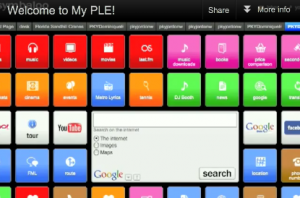 Group 8 Project: Personal Learning Environments
Group 8 Project: Personal Learning Environments
Link to site: http://learningventuresetec522.wordpress.com/
Response to Discussion Forum #2 Question: (linked here-http://learningventuresetec522.wordpress.com/discussions/discussion-2/)
Since my current position involves teaching new teachers, I can certainly see the value of integrating PLE’s into the teaching/learning with my students (soon to be educators). The challenges, as I see them, include awareness, collaboration and compelling purpose.
First, how do I make students aware of all the potential tools available for personally engaging in learning. It’s finding just the right tool to get past the hesitation, fear and lack of interest. Beginning with something they are already using can be the doorway to developing their shift from a personal to professional perspective (e.g. Facebook, Twitter).
Having students collaborate and share their information through PLE’s would be an exciting opportunity that would extend into their professional lives as well. I think applications like Symbaloo, Diigo, Prezi, LiveBinder, WordPress are just the right ones to get them started – beginning small, building on each creation as they work with content and tasks.
Applying the right tool the the right task is the final challenge. It’s getting students to find a compelling purpose to do what they do within their personal learning time that will make the difference in their PLE’s. Getting a job in teaching is just that compelling purpose. Having a personal electronic portfolio of documents, creations, and displays done in a variety of web applications, linked through one page in Symbaloo, can showcase their credentials and repertoire of teaching skills. Building the connections to professional standards will extend the purpose into a life-long learning process. Easy to envision, tougher to enact since many students focus just on the marks they will get for doing specific tasks.
Factors that will impede the integration of PLE’s into work with students/teachers include time, technology and support. Having a community of inquiry at both the student level and the teaching level will help build in networking and support. Taking things one step at a time will help manage the chaos and confusion.
Response to Discussion Forum # 3 – link here http://learningventuresetec522.wordpress.com/discussions/discussion-3/
_______________________________________________________________________________________________________________________________________________________
 GROUP 9 – Visual Intensive Learning
GROUP 9 – Visual Intensive Learning
Link to site: http://wiki.ubc.ca/Visual_Intensive_Learning_-_Mind_Mapping_for_K-12_Learning
Link to my response Minds on …. Mapping –
_______________________________________________________________________________________________________________________________________________________
Link to site: http://metstudies.ca/
Response on issues of developing nations and affordance of BYOD –
I believe that developing nations will continue to be a high demand area for education and technology. BYOT programs may be necessary but costs will need to decrease significantly for individuals to afford their own technology. While many children and learners in developing nations still have to pay for their own transportation, school uniforms and, in some cases their own teachers, the addition of technological learning tools may just be one more thing that will prevent people from being able to afford an education. If developed nations are having challenges with education funding, image how countries where there is no infrastructure, curriculum or publicly funded system will manage with the costs of BYOD!
Response to ‘infrastructure’ –
Thanks for providing resources that presents the pros and cons to this debate. Since most of this ‘conversation’ surrounds middle school, high school or higher ed. I kept putting off any reading on this topic. Thanks for bringing it up front in my attention this week. I came across an article that indicated that cell phone users are getting younger and younger, with 6-10 year olds in a growing demographic for use. This jumped out for me. What is particularly concerning is the extended supervision required at this age to use BYOD tools for effective learning, the potential health concerns that arise for long term use, and the transition from ‘play time’ to ‘air time’.
I have not come across many resources, articles or research on the use of BYOD for younger learners. If they are getting them, how long will it be before parents are asking for these learning ‘gadgets’ to be integrated into the kindergarten or grade one classroom? I’m not necessarily against them, just cautiously reluctant to have this type of technology in the hands of younger learners. This is certainly creating heated discussions and debates in many elementary schools and with many school principals.
_______________________________________________________________________________________________________________________________________________________
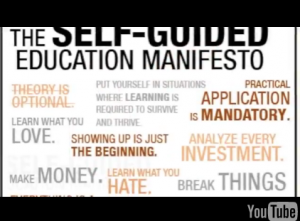 Group 11 – Self Guided Learning
Group 11 – Self Guided Learning
Response to post from D.H.
You bring up a particularly challenging idea since many online learning environments are moving to an ‘any time’ model (http://calendar.athabascau.ca/undergrad/current/page01_01.php) rather than a semester or learning block model that is currently in place. In this type of learning space, it will be difficult to get any sense of who other community members are within the course/learning event. People will begin at any point and progress through their learning at different times and paces than others. How do instructors manage the flow of discourse or dialogue in order to maintain any sense of a learning community under this model?
_______________________________________________________________________________________________________________________________________________________
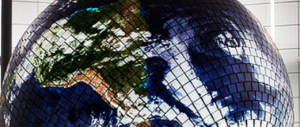 Group 12 – MET Venture
Group 12 – MET Venture
Response for Reflection Blog.
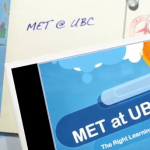 Linked to You Tube Response to Reflection about why MET at UBC was my first choice in Educational Technology learning.
Linked to You Tube Response to Reflection about why MET at UBC was my first choice in Educational Technology learning.
Response to Adult Education discussion forum.
Response to Market Opportunities discussion forum.

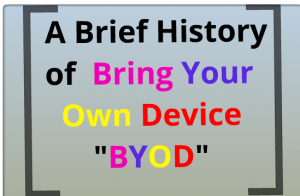
Reply