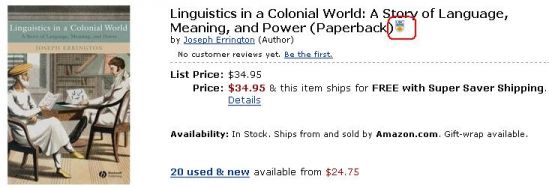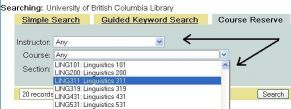Karen Hinton of Proquest will be offering training on the suite of Community of Scholars (COS) research tools the UBC Library, in partnership with the UBC Office of Research Services, has recently acquired on behalf of the UBC community.
When: Tuesday, November 4, 2008; 3:00 – 5:00pm, Koerner Library, Room 217.
Register for the session here.
The COS suite of research databases includes the following:
COS Funding Opportunities, the world’s largest compendium of available funding sources, with more than 25,000 current opportunities for grants, fellowships, and awards
COS Scholar Universe, an editorially controlled, keyword-searchable database with nearly 2 million profiles of scholars.
COS Papers Invited, a database of calls for papers for conferences and journal special editions.
COS Expertise, a profile management system that enables institutions to keep track of their faculty’s expertise and research work, with first-person profiles maintained by the faculty themselves.