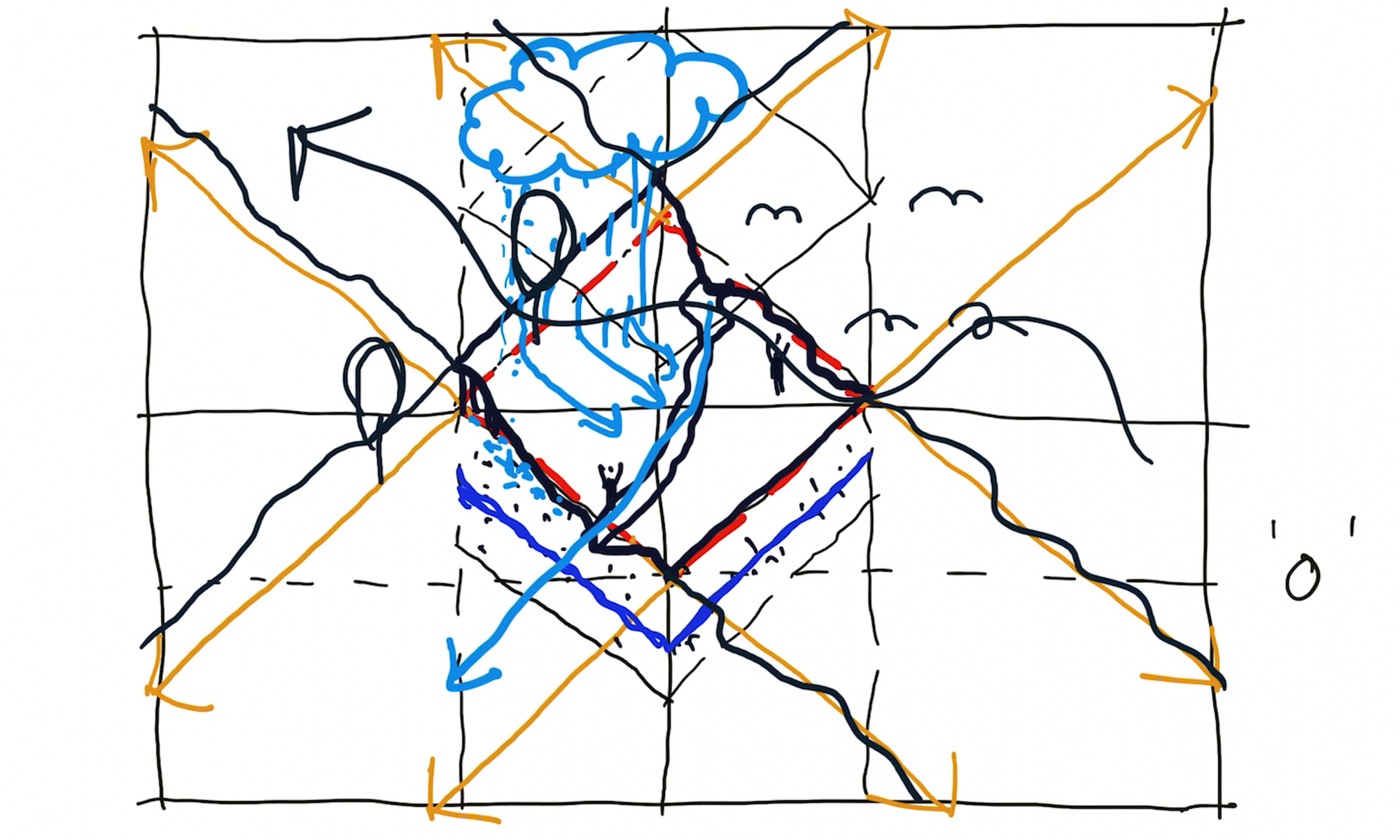Rapid Visualization with AI Image-Generators: Use an LLM to produce compelling digital representations of a design idea.
LLMs can also produce impressive digital images from text prompts and/or user-uploaded reference imagery. Such tools can be used to quickly generate compelling photorealistic or stylized renderings at any point during the design process. Here we will learn how to produce imagery from text-prompts to visualize preliminary design ideas.
Sign up for an account with an LLM image-generator, such as Google Gemini, Midjourney, DALL-E, Adobe Firefly, or Vizcom.ai. In most cases, a limited free trial is available. In the prompt-entry text box, tell the LLM what you want it to render. Make sure to describe what features/objects you would like it to include in the scene, as well as the graphic style and composition of the image. Once you’ve received an output, enter further prompts to further modify the image. Continue iterating until you are happy with the result.
Below is an example of a series of prompts used to generate an image of a wetland-planting design for a creek in a small urban park in a residential Vancouver neighbourhood:
Generate an image of a small, grassy park with a creek running through it, on a rain day.
Imagine the park in a low-rise residential neighbourhood in Vancouver.
Soften the edge of the creek to look more natural, with rocks and wetland plants.
Take the image of the park in Vancouver you generated previously, and replace the grass with ferns and other native British Columbia shrubs.
Uploading reference imagery: Though these features are still in a state of early development, some LLMs allow users to upload reference imagery as input for generating new visual content.
To try turning your CUBE Method hand sketches into photorealistic renderings, trace over your completed CUBE axonometric, excluding construction lines from your new drawing. Scan and upload your trace drawing to an image-to-image LLM, such as Vizcom.ai or PromeAI. Generate results and refine as desired. Try combining your sketch input with different prompts and image styles.