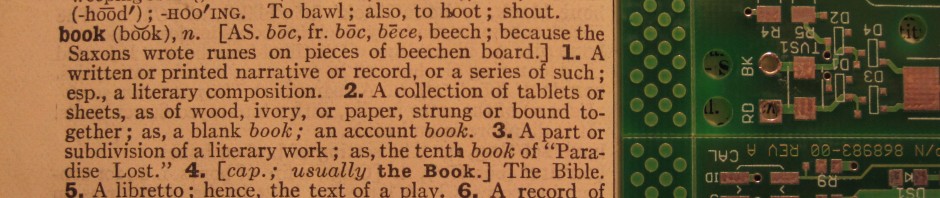When you link to a Books 24×7 title from the Library Catalogue (or connect from the Resource Page), you are presented with the EZproxy log-in screen. Please log in using your UBCcard Barcode & PIN on the left side (not your CWL on the right).
When you link to a Books 24×7 title from the Library Catalogue (or connect from the Resource Page), you are presented with the EZproxy log-in screen. Please log in using your UBCcard Barcode & PIN on the left side (not your CWL on the right).
Why? Books 24×7 has the ability to create a personal account where you can save titles, create folders, etc. By using your UBCcard Barcode & PIN, Books 24×7 recognizes you as you arrive and takes you to your personal page… every time! This will not happen via CWL for this resource.
The first time after you log into Books 24×7 via EZproxy with your UBCcard, click on the “Account Info” tab. Then, on the left, click on “User Information” and set yourself up.