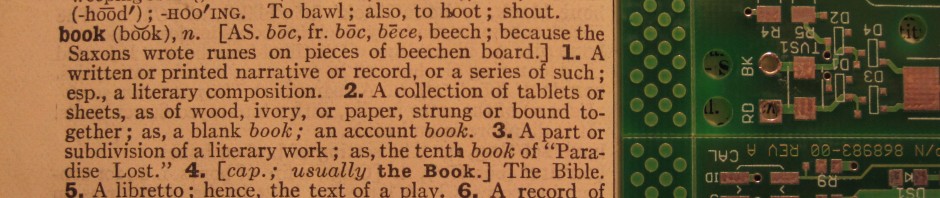![]() You can create personal bookshelves in Books 24×7 and ebrary. You can use either your UBCcard Barcode & PIN (recommended method) or your CWL, but you cannot cross-link bookshelves (ie books saved on a UBCcard generated shelf are not on a CWL generated shelf) nor cross-link platforms.
You can create personal bookshelves in Books 24×7 and ebrary. You can use either your UBCcard Barcode & PIN (recommended method) or your CWL, but you cannot cross-link bookshelves (ie books saved on a UBCcard generated shelf are not on a CWL generated shelf) nor cross-link platforms.
Books 24×7: After logging in to Books 24×7, click on the -Account Info- tab then “User Information”. Enter your name & email (Note: if logging in by CWL, you can’t enter email). Personal folders display under -My Home- tab. Always log out.
ebrary: After arriving on the ebrary platform, click on the -Bookshelf- tab. You will be asked to log in via EZproxy, unless you logged into EZproxy earlier in your session (we recommend using your UBCcard). Remember to sign out.