I have always had an interest in incorporating Gamification in my lessons as a way to introduce or review concepts and engage students. Not all games and game sites are created equal however, and some go further than simple recall and review. I have used several sites at different times in my classes, but Quizalize is one that I favor.
Quizalize has similar features to Kahoot and other game review sites in that they have students go through a series of questions which gives them a score at the end. Students can compete against each other in game mode to make things more interesting, or they can be assigned to go through the activity individually. There are several cool features about this site, but one poignant thing that is different in Quizalize is that once the student has completed the activity, you can assign them to another resource depending upon their score.
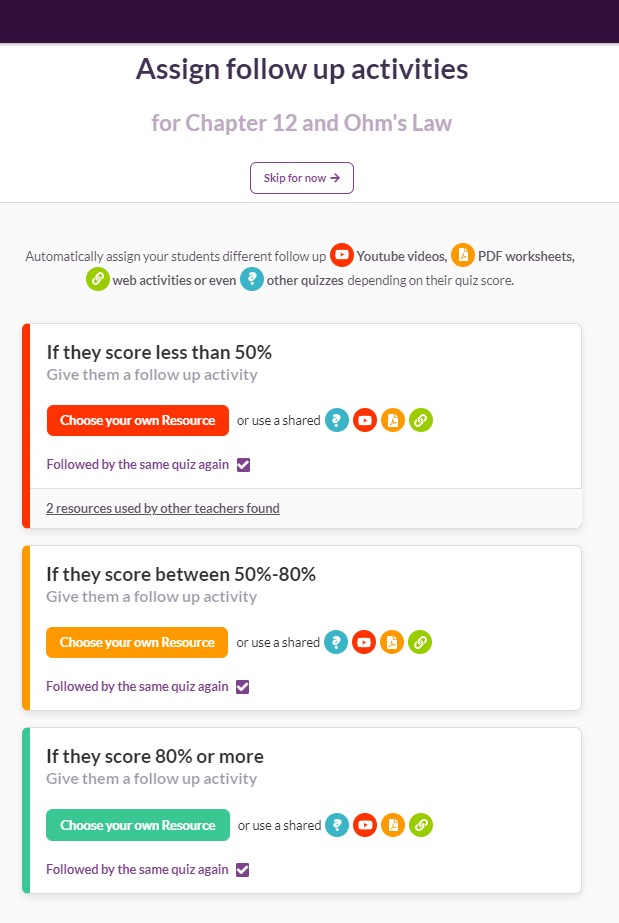
Students who demonstrate a weakness in the skills can be assigned a follow up activity to reinforce weak skills.
Students who show proficiency in their scores can be assigned an extension activity.
Multiple Choice is probably the most popular format, but other question types are possible – etc. Matching, categorizing, and simple free text answers – which are limited in that the students have to type in the exact same answer you enter. Adding these types of questions is not as intuitive, but it is possible.
You can allow students to make multiple attempts in order to promote mastery.
The free account offers several basic features and allows up to 3 classes, but the premium account of course offers more. Last year during remote learning, Quizalize gave everyone premium access for free.
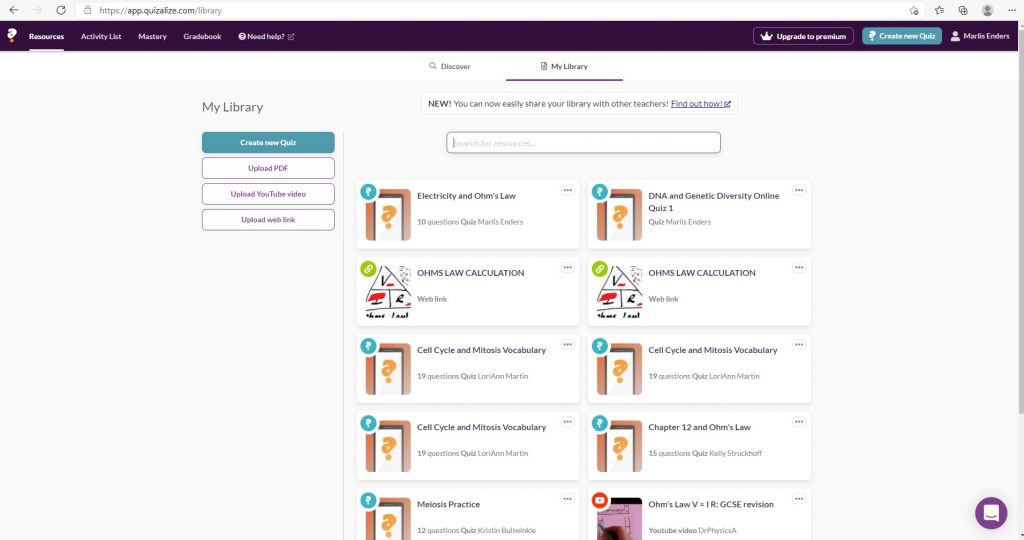
Signing up your class is easy if students are given a class code to enter when they log in. This platform also can be integrated into Google Classroom or Office 365 if your district uses either of these. Here’s a brief video that gives you an overview.
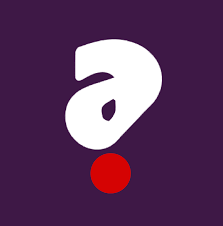
Hello Wynn
For myself, I have only used it as a supplemental resource for review, reinforcement, etc. and I have used it as a snapshot assessment tool. I don’t think it could be used as a full learning management system as the types of questions you can use are limited (mostly objective, short answer or multiple choice), but then I haven’t looked into it that extensively, and there are multiple capabilities that I haven’t tried yet. It also depends upon the type of course and assignments you wish to use. Of course, things are always developing and changing and new features are added as technology grows.
Very cool website! I have not yet heard about this one yet.
It seems like it tries to go beyond Kahoot and almost brand itself as a course management system. Having used it, would you say that the platform allows one to potentially run their entire course or content on it?
Hello Wynn
For myself, I have only used it as a supplemental resource for review, reinforcement, etc. and I have used it as a snapshot assessment tool. I don’t think it could be used as a full learning management system as the types of questions you can use are limited (mostly objective, short answer or multiple choice), but then I haven’t looked into it that extensively, and there are multiple capabilities that I haven’t tried yet. It also depends upon the type of course and assignments you wish to use. Of course, things are always developing and changing and new features are added as technology grows.