Introduction
Hi everyone, below is my A1 post about how musicians and music educators use mobile technologies. I interview two colleagues who fully embrace mobile technologies. I intended to create some short interviews preceded by an unpacking of their mobile experience. It turned out quite long, so I have my blog version written below. I also included my vlog, after the 9 1/2minute mark are the two interviews that I conducted.
Blog Post
The current state of music creation is mobile. Professional music studios still exist, but many artists that you hear are creating music from their bedrooms, living room, basement, a friends garage, and even in coffee shops. As mobile technologies became more ubiquitous such as wifi everywhere you go, smartphones in our pockets, and powerful portable laptops, our opportunities for creativity has no boundaries.
I have decided to interview two close friends, and musical colleagues, Peter Serrvalle and Adam Kozak. They fully embrace the coexistence of music and mobile technology, and I’m here to see how they’ve adopted it.
Peter Serravalle is a freelance musician who is a prominent guitar player in the lower mainland, a guitar player and music director for Princess Cruise Lines, the guitar player for the Broadway National Tour of A Bronx Tale: The Musical, and who has regular column called From the Pit for Canadian Musicians Magazine.
In recent years, mobile technologies have played an essential role for the professional musician. I asked Peter how he uses mobile technologies being a touring musician. The laptop is what allows him the affordance to practice, record music, collaborate with artists, and self-promote, on a ship, or in a hotel room.
Peter says, “when we’re practicing we’re split between what a listener would hear, and what you would automatically hear.” When you record yourself, you can listen back “to the minute details” of your practicing; almost like a mirror. For Peter, the Digital Audio Workstation, Logic Pro X, allows him to record his independent practice and play it back. That way he can listen to nuances in his playing, is he in front, on, or behind the beat. In the “track area, [of Logic Pro] the ruler shows units of time in bars, beats, and subdivisions of beats.” (Logic Pro X Manual pg. 28). This visual allows the player to see where they are in the bar, to work on their time, and feel, within that constraint of time. This is called quantizing, I will not get into this because it opens a whole can of worms, but this is a different musical feel, and experience, compared to when one is playing with live musicians where the ensemble can push and pull the tempo.
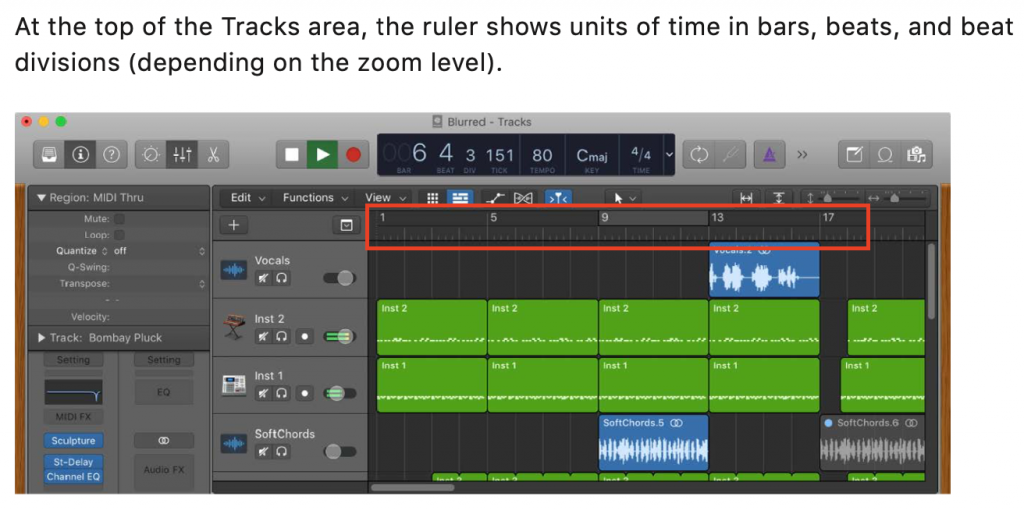
(Source: Logic Pro X Users Manual, p. 28)
Peter has also recorded music in collaboration with other artists at a distance. Using his laptop, a portable audio interface, and Logic Pro, his collaborators can send him tracks, and he can record a guitar part for them. The beauty of these mobile technologies is that one no longer needs a professional studio to create high quality tracks that are to be used on albums. He has done this in his cabin on a cruise ship, his hotel room while on tour, and at home. He tells me a story about a friend who was on tour and had no place to record a guitar part, and was under a time constraint. This player found a coffee shop, asked the owner if it was ok, and plugged the guitar into the laptop and began to record.
Being a free lance musician, using mobile technologies is a viable way to work on your craft. One no longer needs to live in Nashville, Los Angeles, or New York to collaborate professionally. All you need is good a good internet connection, a laptop, audio interface, digital audio workstation, and you’re in Nashville.
Adam Kozak is the choral director at Windsor Secondary in the North Vancouver school district, we are also fellow tenors in the Vancouver Opera Chorus. He has a one of a kind choral program, rather than use paper music, his program uses digitized music. Using software such as NoteWorthy Composer, music is displayed on a large 88” screen with audio playback. This allows the students to stand in proper singing posture, facing forward, and singing out. The students are getting visual, and auditory, cues from the screen. Which support and develop their singing technique, musicianship, and allow for a joyful experience.
But where is the use of mobile technologies? Using tablets, smartphones, and NoteWorthy Composer, or YouTube, that music can be delivered to the students anywhere they want, when they want. Adam tells me a story of a time when two students were too sick to perform in a concert. Another student approached him, and asked for a tablet to take home on a Friday, so that they can fill in for those two sick performers for a Sunday performance. On his own, this student learned and memorized the music. After singing it for Adam from memory, this student was able to sing in the performance.
Adam’s program allows for inclusiveness of all students. Usually, a high school level choir would have auditions to see if the student can sight read sheet music. For a student to do this efficiently, it would require at least few years of formal study on an instrument to be able to “decode the music.” Having the music digitized on a device, either owned by the student, or lended by the school, any student with a decent ear will be able to participate. Even if the student doesn’t have a good ear, with some experience in that setting, ear training and musicianship will improve.
What does this do for the instructor? According to Adam, this “decentralizes” the instruction from the teacher to the student. This allows the instructor to focus on creating a welcoming, inclusive, and collaborative environment. The beauty of having digitized music is that students, and the instructor, can collaborate on creating a piece of music. The piece can be tailored to the abilities of the students, it can give them motivation, and will have them “buy in” to the program, and participating in creative musical processes.
What does this mobile choral method look like? Here, I have two photos from my own experience of using these technologies in the classroom.
In this photo, I created an arrangement of George Gershwin’s Summertime for my jazz band. The young bass player is playing along with an isolated bass part. I created the arrangement in a free open source program called Musescore. I then took a video capture of the bass part. The student, following along with the video, and audio, he is practicing his part. If he needs to slow down, or speed up the track, that function is available in the YouTube settings.

(Source: Mark Pepe 2019)
In the interview with Adam, he told me a story about how he was able to teach one of his choirs a choral masterwork, the “Hallelujah Chorus” from Handel’s Messiah. A few years back, I was able to teach my elementary school Bach’s Gesu, Joy of Man’s Desiring to close our school Christmas Concert. Using this method, each individual class learned the piece. Not shown in the picture, was a track complete with violin and piano accompaniment, which during performance, were played by two students. When the whole school came together, along with our young violinist and piano player, we were able to sing it beginning to end without stopping. This allowed for a very efficient rehearsal process with the whole school, that contributed to a successful performance.
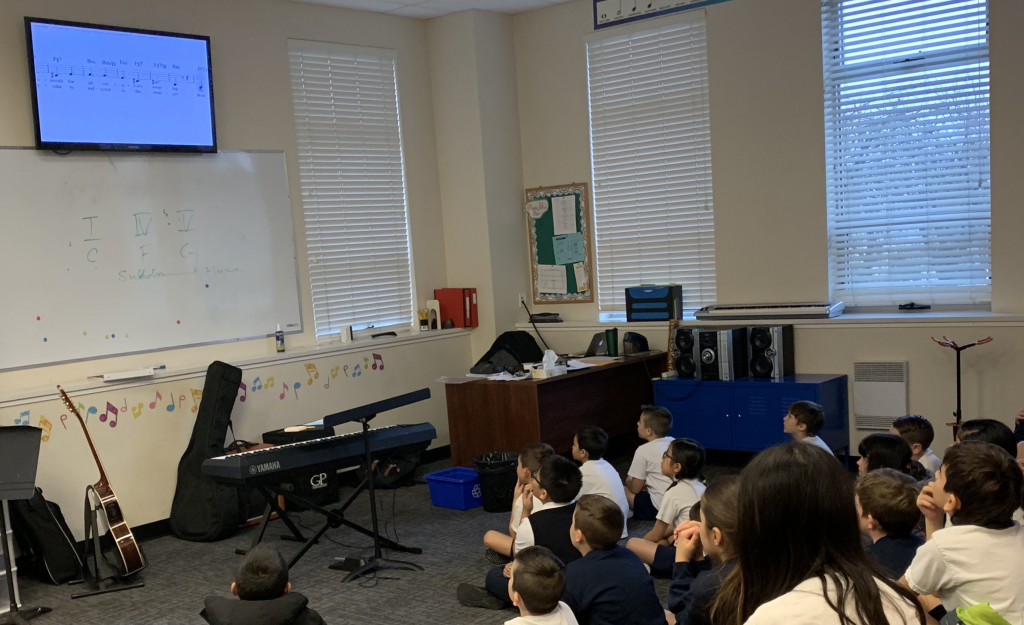
(Source: Mark Pepe 2018)
The use of these mobile technologies hold much educational merit because it reduces friction. In Peter’s case, you can practice, and record with a band while being isolated to your ship cabin. You don’t need to find a group of musicians to play with to practice your improvising. If one is fortunate to have a group to play with, it relieves you of having to find, and pay, for a rehearsal space.
Are these technologies a valuable resource for professional educators? Depends. Logic Pro X is expensive professional level software, but there are alternatives. In my music classroom, I use the free Chrome Music Lab with my students for them to compose drum beats, melodies, and basic harmonies. Some schools are fortunate to have a cart of iPads where there is access to Garage Band, a rudimentary version of Logic Pro X. There are web based DAWs, such as Amped Studio, which are initially free, but have a $7 per month fee former features.
Adam’s digitized music platform eases the friction with his students to almost zero. However, it does take Adam time to create those arrangements. He also has many years of high level musical education and professional music experience to guide, instruct, and develop these young musicians.
Even though the musical experience is becoming evermore increasingly mobile. There is still a lot of work that must be done independently as an aspiring musician, and music educator. Though you can collaborate while being in different time zones, there’s a social aspect that is missing. However, the future relationship between music and mobile technology is very exciting. With 5G, and I’m even hearing about 6G already, AR and VR, to name a few, who knows where music will go.
– Mark Pepe February 2021
Mark,
This is a great topic! While I am not the most musically inclined, my boyfriend loves music. He has been playing the drums for 13 years, which he mostly taught himself to play by watching YouTube videos and reading books. Now he has moved onto learning how to play bass guitar and cello, and is also taking an online courses in orchestral composition. The music-based mobile technologies that have arisen recently are astonishingly thorough, informative, versatile, and of great benefit to him.
I will be sure to recommend the programs you mentioned in your project to him! If he has any other questions for you or for your colleagues would you be willing to connect with him to chat?
Hi Dana,
I’m glad that you enjoyed it. YouTube is an excellent resource to learn music these days. Though I do caution some of my students that sometimes the creator assumes that the viewer has certain knowledge and experience that they don’t have.
We can definitely connect! I also want to suggest the Fender Play app. I use it extensively. Mostly as a tuner, but it also has “drummers” rather than just a metronome, chord and scale charts. It’s excellent.
Thanks!
Mark
Mark,
Great! I reached out via Facebook and LinkedIn. I will be sure to tell him about Fender Play. Regarding Youtube, I know he is currently watching a lot done by Guy Michelmore and is taking a few of his online courses and is liking them a lot so far!
Best,
Dana