Google Classroom has long been a favourite of mine. As this relatively simple tool develops and expands, I continue to be amazed. The Google Classroom mobile app is a great example mobile technology.
It can be challenging as an ESL teacher to ensure that your students comprehend the instructions.They sometimes dislike reading, or it can be difficult for them to comprehend the instructions. Video would be the ideal solution to this issue.
The school offers free student Google Drive accounts where professors can upload files with the option to “Make a copy for each student” or annotate files that students bring to assignments. This helps the teacher to give feedback to individual students in the drive or using google append add-ins to create rubrics. Other advantage of Google classroom is flexibility; the teacher can create, rename and rearrange the topics, assignments and folders by dragging up or down. The students can be added using class code or email.
This is a great tool to create differentiated learning. The teachers can analyze the data from assessments and grades and make learning meaningful and productive.
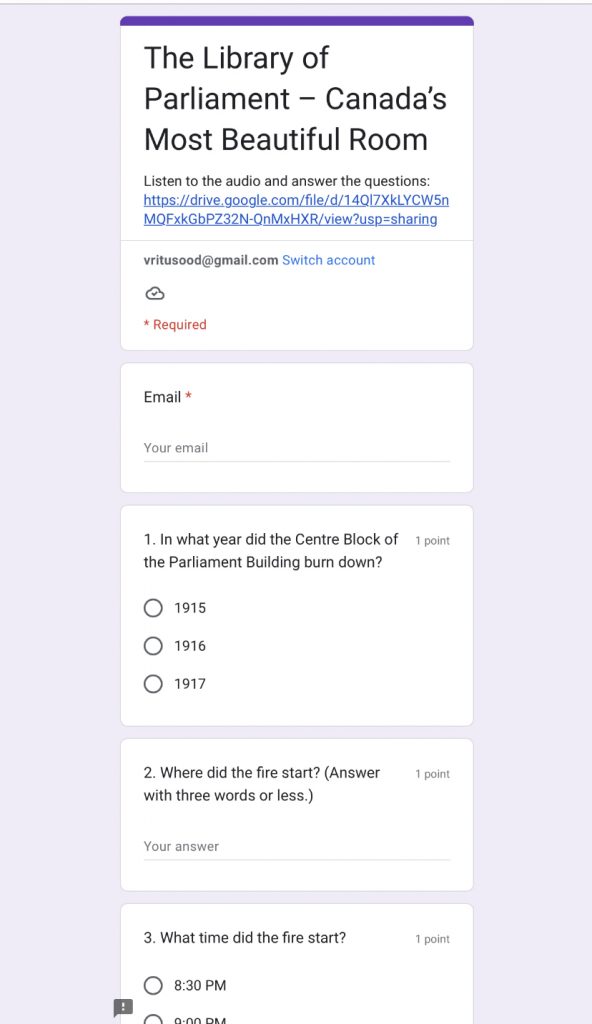

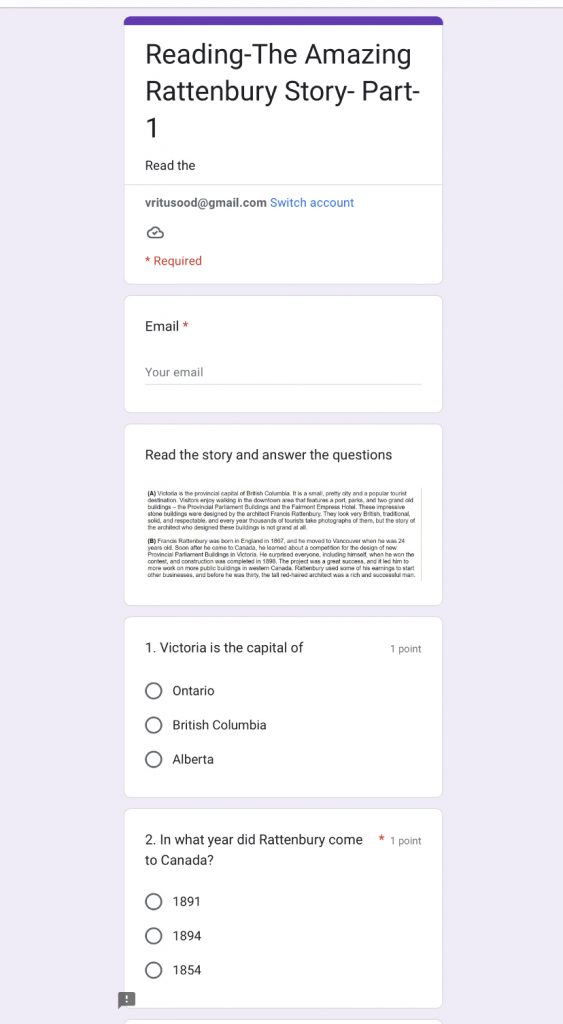
Thanks for the feedback. That is so true, the students want to learn from home and are not ready to come back. I view it positively because the majority of students have made significant progress in editing assignments on Dochub (pdf) and Google Docs, in addition to learning how to submit assignments and make Google Docs.
I fully concur that scheduling tests, assignments, and lessons is really convenient, especially if you have to miss class due to some illness and a lesson is posted for the substitute teacher. Additionally, the substitute teacher can be added so that she can review the prior sessions. Have you tried “Make a copy for each student”?; that might resolve the issue.
I use the “Make a copy for each student” all the time, but I’m not sure which issue you are referring to it resolving.
Yes, it is awesome for substitutes, if they know how to use it. Using Google Classroom also helps to get students to pay attention to details, like did you share it correctly, and did you share it with your group members, as well as other things that come up. Additionally, when I get questions like, “what are we doing today?” I can always say, have you checked your email, or the Google Classroom.
I was referring to grading problem you mentioned. I thought if you make a copy for each student might resolve the problem. Google classroom helps to pay attention and a step by step video can be recorded to explain lesson. It is a great platform for the students to review the classwork as many times and get prepared for exam.
The only problem with Google Classroom now that we are face to face again, is that students don’t think that they need to come to class to get the benefit of teacher-led instruction (at least in my school). The use of this tool during the pandemic, and to help serve/accommodate students who may be out for an extended period of time cannot be understated, however. I also use this as a tool to help me track my schedule in my classes, as well as to assign work and let my students know about in-class assignments. I also really love that students can’t then say to me that they handed something in, when I can clearly see that it has not been handed in. I have encountered a glitch though, so I had to come up with a work around: sometimes I cannot return a grade to a student for a certain assignment. I don’t know what the error is, I don’t know how to fix it, I just get the error message that the grade cannot be returned. Also, despite telling Google Classroom how to weight my averages, I don’t know how it actually does that, because Google Sheets provides a different number. My work around for these two is that I enter all the relevant data into Google Sheets, then transfer those numbers into our reporting system, so I need to use three platforms to do the job.