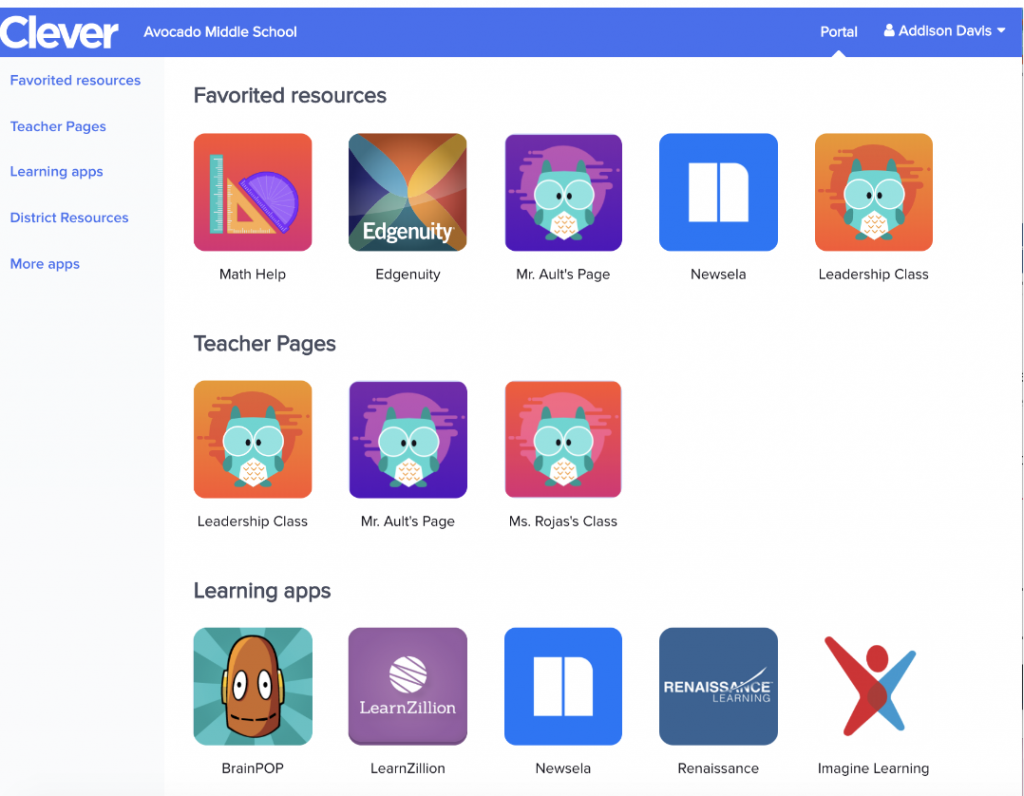
CLEVER

CLASSLINK
In today’s education world, students and teachers use mobile devices like smartphones, tablets, and laptops, along with cloud-based tools and social media for learning. However, managing all these digital tools can be challenging without a strong system in place. A well-organized digital framework is needed to effectively use these technologies and evaluate the quality of teaching and learning.
Without such a system, students, teachers, and parents often face difficulties with managing multiple passwords, usernames, and logins, and rostering student classes, which can make it hard to access educational tools. Single Sign-On (SSO) solutions like Classlink and Clever can help simplify the login process. These tools allow users to log in once and access multiple apps and resources seamlessly.
Additionally, schools must ensure they have accurate and secure student information and strong policies to protect student data. Classlink and Clever both offer solutions to manage student apps, but they have different features that may suit different needs.
My previous role was to project manage the implementation of Classlink in a district. We chose Classlink as our solution because it was highly customizable to the unique needs of the First Nations communities we serve.
Comparison Table: Classlink vs. Clever
| Feature | Classlink | Clever |
|---|---|---|
| User Interface | Easy to use and customizable | Simple and user-friendly |
| Single Sign-On (SSO) | Supports many applications | Works with many popular educational apps |
| Application Integration | Connects with over 6,000 apps | Connects with over 500 educational apps |
| Data Security | Follows student privacy laws | Follows student privacy laws |
| Analytics and Reporting | Offers detailed analytics and reports | Provides basic reporting features |
| Device Compatibility | Works on all major devices and systems | Designed mainly for K-12 schools |
| Support and Training | Offers extensive support and training options | Provides support and training mainly for admins |
| Cost | Depends on district size and needs | Generally more affordable, focused on K-12 |
| Parent Portal | Includes a detailed parent portal | Limited parent engagement tools |
| Customization | Highly customizable for district needs | Limited customization options |
Using tools like Classlink and Clever, schools can create a more efficient and user-friendly digital learning environment.
Have you used an SSO solution in your district or digital environment?
References:
OpenAI. (2024). ChatGPT (June version) [Large language model].
Sdhglobal. (2023, July 12). Rostering Integration to Education Software: Classlink & Clever. Medium. https://medium.com/@sdhglobal/rostering-integration-to-education-software-classlink-clever-2a6395e4a09f

Hey Nicole,
I wholeheartedly agree with the need of a Single-Sign On (SSO) function for students to access and navigate through the interweaving complexities of different programs, apps, and logins to the ever increasing number of digital choices. What I found though, is that these apps fall secondary to already built-in functionalities that exist in current devices, such as cellphones that have password saving functions, like Samsung Password Manager, or Apple ID, in contrast to the ever-popular Google password managing functions when using Chrome.
I think SSO tools definitely have a place in education and I would personally be more focused on the policies used to guide the appropriate implementation of it, to protect student data and privacy. Otherwise, your analysis looks like you made a very wise choice for your district needs!
Hi Kirsten – I think we all know the pain of your experience. We also struggled with how we would support the ongoing needs of 15,000 users who will likely forget passwords, etc. This factored into our decision to use Classlink because we could implement a self-service password reset for teachers (using either mobile or security questions) and simplified password reset control by teachers for students. So, if a student needs a password reset – the teacher can easily change it. We also rolled out an imaged-based multi-factor authentication for students, where they select a familiar image to authenticate. In combination with Quickcards for login for younger students, we saw success by placing the password management into the hands of the schools and teachers. This reduced the need to contact our central Help desk services and helped alleviate frustration.
Many teachers used iPads as their primary method of login. Having a Quickcard (QR) for the students seemed to be the preferred method, and teachers also had control over printing/cancelling these cards. Great question – there is this struggle between the needs of the classroom (easy access and login) and security (needs for MFA and secure process and data protection). I’m not sure what the solution is, but my guess in s schools will be even more integration between device authentication (Windows Login) and access to personalized digital learning environments through SSO
.
Nicole,
I am notorious for forgetting passwords and requesting multiple resets from various services and Apps. When my online and offline places of employment began using SSO logins, it was both a blessing and a curse. Gone were the days of needing to remember multiple passwords, but now my mobile phone was involved in the process so if I forgot that device at home (which happens!), I am locked out of my work tasks and social engagements for the day. Yes, IT department superheros couls probably save me. Also, there are preset security questions and photo recognition tests to pass, but short of digital implants like Neuralink to scan ourselves into The Cloud, what might be the next disruptive technology to impact both security and access measures?