Originally posted by Jon Campbell on January 12, 2019

Communication with students and parents is an aspect of teaching that has become dramatically more complex over the last decade, and mobile technology has been a significant driver in that change. Now that both groups can generally be assumed to have some sort of mobile technology about their person, the expectation is of continuous contact and communication with the classroom teacher(s).
Remind is a service that aims to address that.
Remind (formerly Remind101) is a mobile-based service that allows teachers, administrators, or advisors to communicate with students and parents in a relatively safe environment.
Typical Use
A teacher creates an account with Remind (either via their app or their website) and creates a ‘class.’ Students are given a ‘class code’ which they can use to join the class on their phones. Students are then able to receive messages from their teacher and, if the teacher has chosen to enable the setting, to respond to them. Students have the option to receive these messages either via the downloaded app, or if they don’t want to use data, they can use SMS text messaging to send and receive messages from their teacher.
Pro/Con
Pro:
- Anonymous. Students never see the phone number or email address of the teacher or of any other users and the teacher does not have access to view student or parent phone numbers.
- Usability. Sending messages as a teacher is no different than sending a text. Images, videos, or links can be attached.
- Integration. There is built-in integration with services like Google Drive, Quizlet, and SurveyMonkey.
- Documented. All messages, whether sent to a single person or to an entire class are logged and timestamped and can be printed if needed to prove communication.
- Free. No charge for individual teachers. School- and District-wide plans available.
Con:
- Easy to overuse. Parents and students will stop listening if messages are sent needlessly.
- Parents and students have 24-hour access to their teacher. The app has an “office hours” feature that warns senders that they are attempting to contact the teacher after hours but the message goes through anyway, resulting in 2 am texts from students.
At time of writing, two major carriers in Canada are considering imposing massive fees on Remind to use their SMS network, which would result in Remind withdrawing SMS service in Canada and excluding students without data access.
Useful reviews:
https://www.commonsense.org/education/website/remind
https://www.edsurge.com/product-reviews/remind101
Here are some reviews that were attached to the original posting:
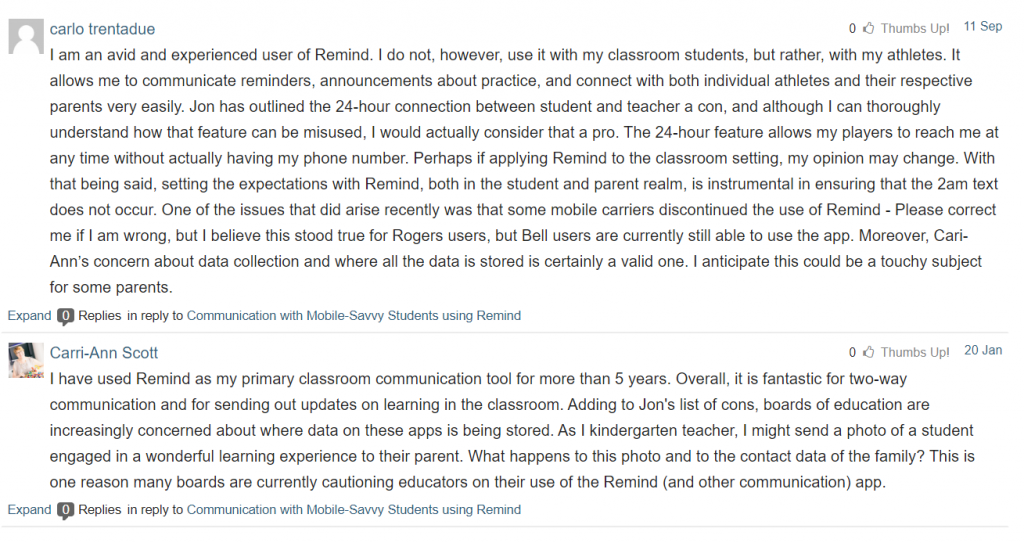
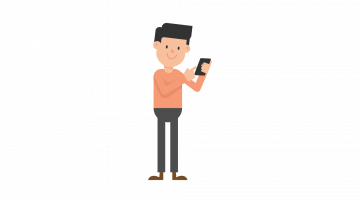
I decided to re-post this on the new ETEC 523 site not only because it’s an interesting piece of technology (mobile communication between students, parents and teachers is obviously of even greater importance right now than possibly ever before), but because this app, the posting, and the subsequent contributions from Carri-Ann and Carlo bring to light questions and concerns I’ve had as of recent, namely:
– With wider adoption of Google Classroom with it’s announcements and notifications, is a limited-functionality app like this still useful?
– Will big market players push out limited-functionality apps by copying their unique functionalities?
– How will privacy concerns shape future mobile educational technology use?
– What pressures will be placed on teachers to keep ever-expanding availability for parents and students?
I’m very curious how long it will take before I begin to discover the answers to these questions myself, as I feel like this is a case where time will definitely tell.