Writing Genres: Why we write the way we do
The topic ‘history of writing genres’ is broad, so I chose to focus on the period 1500s to 1700s*. Genres from that time are very relevant to our writing genres today, particularly academic writing. My research included scholarly studies, wikipedia, and image collections in public domain and creative commons repositories.
* I had to research the topic broadly and identify available information and resources, before I could decide on a ‘focus’. It would not have been possible to come to the topic knowing ahead of time “I’m going to choose to report on those guys, or that stuff”.
Documentary Production
- I began by creating a raw file in Apple Keynote. This was a malleable writing space where I could place and edit text, change the sequence of text, import images, and add hyperlinks.
- I organised information in a linear flow as a history topic has a chronology of facts and events.
- I chose an academic style of presentation (text-on-slides; citations on slides). There weren’t many images available on this topic (a lot were ‘all rights reserved’) and I had to communicate some abstract concepts, e.g. philosophy.
- I did not add an audio narration because I felt that a recorded oral voice would compete with a viewer’s/reader’s own ‘silent reading’ voice. (Diversity theorists might not like this.)
- I applied animations to slides and the overall presentation is animated so it flows automatically like a movie – a “slideshow” or “animated ebook” effect.
- Keynote wouldn’t allow me to customise timings on each slide. I had to select a duration that would apply to all slides. Once exported, some slides move slower than required, others slightly faster (it’s a law of averages). The export format was Apple movie.
- I used a Smart Converter app to convert the Apple movie to Quicktime .mov and then uploaded the .mov file to YouTube.
- As a final step, I exported my original Keynote presentation to PDF format and uploaded that file to this blog space as the storyboard. A PDF file enables readers to scroll the presentation at a pace they are comfortable with, and to access hypertext elements embedded within it (e.g sources and references).
- The image for this post is from Caleb Roenigk (2012) at https://flic.kr/p/brNqFE (CC BY 2.0).
I am happy with the academic style of presentation that I achieved with Keynote, Apple Movie, Smart Converter and Quicktime. However, to give everyone a more titillating experience, I also created a short ‘teaser’ video in iMovie.
Teaser Production
- It was my first ever attempt at iMovie.
- I purchased music tracks from iTunes, so I have a license to use those tracks. I selected images from the image library created for my Keynote file. I also imported a couple of my own photographs to iMovie. Hence, copyright is fine for all images in the movie.
- The movie was not created as a storyboard, it was constructed organically (“on the fly”), drawing on images and some key messages of the Keynote presentation, adding a title slide, credit slides, sound effects and transitions. There is no audio narration (just as a movie doesn’t necessarily have a narrator). The ‘story’ unfolds as a blend of narrative and historical chronology presented by way of photographic characters, images, text and music. It’s a 3-minute multimedia movie.
- The last step was to export/share the iMovie to Youtube.
Summary
In all, I have devoted hours upon hours of work to production of the 3-minute multimedia movie and the 12-minute animated ebook, not to mention complying with the requirement to produce evidence of CC compliance. It took ages just to create two slides of image credits for the iMovie, not to mention adding links within slides of Keynote. So much work has gone into attributions, I almost feel that the researching and attribution of images is the learning point for this assignment.
P.S. Youtube is saying that one of my music tracks belongs to someone other than the person I bought it from. I have lodged a dispute (the allegation came within a day of the iMovie being published so who could possibly have seen it! And I’m not in the wrong at all).
Also, I couldn’t get the Youtube embed link to work in this blog. Tried all sorts of code.
*************
12-minute documentary (animated ebook)
Storyboard for the animated ebook
[Use the links in the file to explore areas that interest you, or to confirm sources.]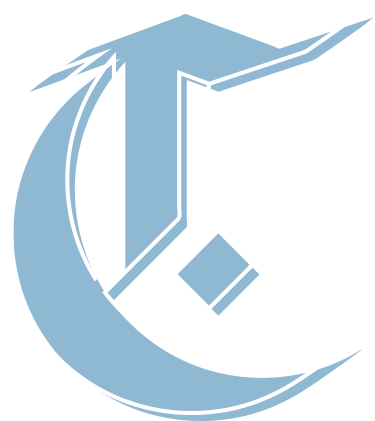
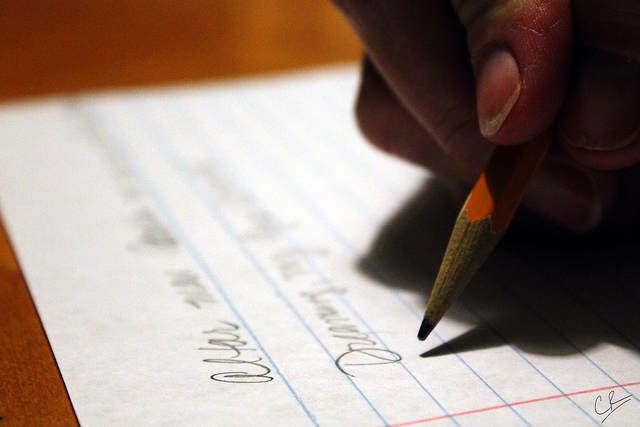
Hi Janette,
I think it is pretty interesting how we learn and come to expect certain features depending on the genre, especially when you think of how these categories developed. The three minute clip video was more of what we think of for videos these days, but I liked your production choice of not having any voice over/music. I think it emphasised the individual aspect of reading these types of works. I can’t believe you were able to make two! One 10 minute video was enough for me.
Catherine