Rip.Mix.Feed
I was very excited to play with ideas and media for the rip.mix.feed activity. I wanted to find a way to capture a timeline of the evolution of text over time.
Initially, I experimented with the idea of making a flowchart. I came across the “Gliffy” site found at www.gliffy.com I thought that this would also give me practical skills that I might use for flowchart creation in other areas of interest. I found the site very simple to use. However, my product was looking very sterile. I wanted more creativity! So I moved on.
On the course outline there was a suggestion of looking for ideas on the Bighugelabs site found at www.bighugelabs.com. The idea which immediately appealed to me was “Mosiac Maker”. Creating a mosaic of visuals would tell the story without text. To do this, I needed to create an account with flickr. To create an account with flickr I also needed to create a Yahoo account. I jumped through the hoops and continued on my quest. After choosing images that I felt were “just right”, I went ahead and put them into Mosaic Maker. Unfortunately, the “free” version left many squares blanked out in my mosaic. This was frustrating as it appeared unfinished.
Finally, I remembered hearing about PicMonkey found at www.picmonkey.com . This site was incredibly simple to use and offered a wide variety of photo alteration tools. Unfortunately, the collage templates were limited to a small number of images.
By creating a simple collage of powerful images I feel I was able to tell the story of text evolution in a way that could be easily followed. If used in a presentation, each image could be shared in conjunction with dialogue and discussion. The irony of the piece is that it tells the tale of text without the use of any text. This, in itself, supports the overall message of the course; our knowledge of text has changed over time and is continuing to evolve.
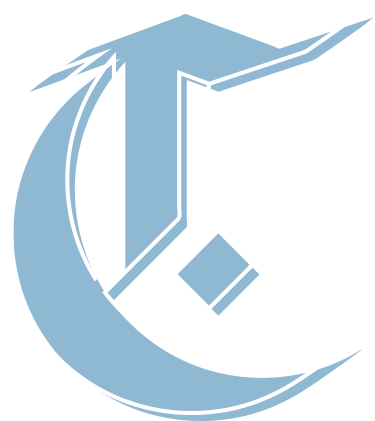
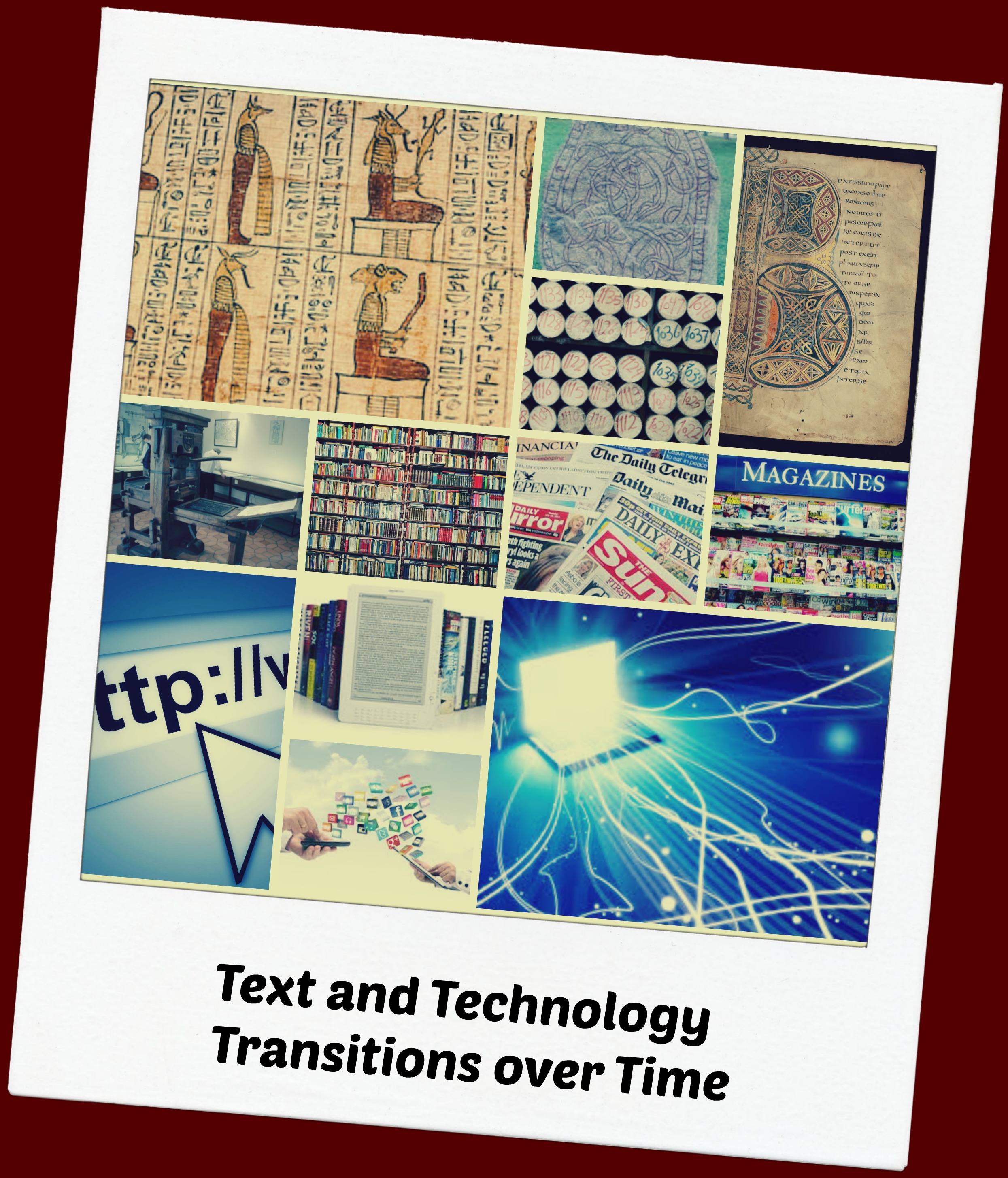
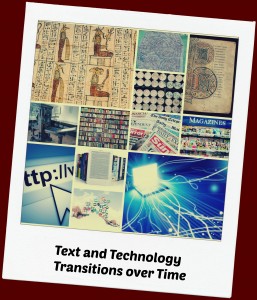
Wow Tina, each picture itself is very strong and worth of thousand words but most of importantly I’m impressed that you kept the quest of knowledge alive and tired out different options. Great work my friend 🙂
Hi Tina,
I really like how your collection of images showcases the development of our course. One of the most frustrating things I find with technological tools is trying to find one that creates what I’m looking for. Good for you for pushing though to find the perfect tool.
Catherine
Excellent job Tina! You have definitely use “a breakout of the visual” to get your point across!
Nice! I like the idea of pictorial time line about evolution of text technologies. Thanks for sharing new resources.