Rip.Mix.Feed-YouTube Annotations
For my Rip, Mix, Feed activity I have chosen to explore YouTube annotations. In my classes I have been toying with the idea of having more student created content being used in the classroom. The thought being that the students producing would learn from researching and creating content, while the other students would find it engaging to hear from someone other than myself. Last term I had my grade 12 students create a series of safety videos around some of the more common hand tools used in my classroom. The students were assessed using traditional paper based rubric and the videos were shelved for next year. Using annotation I am able to provide the students with feedback, as well as fill in any missing parts for the viewers. Going forward I can start having the producers of the videos add information or respond to others students’ annotations throughout the year. By using annotations the activity goes from a singular temporal experience to one that is more dynamic and continuous.
The actual act of annotating was fairly seamless and user friendly. I played with a couple of the annotation options however there are a variety of styles to suit a range of purposes. I look forward to exploring this more as my students continue to produce more videos. The video I used was produced by a graduate of my class and he was quite excited to have the video used as an examplar for this course.

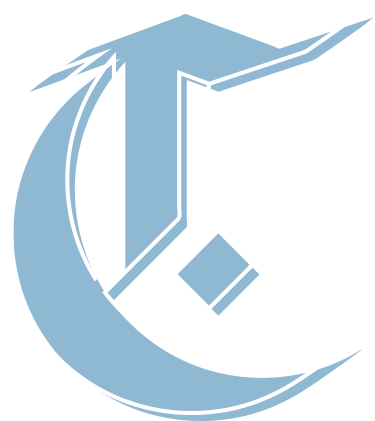

I never thought of using the annotation feature in the YouTube video in such a collaborative manner. It is a really creative usage of the technology. This not only shows the ability for us to make a new use out of an old technology, but also the iterative nature of meaning making as more people contribute annotations to the video. In fact, this feature makes a YouTube video feel a bit like a wiki as different individuals add annotations to the video. Just out of curiosity, is there a limit to the number of annotations or the length of the annotations?
Hi Benjamin,
What a great way to use YouTube. I love the idea of students creating their own videos, and being able to provide feedback on the video itself would be very handy.
Catherine