Rip. Mix. Feed. Evolving libraries
Padlet: Multiple Online Library Resources
What motivated you to explore the application(s) you used?
For every project I complete, I try to ensure that my final product is extremely usable and has a practical application for my classroom. I chose the platform Padlet, which is essentially an online collaborative bulletin board. The great thing about Padlet is that it allows students to create a central location for various sources, including videos, pdfs, images, and links to other online resources.
As I work with elementary students, I want to utilize social media platforms that are cost-free and relatively easy-to-use for students of all ages, as well as allow for collaborative production between students. Initially, I planned to create a Tiki Toki timeline piece, but once I started exploring that option, I found that there are some problems with Tiki Toki accessing Flickr images at the moment, and it was not giving me the results that I had envisioned. So Padlet’s ease of use seemed the perfect choice for this Rip. Mix. Feed mini project.
What have you attempted to achieve in your project?
My purpose in creating this padlet was to gather together many of the open library resources that are now available and many of which were referenced in the course readings, such as (Dobson, T., & Willinsky, J. (2009). Digital literacy. The Cambridge handbook of literacy, 286-312). By making a collection like this, I would be able to reference the project with other teachers, fellow MET colleagues, as well as using it as a teaching resources.
What are the particular affordances (for knowledge mobilization, learning, etc) of the form of production you’ve selected in relation to previous forms of production we’ve considered in this course?
I had previously used Glogster as on online collective tool for gathering resources with my classes, but there is an annual cost. I had not yet explored Padlet, and thought that it would be an excellent alternative tool to use in place of Glogster. I found it very user-friendly, and easily accessible as well as being a no-cost social media tool.
What are the potential drawbacks?
It appears that I have few ways to restrict the access to this tool. However, if I intend the tool to be used collaboratively with both teachers and students, then this potential drawback could actually be an advantage. When you create a wall in Padlet, you can select a level of privacy, which allows for flexibility when walls are shared with students. For example, you can create a wall that anyone with the link can see, but cannot manipulate in any way. You could also create a wall where anyone with the link can edit (this setting does not require someone to log in to Padlet and all edits show up as “anonymous”). You can also restrict walls to specific users and require the to login to edit a wall. This would you to see which account made which change, but could be cumbersome to manage. In situations where students have the right to edit, they can only edit their own work, they do not have the ability to edit (or delete) the work of others.
I look forward to adding more resources to this Padlet, and think that it will be a really useful resource site that I will continue to access in the future. Enjoy! And please let me know if you have some additional library resources that I can add…
~Sandra
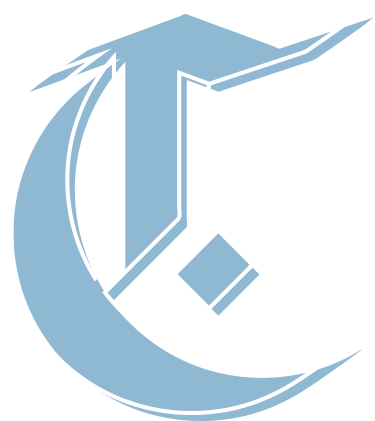
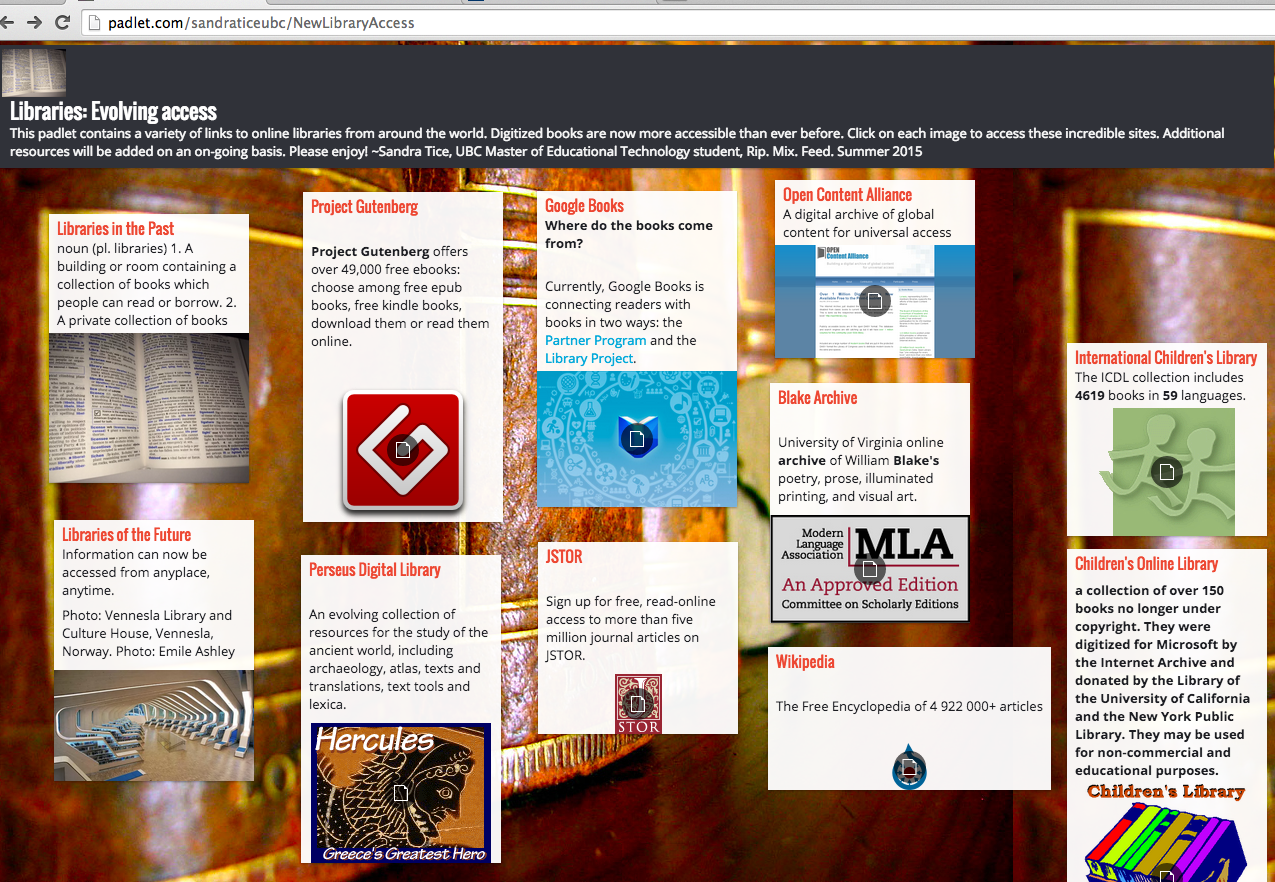
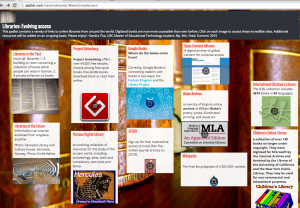
Hi Sandra,
What a great resource for online libraries, plus because of the nature of the website it can be easily updated as time goes on. Padlet seems like a pretty interesting program. I really enjoy the idea of an online bulletin board. Even though the restrictions are not perfect, it seems like they have thought out some scenarios. I like the aspect about only being able to edit your own work.
Catherine