Rip.Mix.Feed — Educlipper
For this Rip.Mix.Feed assignment, I was initially at a complete loss! I wasn’t really sure which route to go. After a bit of looking around on the web, I came across a site called eduClipper. It seemed interesting as it was geared toward educators and that is, of course, my area of interest!
EduClipper is a social bookmarking site, very much like Pinterest, which allows (mainly) educators to clip links, documents, photos and videos, and share them with others. It has a feature that allows teachers to engage their students in this activity, though I did not explore that option a whole lot. From what I can gather, it can be used to post assignments and clip useful information to share with the class that is linked to it. It is possible to have students grouped and there is a visual reminder of pending assignments and also those that are pass due.
I started out by creating a clipboard that would clip various sites on the Daily 5 as it is currently an important part of our language arts program. As I was reading through the various posts for this assignment, I realized that it would be a good spot to clip all of the apps and sites that everyone was referring to in their posts! So, I started a new clipboard for those. I’ve tried to clip as many as them as I could from everyone’s posts (though I am sure I may have missed something). Here is the link to my clipboard. I was able to click on this clipboard and choose wherever I wanted to share it (email, Google, Facebook…). I chose to share it through email and then just copied the link for here. (You may have to sign up in order to see it but it did work for my friends who tried!)
https://educlipper.net/edu_clip_boards/55b41e2469702d0866c40900
When clipping, you have the option of titling, describing and tagging each clip. There are pre-designed tags, or you are able to create your own tag. You are able to create various clipboards to organize your clips as you choose.
While I can really see it being a very useful tool, I did not find it very user-friendly. There was a point that I was going to give up on it and look for something else, but with a little perseverance, I did manage to get the sites suitably clipped. I have been unable to find a way to delete extra clipboards that I made while trying to work it out, which was a little annoying but I’m sure it must be possible. I complained a little that it was not as easy as Pinterest, but in fact, I had never actually added a pin to Pinterest; I’ve only pinned someone else’s pin, so I’m sure that is the difference. EduClipper does not seem to have the same amount of content as Pinterest, but it is a more focused group (for educators) and perhaps just not as popular right now. Overall, I can see its usefulness as I now have a great collection of resources that I may one day use for various activities in my classroom!
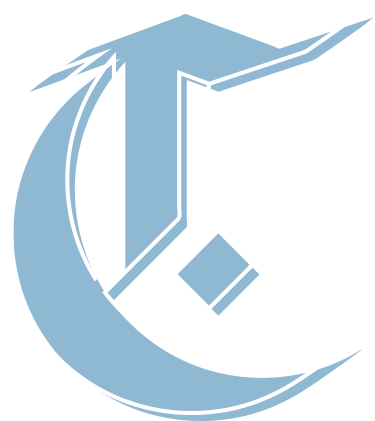
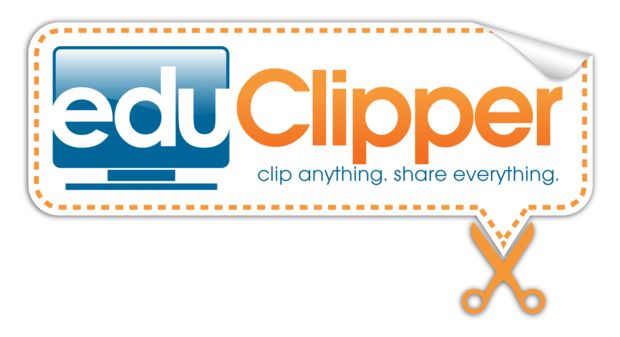
Thank you for your post. I have not used Educlipper but look forward to trying it out in September. I believe it awards you an opportunity to provide a “snapshot” of a child’s learning, which is extremely valuable for teachers, parents and students.
Hi Jenn,
I am not familiar with EduClipper but it seems like a very interesting site. I like how it is geared towards educators instead of having to “regular” social media and wade through all the content. It’s too bad that it is not as easy to use as Pinterest, but it seems like it could be useful.
Catherine