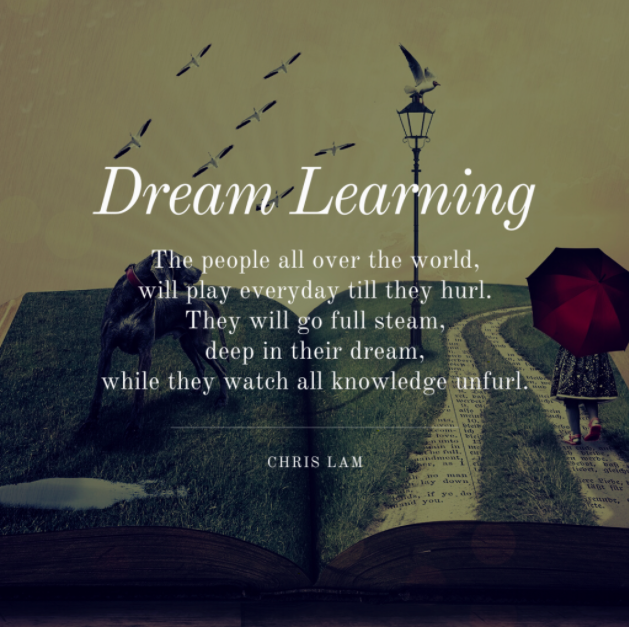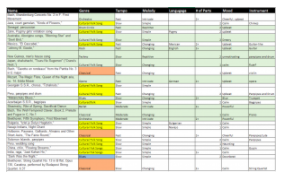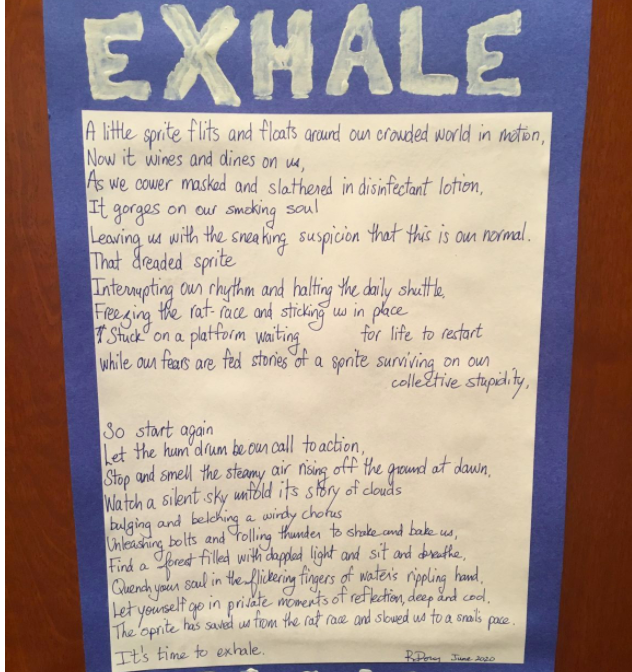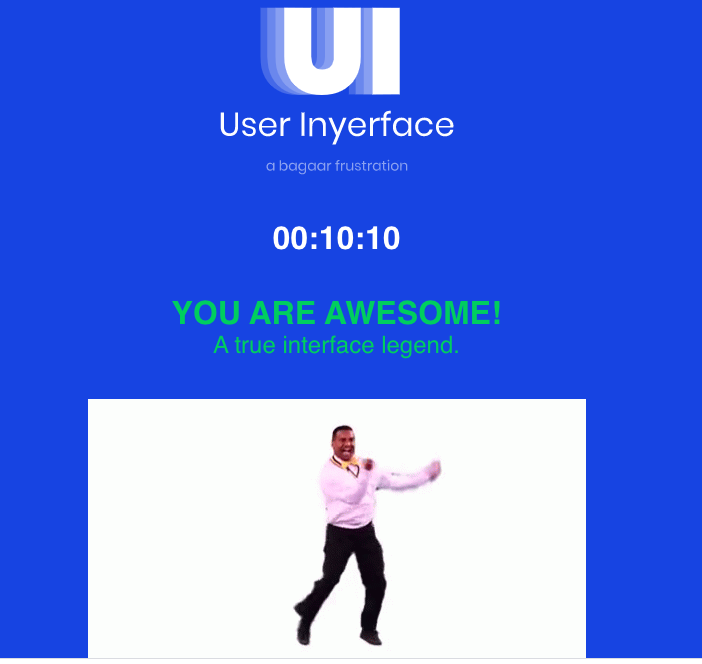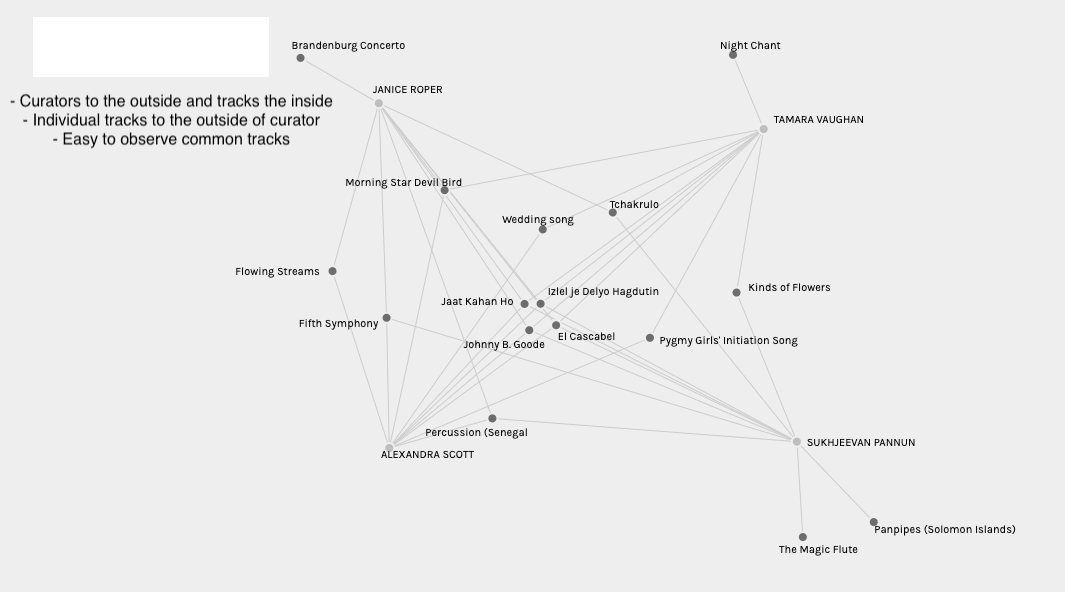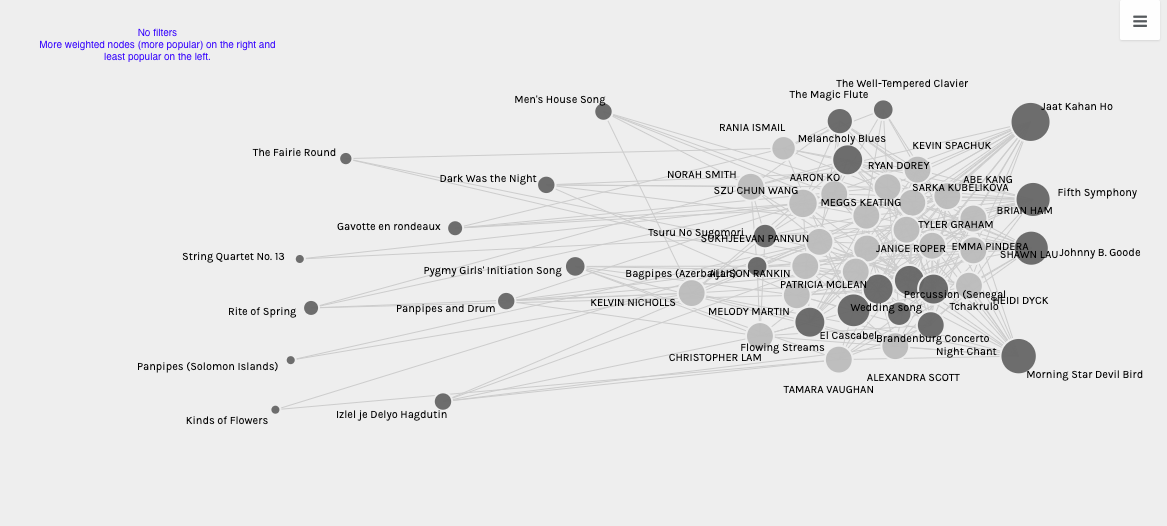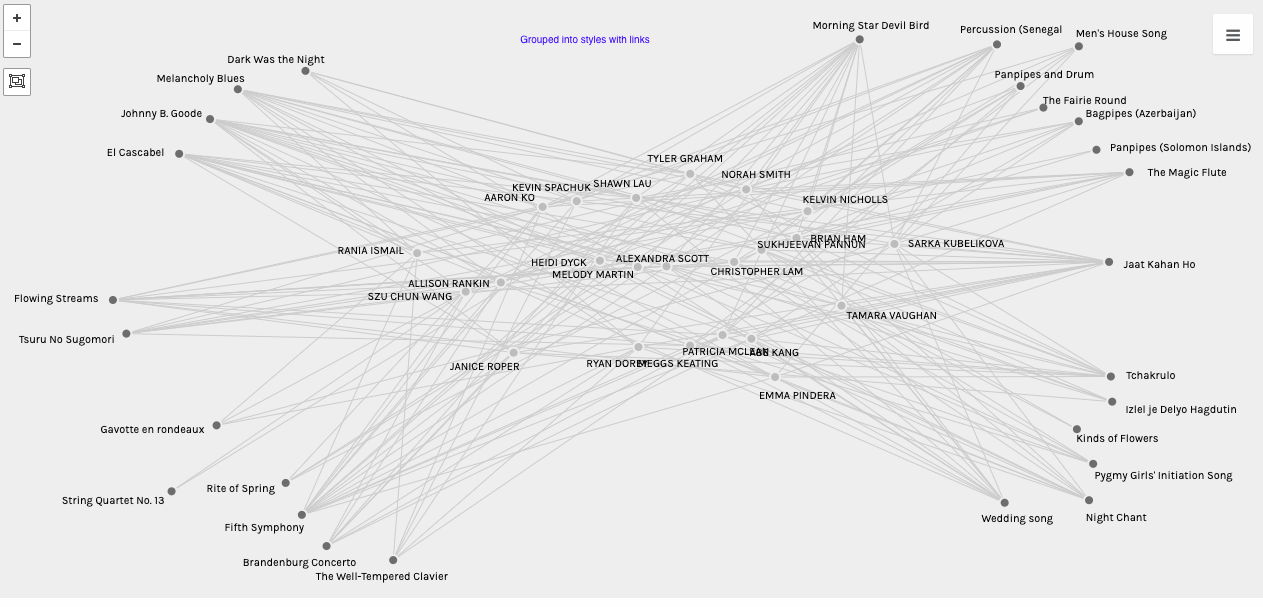Cloud computing, file sharing, shared resources, collaborative writing, collaborative editing… It’s not easy to pinpoint or name the specific technological change, but the ability to easily collaborate online with others within one shared document has had a significant impact on how we approach writing tasks and how we work with one another. As we move into a new phase of education, these collaborative capabilities will help to shape and enhance the way students learn and interact with each other and their teachers.
The Context: why do we need collaborative editing?
It has been known for many years that working together is a good way to learn, Vygotsky’s social constructivist theories of learning became popular in the 1960’s (John-Steiner & Mann 1996) and have been repeatedly researched and built upon since then. An important aspect of constructivist learning theories is the co-construction of knowledge through social interaction with both peers and “experts” or those who have more experience in a given topic (Schrader 2015). We learn more and we learn more effectively when we do it together.
Group projects are not just arbitrary tasks that teachers use to help students learn to get along, they have practical outcomes and larger implications for the future. Collaborative writing is a common practice in the world beyond K-12 education. Calvo et al (2011) point out that the majority of academic writing and professional or workplace writing is produced by teams, and therefore it seems natural and perhaps imperative that collaborative writing should be a skill that is developed and nurtured as a part of standard education.
As educators, we also know that timely feedback is an important component of effective learning. The often-cited Seven Principles for Good Practice (Chickering & Gamson 1987) includes prompt feedback, from teachers and peers, as one of the key principles of improving skills.
Although we have been aware of all of these puzzle pieces of learning for many years, the practical application of them has sometimes been challenging. The logistics of writing together and group projects have sometimes overshadowed the advantages. The idea of timely feedback during the writing process has always been there, but actually being able to follow through with it has not always been simple:
- The students type or write draft copies,
- print out drafts and hand them to the teacher,
- teacher takes all of the draft copies home and reads them
- teacher provides meaningful written feedback to each of the students
- student receives written feedback and returns to the draft copy to reflect
Although we know this might be the ideal scenario, and is or was the practice in some classrooms, the possibility of timely feedback depends on several physical steps that can seem somewhat “clunky” by today’s standards.
Group projects have progressed through different iterations over the years, with most of them dependent upon the group members being together in the same space, or working separately and piecing work together from different documents, or emailing countless versions of a document from one user to another. Each of these has its complications and with the exception of sitting together in one space and writing together, most of them don’t necessarily lead to collaboration.
Developing alongside this knowledge on optimal learning and the growing popularity of constructivist learning, we also have increased uptake and reliance on word processing and the use of technology for writing. As technology has progressed and we have become more connected, there have been a series of changes that have enabled more efficient collaboration.
The History and Development
In the mid to late 1990s, when assignments were still handed in on paper and students may have been passing around zip-drives in order to share files, or possibly emailing them if they weren’t too large, the idea of peer-to-peer file sharing became a reality. The mainstream birth of file-sharing appears to have happened with the ability to compress files and the subsequent popularity of the music-sharing application, Napster (“File Sharing,” 2020).
Fast forward a few years and enter Dropbox, along with other tools that enabled easier sharing of files. The founder of Dropbox, Drew Houston, explains that he created the code that would become Dropbox for his personal use, out of the frustration of forgetting his zip drive on a commute and wanting to be able to access his files on multiple devices (Smale 2018). Dropbox was released in 2008 and provided users with the ability to share large files between different devices and with different users, simplifying people’s school and professional lives and further enabling the ability to collaborate on projects.
During this time period, Google was also acquiring and developing software to allow for easy access and sharing. In 2006, Google acquired an online word processing tool called Writely (Muchmore, 2006), which would eventually become what we now know as Google Docs. In 2010, Google released Google Apps for Education, providing free access to word processing tools, shared storage, email and document collaboration for educational institutions (Ferenstein 2010). Following that up a few years later was Google Drive (Pichai 2012), which served to make file access and sharing even simpler for the general public.
Building upon these shared technologies, the collaborative spaces continue to develop and there are a plethora of tools available to educators today. From the Google tools already mentioned, to Microsoft 365 Education, to comprehensive learning platforms like Canvas and Blackboard, along with free or low-cost online tools like Flipgrid and Padlet, the options seem to be endless. The tools that are used in classrooms have changed dramatically over the last 20 years and will continue to evolve with the technology. Many of them are designed to facilitate increasingly seamless and simple collaboration with other users.
We have the theory behind the ideas and have seen the progression of the developments. Now the question is, are these collaborative tools helping education? Are students developing important skills and learning more effectively?
The Application: Does it make a difference?
Google Docs seems to be the most common tool referenced in the literature for collaborative writing although there are several tools available (Al-Samarraie & Saeed 2018). There is evidence that working within shared documents and receiving feedback from peers and teachers can improve the quality of writing and facilitate more reflective learning among students (Al-Samarraie & Saeed 2018).
In a review of the literature on cloud computing, Blau and Caspi (2009) found that students perceived higher quality of output when collaborating with peers. The findings support the idea that suggesting and commenting is more effective for learning than directly editing another student’s work. The ability within word processing and spreadsheet applications to comment, message, and subsequently resolve or discuss, easily enables this feedback loop. In a study of middle school students, it was observed that through feedback, “…both readers and writers exhibited deeper thinking regarding both the texts written by others and their own writing, as students constantly revised their work and provided feedback to others.” (Zheng et al 2015)
There may also be important implications for language learners. The use of cloud computing for collaborative writing by English language learners was found to improve writing skills through the application of comments from peers and teachers (Alsubaie & Alshuraidah 2017). Teacher comments and feedback seemed to have a higher impact, which supports the idea of timely feedback being an important tool for learning.
It is also relevant to place all of this discussion into the context of 2020, where the majority of students around the world have had to transition to online learning with the COVID-19 pandemic. This has rattled education and forced many educators and students to pivot very quickly into a whole new learning style. The common usage of online tools that were already in place in many schools has helped to support this unprecedented disruption. It is difficult to picture the transition to wide-scale distance learning without the use of cloud-based computing. For those who have access to devices and reliable internet and the fortunate students and schools who already had 1:1 technology implemented, the transition has been more smooth, although not without its many challenges. It will be interesting to observe how this disruption affects education in the years to come.
Much of the research available on collaborative editing and cloud-based education is more focused on higher education, there does not seem to be as much research within K-12 education. It does appear to be evident from the literature that collaborative working using cloud-based computing does facilitate learning and improved quality. It would seem to be a safe jump, although it is a jump, to assume that this is also the case for K-12 education, especially in middle and high school. As noted previously, collaborative editing and writing is a common practice in academia and the professional world, and therefore is a useful skill for grade-school students to develop organically, as a norm in learning rather than as an awkwardly forced assignment. The cloud-based collaborative tools help to enable this seamless collaboration, which our students of today may learn to use naturally, providing and receiving feedback and working together with comfort and ease.
As education practices evolve, both driven and enabled by the developing technology, we are moving towards a new “learning framework 3.0” (Mareca 2019). The role of students as both content creators and consumers, as well as the development of teamwork and collaboration skills, are becoming and will continue to become, increasingly important. The pervasiveness of collaborative tools and the universal adoption of cloud computing has changed how we approach education and how we work together, hopefully resulting in the production of higher quality outcomes and more reflective students and educators.
References
Al-Samarraie, H., & Saeed, N. (2018). A systematic review of cloud computing tools for collaborative learning: Opportunities and challenges to the blended-learning environment. Computers and Education, 124, 77-91. doi:10.1016/j.compedu.2018.05.016
Alsubaie, J. & Ashuraidah, A. (2017). Exploring writing individually and collaboratively using Google Docs in EFL contexts. English Language Teaching, 10(10), 10-30. Retrieved from https://www-learntechlib-org.ezproxy.library.ubc.ca/p/190510/.
Blau, I. & Caspi, A. (2009). Sharing and collaborating with Google Docs: The influence of psychological ownership, responsibility, and student’s attitudes on outcome quality. In T. Bastiaens, J. Dron & C. Xin (Eds.), Proceedings of E-Learn 2009–World conference on e-learning in corporate, government, healthcare, and higher education (pp. 3329-3335). Vancouver, Canada: Association for the Advancement of Computing in Education (AACE). Retrieved from https://www-learntechlib-org.ezproxy.library.ubc.ca/primary/p/32961/.
Calvo, R., O’Rourke, S., Jones, J., Yacef, K., and Reimann, P. (2011). Collaborative writing support tools on the cloud. IEEE transactions on learning technologies, vol. 4, no. 1, pp. 88-97. doi: 10.1109/TLT.2010.43.
Chickering, A. W., Gamson, Z. F., & American Association for Higher Education, Washington, DC. (1987). Seven principles for good practice in undergraduate education. AAHE Bulletin, 3.
File Sharing. (July 23, 2020). In Wikipedia. Retrieved August 7, 2020, from https://en.wikipedia.org/wiki/File_sharing
Ferenstein, G. (2010, April 28). Why schools are turning to Google Apps. Mashable. Retrieved from https://mashable.com/2010/04/28/schools-google-apps/
John-Steiner, V., & Mahn, H. (1996). Sociocultural approaches to learning and development: A Vygotskian framework. Educational Psychologist, 31(3-4), 191-206. doi:10.1080/00461520.1996.9653266
Mareca, M. P., & Bordel, B. (2019). The educative model is changing: Toward a student participative learning framework 3.0—editing wikipedia in the higher education. Universal Access in the Information Society, 18(3), 689-701. doi:10.1007/s10209-019-00687-6
Muchmore, Michael. (2006, September 8). Writely: Google’s online word processor. ExtremeTech. Retrieved from https://www.extremetech.com/computing/50680-writely-googles-online-word-processor
Pichai, S. (2012, April 24). Introducing Google Drive…yes really [Web log post]. Retrieved from https://googleblog.blogspot.com/2012/04/introducing-google-drive-yes-really.html
Schrader, D. E. (2015). Constructivism and learning in the age of social media: Changing minds and learning communities: Constructivism and learning in the age of social media. New Directions for Teaching and Learning, 2015(144), 23-35. doi:10.1002/tl.20160
Smale, W. (2018, July 16). How two strangers set up Dropbox and made millions. BBC News. Retrieved from https://www.bbc.com/news/business-44766487
Zheng, B., Zheng, B., Lawrence, J., Lawrence, J., Warschauer, M., Warschauer, M., Lin, C. (2015). Middle school students’ writing and feedback in a cloud-based classroom environment. Technology, Knowledge and Learning, 20(2), 201-229. doi:10.1007/s10758-014-9239-z