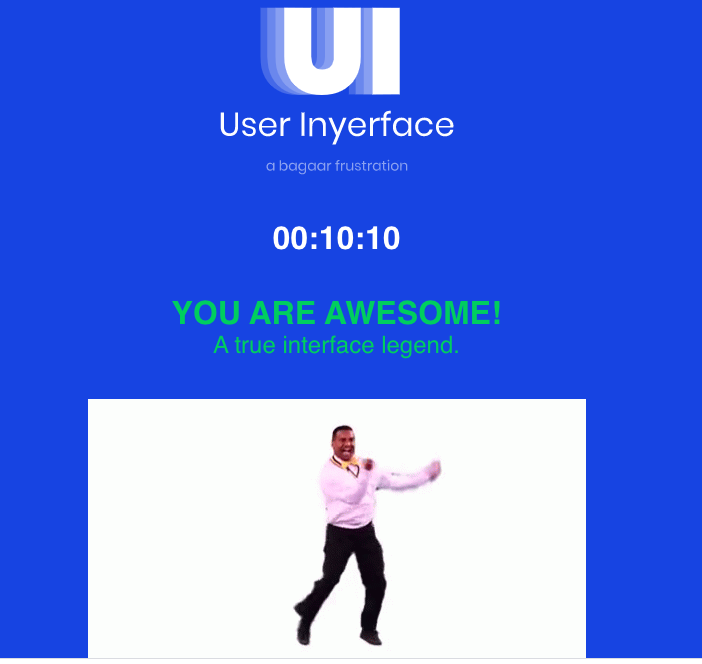
Success! If you can call it that. What a frustrating and addictive task. Although my time says 10 minutes, it should actually be multiple hours over multiple days, especially when you factor in the time spent thinking about what the correct password pattern might be.
It was interesting reading about dark patterns and observing the tricks that may be employed to guide people into selecting things that they may not want, or to make it challenging to achieve the result that they are interested in. Thankfully I’m a careful reader and don’t get stuck in those traps, right? Maybe not.
At first, I was convinced that the key might be somewhere in the terms & conditions and read through them multiple times. The time warning was distracting and created a sense of tension initially, and then just became annoying, as did the help screen on the third and fourth pages.
Ultimately, the time-waster for me came down to the error message for the password. I caught the double negative in the warning and therefore thought that I had to make the password simpler, so I focused on using the word “password” for my password. It was just random clicking today that led me to click on the seemingly disabled ‘next’ button when the error message was displayed. Aaaaagh!
This exercise made me consider the patterns and expectations that we have of digital interactions. Although I may not be considered a “digital native,” there are still norms that I am used to in the programming of a web page or application. These are the things that we might talk about as being intuitive in a program. For example, the appearance of an active button or link as opposed to an inactive button or link is part of standard programming and in this case, I didn’t even think about the grayed out “next” button because it didn’t appear to be available to me. When there is a red message displayed, even when it is underhandedly affirming the security of my password, I simply assume that it is an error message and that I am not able to proceed.
I wonder if someone who is not used to the conventions and norms of digital interactions would have as much trouble with that step? If you’re not used to seeing a password error message, and not used to the convention that an active button is usually highlighted and not grayed out, then would you be more inclined to click “next”? I was crippled (for an embarrassingly long time) by my assumptions and didn’t even realize it.
Some of the other aggravating and clever elements were on the “I’m not a robot” page. The use of homonyms and homographs was both amusing and frustrating. The orientation of the buttons for selecting the pictures seemed to be designed for confusion, as they were situated closer to the picture above rather than the picture they were attached to.
This was a good exercise to continue to think about the content from this week. In this game, the designers know how we will behave and the assumptions that we will make, which makes us easy prey for the subtle tricks that keep us from progressing. This highlights how predictable humans can be, and how we can be easily persuaded or manipulated. As Tristan Harris noted in his Ted Talk, it is important for us to acknowledge that we are persuadable.