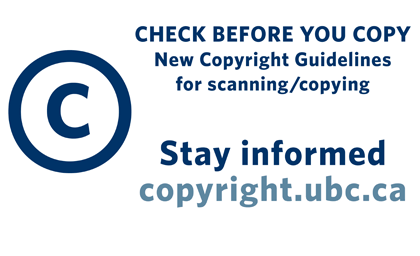July 5th, 2012 by Elim | Comments Off on Printing from Laptops
Did you know that you can send print jobs from your laptops?
You can print from your own Windows XP / Windows Vista / Macbooks laptops, via the wireless network, to our library printers.
For information to set this up, click here.
Notes:
- the laptop must be connected to either to “UBC VPN” or “UBCSecure” wireless network
- the printer selected is LAW Queue or LAW Colour Queue
Posted in Featured | Comments Off on Printing from Laptops
July 5th, 2012 by Elim | Comments Off on myVPN
UBC Information Technology offers free VPN (Virtual Private Network) services to UBC students, faculty, and staff at both the Vancouver and Okanagan campus. A Virtual Private Network (VPN) connection uses encryption to protect data and prevent others from listening-in on the data that is transferred between your computer and the campus network as well as accessing licensed Library resources including Journals A-Z , Indexes & Databases and other resources from off-campus computers.
For information on how to set up myVPN, click here.
Posted in Commercial Databases, Featured | Comments Off on myVPN
July 5th, 2012 by Elim | Comments Off on Copyright at UBC
Posted in Featured | Comments Off on Copyright at UBC