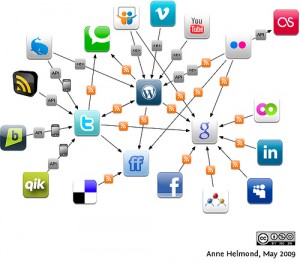After reflecting on this week’s topic of collaboration and past collaborative projects I have learned that the collaborative process is just as important as the end product. The collaborative process is not something that I’ve thought of before as the focus is always the finished product and how it will measure up. However, thinking about the process allows you to learn from the experience so that the next collaborative venture is more successful.
The collaborative process allows you to:
* learn and develop your strengths and weaknesses
* develop communication skills, such as being diplomatic and tactful
* learn about new tools that allow for collaboration or not
* work with individuals you may not have worked with otherwise
* produce an end product that is bigger and better than what it would have been if only you created it
* think of ideas you may not have thought of
* learn time management as you have to work according to others schedule as well as your own
* develop “people skills” and how to work with others….build team work skills
* learn editing/proofreading skills
* build a sense of community and make connections
As I reflect on the collaborative process I realize that this list is endless. I think everyone should have the opportunity to work together with others to produce something because it gets you to come out of your comfort zone and interact with others even if you don’t agree with their views and produce something not so great. The process itself is a learning experience.